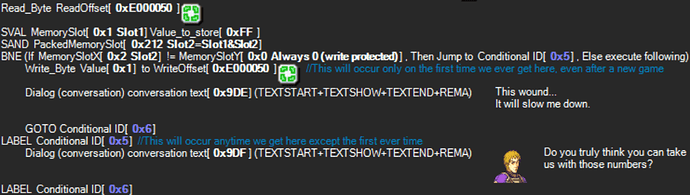If you don’t want an explanation and just want the easiest way to manage NewGame+ data, go here:
Brief guide on utilizing save metadata as documented here by @StanH.
Basically, there are 16 bytes / 128 “flags” you could use to save things between playthroughs ![]() (as long as you aren’t using playable characters with unit IDs of 0x80 - 0xFF). 0xE000050 - 0xE00005F is the ram I’m using here.
(as long as you aren’t using playable characters with unit IDs of 0x80 - 0xFF). 0xE000050 - 0xE00005F is the ram I’m using here.
Never repeatable unless you delete your save file (not “new game”, actually delete your .sav file!)
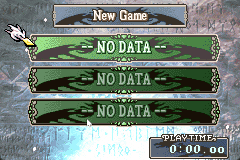
- Unlockable characters, items, eg. NewGame+
Once per save file (simplest to only do after the prologue):
- Initialize any ram used to 0 in your prologue eg. add this to your start event. Otherwise it’s the same as above
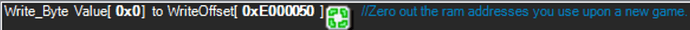
If you are using this for things that should only happen once per save file, please note that this is only for saving things immediately. If you set this for a chest and they loot it and restart the chapter, the loot would be missing. You should also note that things are saved between save files this way. If there’s a legendary weapon to unlock when beating chapter 24, there’s nothing stopping people from starting a new game, finishing the prologue, then swapping to the file in chapter 24, completing that, and then being able to access the legendary weapon in the first save file (assuming you can claim it anytime when the flag is on).
If you don’t want this sort of behaviour, you have to organize your ram per save slot. Eg. use 0xE000050 - 0xE000054 for Slot 1, 0xE000055 - 0xE000059 for Slot 2, and 0xE00005A - 0xE00005E for Slot 3. ChapterData 202BCFC has a byte of which save slot you’re currently using, which you could multiply by 5 and add to 0xE000050 to do this.
Hope this helps people looking save things outside of their 3 saveslots! ![]()