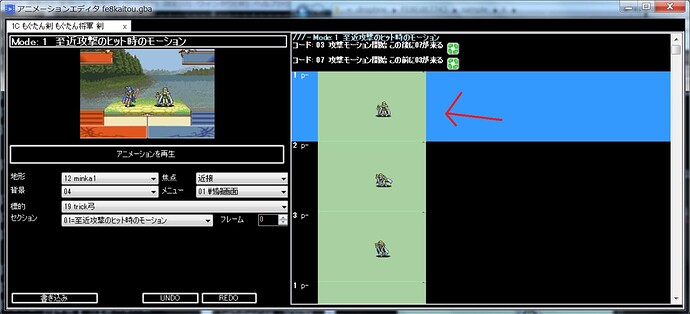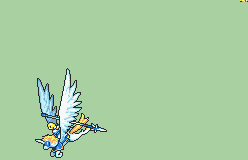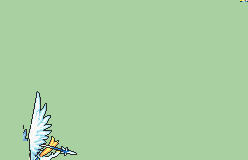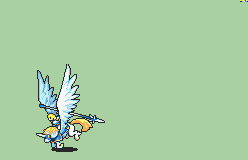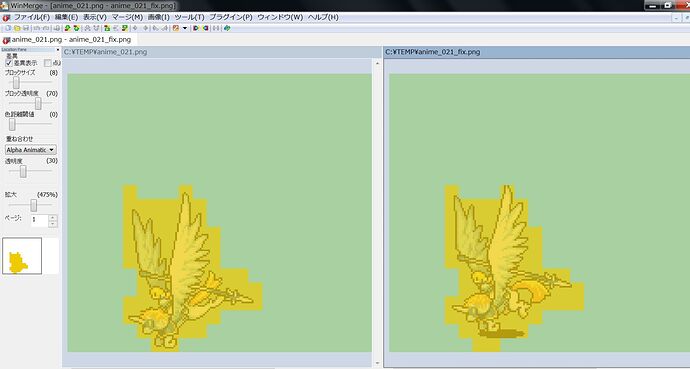(in shilling category because despite not being my websites, I feel that is currently the most appropriate category, as I did not write the tutorials nor am I posting them directly to FEU. feel free to change this, mods)
I was googling around for pixel arting concept resources specifically about antialiasing. Found a few gems.
(Note this website has a boobs guide article that has uncensored pixel boobs for informational purposes. Mods remove this link if it’s a problem)
I have always found it hard to break down what antialiasing is and does; this article does a good job. In addition, it goes over selective outlining, which is used in some vanilla GBAFE battle animations.
This article breaks down antialiasing in a simpler way, giving matter-of-fact examples of various cases and uses.
Most pixel art color theory resources tend towards the style you see in many indie games with harsh highlights that leverage yellow to make them stand out; I will not link these, as it is not applicable to GBAFE style.
This one from the aforementioned Pixel Parmesan website (again, there is an article with boobies if you look, remove link if necessary) seems less biased towards a style although it does use a lot of technical language and examples:
Might be best to read this AFTER the antialiasing one, or maybe even never, as GBAFE palettes are rather standardized and most antialiasing, where color picking is fussy, is done on the skin, again, very standardized. Might help with palette index sharing though.
I might slap together a little rule of thumb for face shape antialiasing and element spacing in GBAFE in a bit, since since I noticed that there are very specific conventions for it, especially in the chin area, which might simplify things for people getting deeper into edits or customs, or even for those who are splicing but aren’t using certain parts.