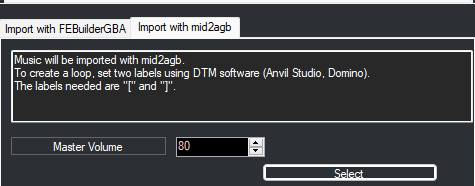New to these forums and to FE hacking or any hacking for that matter. It’s funny how I used to do some sprite recoloring and portrait edits for projects some 20 years ago when I was a teen, and now there’s all these tools available now. If anyone is old enough to remember the Nsider forums and General_Banzai’s Brainchild project, I was involved in that. In the end, I don’t think it went anywhere though, even though we were fairly organized with our own forums, teams, and everything.
Anyway, that’s enough of me being nostalgic. I have a music question for you guys regarding implementation. Bear with my lack of technical understanding as I am a musician first, and a game maker second.
I’m having trouble with some tracks in my MIDI files lagging behind other tracks when implemented in the game. I use the sound room for playback. I know there are other ways, but the sound room works for me right now.
I followed XPGamesNL’s tutorial on Youtube and searched some of the older posts here and wasn’t really able to find my answer. Midifix4agb is used by FE Builder GBA now and not Mid2agb or Midi2agb.
I have all the necessary patches downloaded, this is according to what is said is needed in the tutorial. I’ve got NIMap2, drumfix, etc.
When I go to import a midi file, the default is shows a checkbox for Midifix4agb. There are two more checkboxes (unchecked) for trimming.
Then there is a tab called “Old option,” and there are a few unchecked boxes. I suppose I haven’t tried all of them. I’ll probably do that again after typing this post.
There is another tab toward the bottom that you can click, and it seems it’s for mid2agb. There is some text that reads:
“mid2agb is not set.
Please set mid2agb’s path from the Options screen.”
Also, I have the reverb for everything set to 94 and priority set to A. Vol levels are all fine. And I think that’s about all I can think of.
Are there any music implementation experts here who can help with this?
Before asking, make sure to search! Press the
in the upper right to search.
- Hacking method:
- Base Game:
- Steps to reproduce: