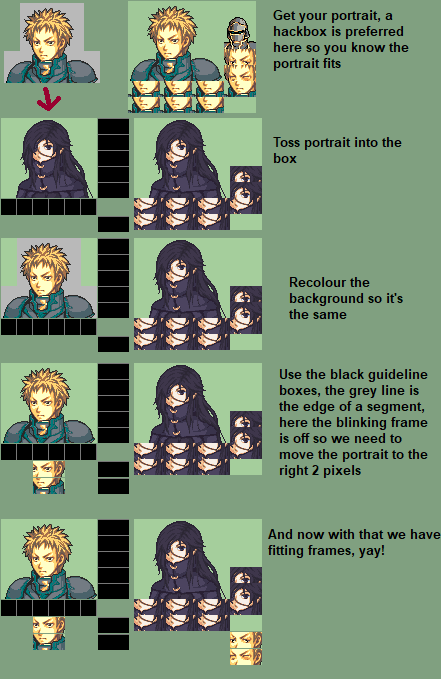Title pretty much tells the full story. Trying out my first proper “splice” (I uh, put Chad’s head on SSHX’s knight portrait. That counts right?) and after inserting it into FEBuilder to see if I got things mostly right, the talk/blink frames won’t line up at all. No clue why.
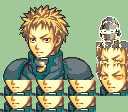
Portrait for reference. Credit to SSHX for the base knight.
Also, ignore the slight wonkyness of the whole thing, I made a color mistake and I wanna get the talk/blink frames fixed before I deal with that.
1 Like
The frames might be misaligned in the portrait. Try making the frames again - I recommend Usenti if you’re not using it.
2 Likes
I’ve been trying that, but it doesn’t seem to want to align properly. I’m using Usenti, but I haven’t used anything else lol.
It’d seem like the frames were not cropped in accordance to the grid (blue lines). That’s what’s making them not align correctly.
1 Like
I hope this helps:
- Take a screenshot of the way the eyes and mouth are misaligned in FEBuilder.
- Calculate by how many pixels (x and y) they are misaligned.
Ex: 2 pixels too far to the left on the x axis and 5 pixels too low on the y axis - Subtract the amounts until it’s 0 on both the x-axis and 0 on y-axis.
- Draw a new 32x32 square of the eyes and mouth.
- Re-format with the new alignment you’ve correctly calculated by comparing the old one.
Here’s a handy thing I made years ago back in the stone age, as well as a little ‘guide’ to go with it, hopefully it helps any.
2 Likes
After about an hour of wondering what that even meant, I toggled on the blue boxes in Usenti by accident, and everything made sense. Thank you!
1 Like