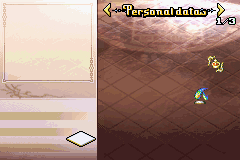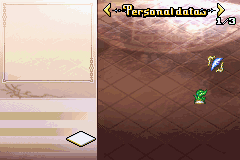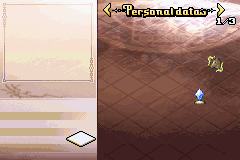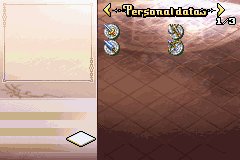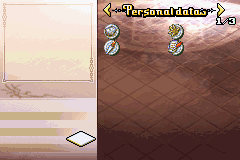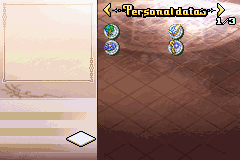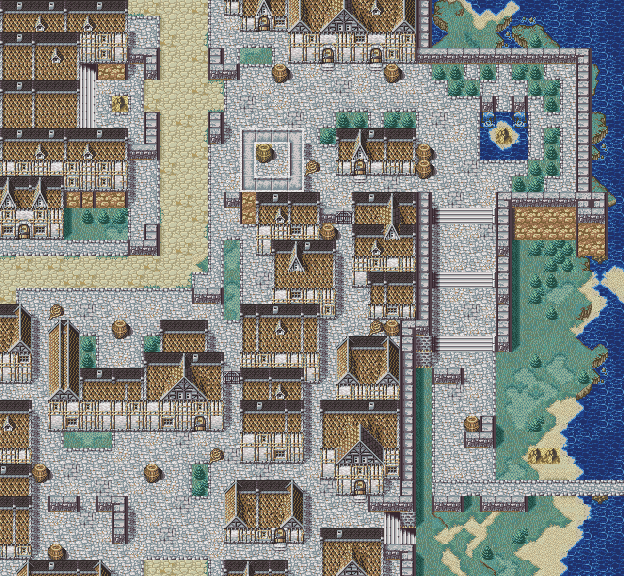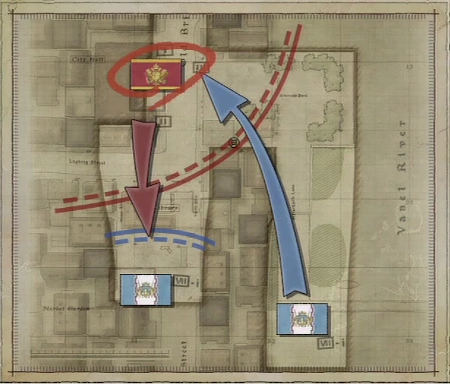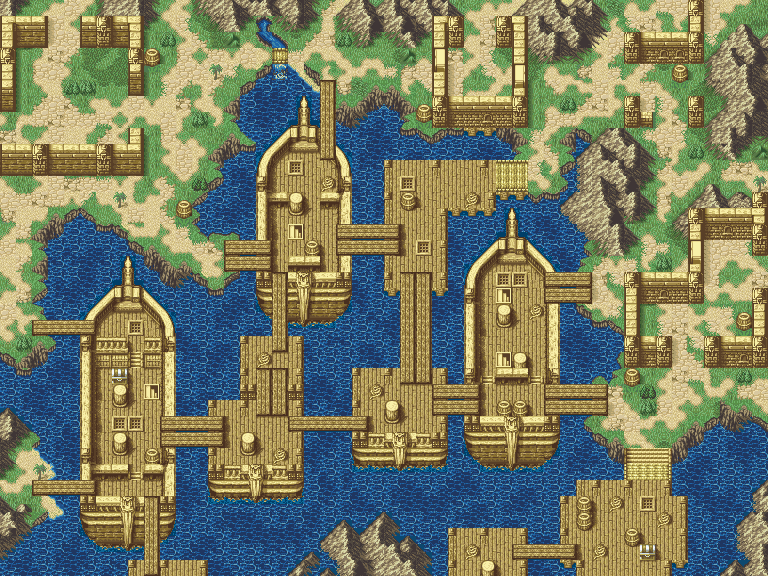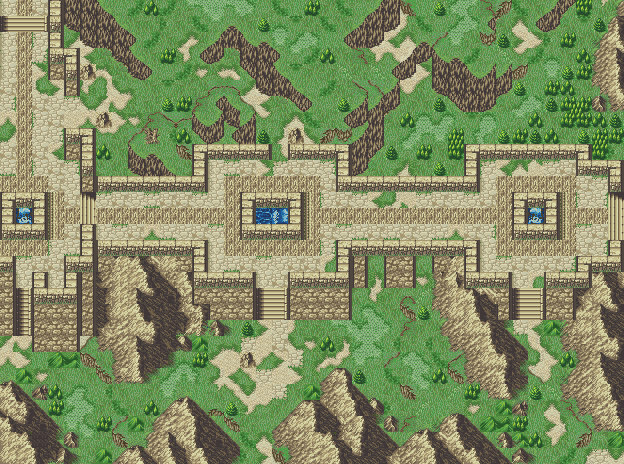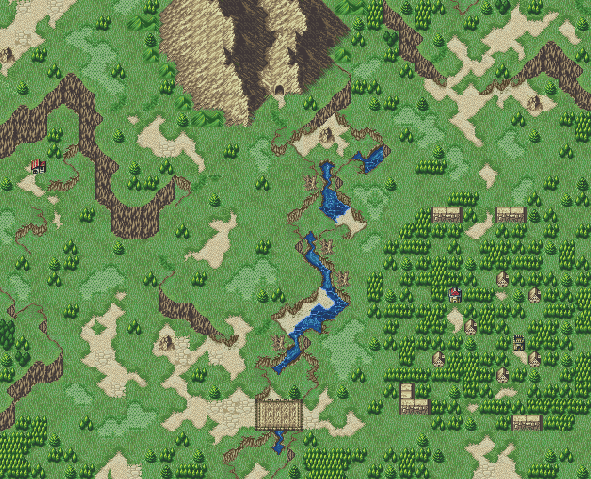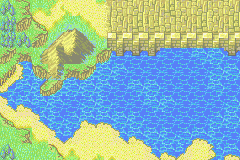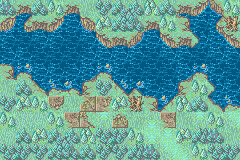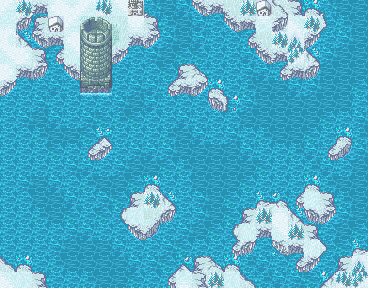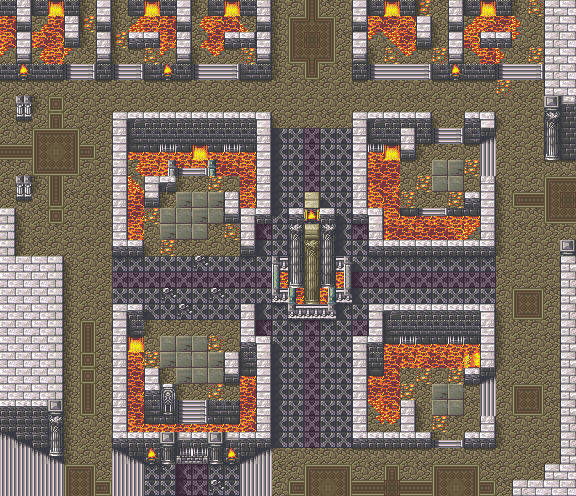Hey folks, it’s been a while since I had an update in here. The last year was a bit rough as my old computer just about gave up the ghost, so I didn’t get a lot of spriting done (or what I did make was for personal projects).
Fortunately, I finally finished a long-standing project that I’ve been working on. (Unfortunately, barring a massive swing of ideas, I don’t know if I’ll have much to publicly post after this, except maybe some maps if the fancy strikes me.)
As always, I am simply working on these in my graphics program - I don’t have whatever the vanilla game’s palette order is handy, so things may need fiddled with. If someone has it and wants to provide it to me, I can go into Usenti and reorder the palette. Regardless, I present a brand new suite of weapon level / convoy icons, affinity icons, and “attribute” icons:

(!! These are free to use, but I will put them in the first post at a later date when I have time to plug them in and organized them into the sections at the top. !!)
Presented above without the 16x16 transparent color behind them for readability to start. (Yes, I know that the vanilla icons for Affinity are 14x14 and Weapon Level are 15x15, but I wanted more space and standardized sets.)
For ROM hacks, everyone will have options for what they want to use for the most part, but for Tactile or Lex Talionis or whatever else, I wanted to make sure that there were as many options as I could think of for the set should the user so choose to go that complex.
Row 1: Sword/Light Sword, Greatsword, (Cavalry) Lance, Spear, Axe, Poleaxe, Bow, Crossbow, Ballista/Siege Weaponry, Throwing/, Daggers/Hidden Weapons, Brawling, Strikes (Laguz), Shields, Authority
Row 2: Tome (Unified/Generic a la Archanea), Fire, Thunder, Wind, Nature/Anima, Light, Dark, White Magic/Faith, Black Magic, Dark Magic, Reason (Combined), Staff, Dragonstone, Dragonstone (Breath)
Row 3: Convoy Stock
Row 4: Ice Affinity, Anima Affinity, Dark Affinity, Light Affinity, Earth Affinity, Fire Affinity, Thunder Affinity, Water Affinity, Heaven Affinity, Metal Affinity, Wind Affinity
Row 5: Flying (Grounded), Flying (Gliding), Flying (Airborne), Noble/Main Character, Priest, Mage, Infantry, Dragon, Armored, Wood, Monster, Pillager, Horse, Beast, Undead
As mentioned, the idea was to be accessible for non-GBA implementations that might want to take the approach of having more affinities or weapon types (or even having the types split a la Berwick Saga to reign in what weapons types of units or classes could use) or to display class attributes more in line with what Awakening and beyond do (i.e. Pegasus would be Horse + Flying, for example) or do things like mark clerics as Priests so that you could do stuff like the chapter in Path of Radiance or cause healer units to give 0 EXP when attacked/killed, etc. Hopefully plenty of options to suit whatever you might need or want to use.
Here’s the set as above with the 16x16 backgrounds on it, as well as one lined up like you would get when exporting the graphics from the game (just not split in half):


I do personally feel like the icons work best on a dark background (as seen by how much better they look against the dark blue than the transparent BG green color - I was using a darkish blue that was around (32, 88, 144) as the 16x16 background during creation and it felt like just enough contrast for them to stand out but not be too bright to be distracting), but I also didn’t test these too much on sample stat screen backgrounds, so if anything looks funky, I may end up doing revisions based on what ends up being reported in.
Hit the jump if you care more about the background/details/creation of the icons
This project started a while back because I felt like the Cipher set I did, while neat, was both causing issues and wasn’t something that I could say was wholly my own - it was using other designs and assets that had just been transcribed into GBAFE style by scratch. After I had been tagged asking if a set of affinity icons had been something that I had made (which I hadn’t), it spurred the idea to want to take that initiative and actually make a set for myself.
I took the basis of the round Skill icons that showed up in some of the battle mockups earlier up in this thread and used that as the base plate for the weapon icons and wanted to make them like a concave silver plate/platter that the weapons were sitting across and on top of. I started with the easy basics but wanted to change things up from typical FE weapon level icons, going with a sword that was more styled like a Rapier instead of a wider-bladed sword, going with a conical lance instead of a traditional looking lance, starting with a blank book that could be used for single tome rank games, etc.
Once I learned of everyone’s fascination with Steel Blades, I made an alternate option with a large-bladed Sword, which then kicked off the expansion of the project to be even more in-depth with options than the Cipher set - I wanted to do everything that was on it PLUS a bunch more. Berwick’s wide array of weapon types further made me want to go through with the concept, since it made sense to limit Cavalry to certain types of lances or to prevent mounted units from using Poleaxes and make infantry the only ones that could use them. For the magic types, the intended route is individual Anima types, but I provided a combined “Nature” type for those wanting to stick to GBA stylings. Fire/Earth are one, Lightning is by itself, and then Wind/Water is the last.
For the Affinities, I started with Ice since I had a vision of an ice crystal with something light inside of it, a bit like the crystals for Din’s Fire, etc. from Ocarina of Time. After that, I had visions of ideas for some of them that I sketched out on paper - the rest were just a matter of time and thinking about them to come up with something that make sense and looked interesting. Anima was the last addition as I completely redid the original one that I had made since it didn’t feel original enough - the fact that it’s a mirror goes into the whole “Anima = the soul” angle, but it also uses all three magic type colors (red, yellow, blue) in it, so it felt like it carried on the legacy of the original vanilla icon well enough through that.
For the class attributes, most of the extra new things were based on ideas I had for project and class concepts of things I’d like to do - Dracoknights that can’t fly as high as Pegasi (a la FE Warriors how they stay close to the ground) which necessitated a “non-Flying” Flying icon, or having Fleet/Ballistae be their own unit that could be damaged for extra damage by Fire magic because they’re made of Wood, the Lord-slaying weapons in Extinguished Blade led to a marker denoting who the MC of the project was and who could use the Seize command, etc.