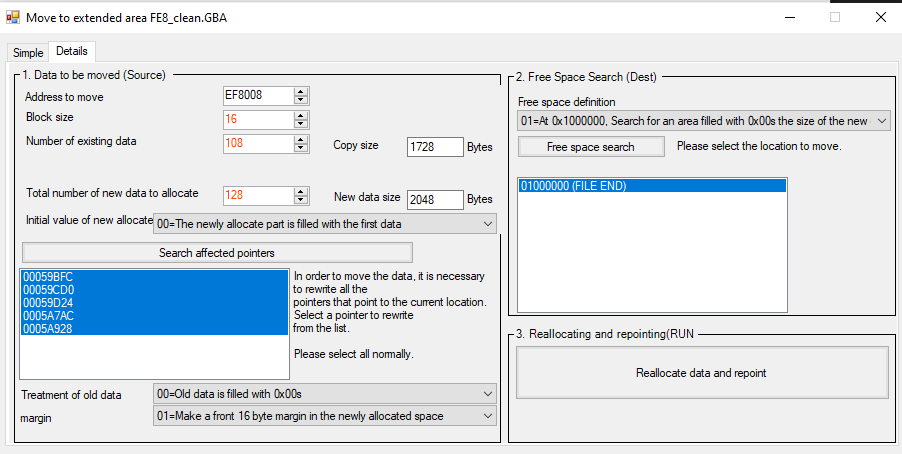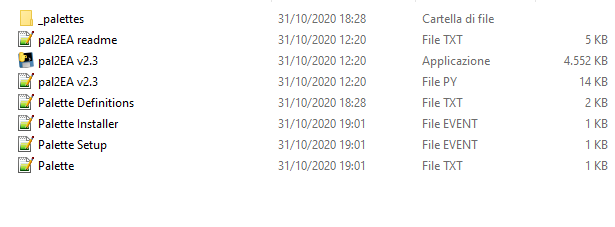Hi everyone! it’s still me, with more new buildfile questions ![]()
The first thing I ask is a “simple” thing that I can’t solve
To expand the class table, I had to redefine it like this
#define ClassTable NewClassTable luckily the process is correct, and the new classes work, my only problem is this annoying warning, how do I get rid of it?
another problem I encountered was with inserting animations, now I’m not going to write the whole mess, because basically I think I’ve solved the problem, in practice my “freeSpace” was the original one of the Skill System, where everything was inserted plus the thirty animations I was trying to insert, when I went to build the ROM, I did not get any errors, but when I went to check in FEbuilderGBA I had the whole animation table completely broken … I did a lot of checking what I was wrong in my file that inserted the animations, but I could not find nothing strange … so I tried to set the freespace to 1000000, if I’m not mistaken, it’s now all working fine… I think it was simply out of space, and now having put everything at the end of the ROM shouldn’t I have more problems of this type? quite right? if so then I breathe a sigh of relief, and as soon as I get to grips with it I organize to better organize FreeSPace…
only I found something strange … the board of the SpellAssociationItem, FEbuilderGBA tells me it is broken … even if in truth, it does not create problems…
I don’t understand how it got broken, because I didn’t put my hand to anything in that area … the only thing that makes me think that when I did the FreeSpace switch, it broke … yet I don’t understand why , I have not changed anything…
Finally my last question is: how do the palettes fit? and also expand their relative table?
have not found much information apart from that of the Ultimate Tutorial … however I am proceeding in this way following the documentation that I have found around
The first step I take is:
PUSH ORG $59BFC POIN PaletteTable ORG $59CD0 POIN PaletteTable ORG $59D24 POIN PaletteTable ORG $5A7AC POIN PaletteTable ORG $ 5A928 POIN PaletteTable POP
And move the palette tables to expand, then I write the definitions I found in this link
which would be this:
// Palette Definitions.txt
// Character & Gereric Class Palette Definitions File
#ifndef PalMacros
#define PalMacros
#ifndef PaletteTable
#ifdef _FE6_
#define PaletteTable 0x7FC004
#endif
#ifdef _FE7_
#define PaletteTable 0xFD8004
#endif
#ifdef _FE8_
#define PaletteTable 0xEF8004
#endif
#endif
#ifndef BattleSpriteTable
#ifdef _FE6_
#define BattleSpriteTable 0x6A0008
#endif
#ifdef _FE7_
#define BattleSpriteTable 0xE00008
#endif
#ifdef _FE8_
#define BattleSpriteTable 0xC00008
#endif
#endif
#define setPalette(index, palette) "PUSH; ORG (PaletteTable + index * 0x10); POIN palette; POP"
//set the generic palette to a class animation
#define setGenericPalette(index, genpal) "PUSH; ORG ((BattleSpriteTable - 0x4) + (index * 0x20)); POIN genpal; POP"
//For FE8 palette Association
#ifdef _FE8_
#define CharClassTable $95E0A4
#define CharPaletteTable $95EEA4
//Set the palettes for the classes that with the same label in setCharPalette
#define setCharPalette(char_id, trainee, base1, base2, promo1, promo2, promo3, promo4) "PUSH; ORG (CharPaletteTable + (char_id -1) * 7); BYTE trainee base1 base2; BYTE promo1 promo2 promo3 promo4; POP"
//Set the classes for a character that will have character palettes, if in a class outside of this list, the generic palette will be used
#define setCharClass(char_id, trainee, base1, base2, promo1, promo2, promo3, promo4) "PUSH; ORG (CharClassTable + (char_id - 1) * 7); BYTE trainee base1 base2; BYTE promo1 promo2 promo3 promo4; POP"
#endif
#endif
I think when I define the FE8 boards I have to do something to tell it to use more space?
then use pal2ea? I honestly don’t understand…
The fact that I am only interested in inserting the palettes and not assigning them to the various characters in the traditional way, because to assign palettes I would like to use HyperGammaSpeces’s Battle palette rework to remove the annoying limit of the 7 palettes.
I thank everyone who read my post, and forgive me for my bad English