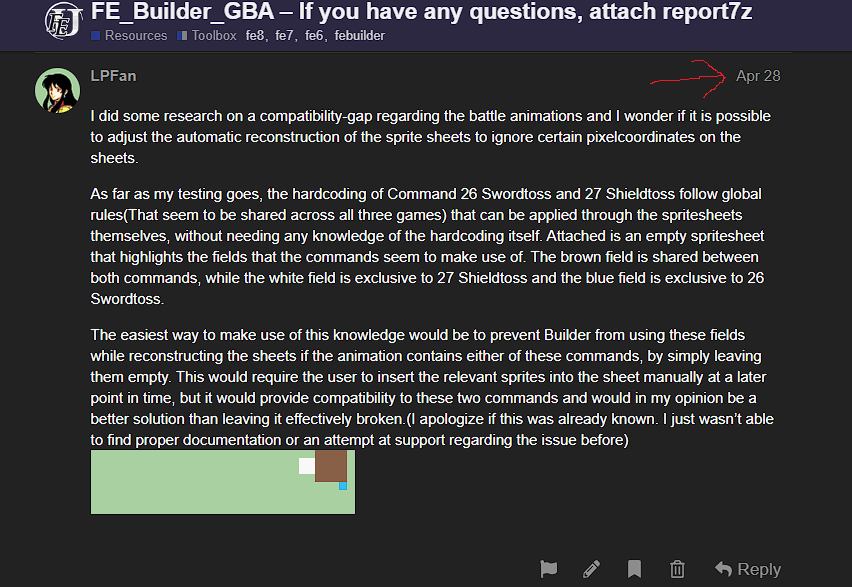After a recent mishap with trying to import a fix for FE6’s female Hero axe animations with full functionality and running into some problem or other with the shield throw part each time, I decided to try and analyze why, exactly, the C26/C27 command script that handles that shield throw is so finicky with imported animations. I’m fairly certain the reason has to do with how the animation’s tile sheet is laid out.
I’ve compiled exports of all the GBAFE Hero animations, and, as I expected, the shield tiles are in the exact same position in each tile sheet across all Hero animations from a given game. For some examples of what I mean, here are comparisons between the first sections of the tile sheets for FE6’s male and female Hero animations, as well as between the first sections of the tile sheets for FE7/8’s generic male Hero animation and FE7’s Raven/Linus Hero animation.
FE6 F!Hero vs. FE6 M!Hero
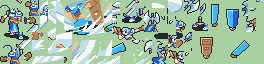
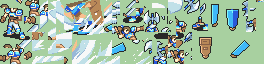
FE7/8 M!Hero vs. FE7 Raven/Linus Hero
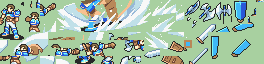
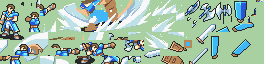
My postulation is that C26 and C27 scripts get specific, hardcoded tile ranges from the loaded animation tile sheet to use for the thrown shield, which results in garbled graphics if the contents of those tiles are not synced with what the scripts are designed to use.
Altering the tiles does not prevent the animation itself from playing all the way through just fine, it simply causes the shield that is being drawn and moved around to appear as a mess of incorrect graphic tiles. As such, I believe it highly likely that the issue is purely a matter of the wrong tiles being loaded for the shield.
My suggestion for a solution is, if a C26 or C27 command is detected in the animation.txt file, reserve space in the tile sheet to correspond to the locations of the shield tiles in the vanilla Hero animations in the game into which the animation is being imported. Import graphics to those tiles from a “shield.png” file in same directory as the other weapon_frame.png files, while the other animation tiles are arranged around the reserved space.
shield.png and weapon_frame.png files should obviously all use the same palette.
I’ve also compiled a .zip file with all the GBAFE tile sheets and frame data sorted by game, as well as a .txt file with the same musings I’ve shared in this post, which you can download here if it would be helpful.
Unfortunately, I don’t really have the coding know-how to modify the current battle animation importation software to do this just yet, but I figure I can at least share what I’m pretty sure the issue is and how to make it work in a place frequented by people who do.