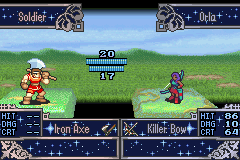So you mentioned this:

I liked the idea so I implemented it. This is what I did in EA format:
// Many thanks to Sokaballa & Pikmin1211
// for finding a bunch of these locations.
PUSH
// Move left HP value to the right.
//ORG 0x51502 // Right HP value.
ORG 0x514F6 // Left HP value.
BYTE 0x5F
// Move left HP bars to the left.
//ORG 0x51522 // Right HP bars.
ORG 0x51510 // Left HP bars.
BYTE 0x3
// X-flip left HP bars.
//ORG 0x518AC // Pointer to OAMData used by right HP bars.
ORG 0x51780 // Pointer to OAMData used by left HP bars.
POIN FlippedHPBarsOAMData
// Move right hit, dmg, crt values right.
//ORG 0x5190E // Left.
ORG 0x5196A // Right.
BYTE 0xC7
// Move right hit, dmg, crt names left.
//ORG 0x51938 // Left.
ORG 0x51994 // Right.
BYTE 0x9F
ORG 0x51050
callHack_r0(AlignDigitsLeft)
SHORT 0x46C0
// Move left item icon to the right.
//ORG 0x51A70 // Right item icon.
//ORG 0x51A04 // Left item icon.
//BYTE 0x75
// Move left item name to the left.
//ORG 0x51FF0 // Set item name length same as right item name.
//BYTE 0x3E
//TODO
POP
ALIGN 4
FlippedHPBarsOAMData:
SHORT 0x4000 0x5000 0x180 0x38 0x0 0x0
SHORT 0x4000 0x5000 0x184 0x18 0x0 0x0
SHORT 0x4000 0x1000 0x188 0x08 0x0 0x0
SHORT 0x0000 0x1000 0x18A 0x00 0x0 0x0
WORD 0x1 // Terminator.
ALIGN 4
AlignDigitsLeft:
WORD 0x2100480D 0x2A0B8842 0x8883D103 0x80828003
WORD 0x8802E007 0xD1042A0B 0x80038843 0x80438883
WORD 0x30068082 0x29033101 0x2000DBEC 0x46689000
WORD 0x4A034902 0x4770DF0C 0x02017712 0x020169C8
WORD 0x01000100
/*
.thumb
ldr r0, =0x2017712
mov r1, #0x0
Loop:
ldrh r2, [r0, #0x2]
cmp r2, #0xB
bne L1
ldrh r3, [r0, #0x4]
strh r3, [r0]
strh r2, [r0, #0x4]
b L2
L1:
ldrh r2, [r0]
cmp r2, #0xB
bne L2
ldrh r3, [r0, #0x2]
strh r3, [r0]
ldrh r3, [r0, #0x4]
strh r3, [r0, #0x2]
strh r2, [r0, #0x4]
L2:
add r0, #0x6
add r1, #0x1
cmp r1, #0x3
blt Loop
@ Overwritten vanilla stuff.
mov r0, #0x0
str r0, [sp]
mov r0, sp
ldr r1, =0x20169C8
ldr r2, =0x1000100
swi #0xC @ CpuFastSet
bx r14
.ltorg
*/
Despite both left and right HP bars using the same OAMData, they draw this pointer from different literal pools, which allows you to repoint one without affecting the other. Although top-left and, if present, bottom-left HP bars do share this literal, same for top-right and, if present again, bottom-right.

I’ll make an edit to this post or make a new post once I figure out how to flip the item name & item icon and how to flip the battlestats.
EDIT: So the item names are a bit annoying as they’re not sprites, but part of the battlescreen BG. Some tiles are shared between left and right, others are not. I dread that if I change anything here, it’s going to break any custom battlescreens so I’m just going to drop that for now. I did flip the battlestats around.
EDIT2: I’ve added a routine which aligns the battlestat digits on the right side to the left.