-
Hacking method: FEBuilder
-
Base Game: FE8
So, for my hack I’ve been thinking of implementing a world map, similar to FE7 or base FE8. I’ve made my image, here:
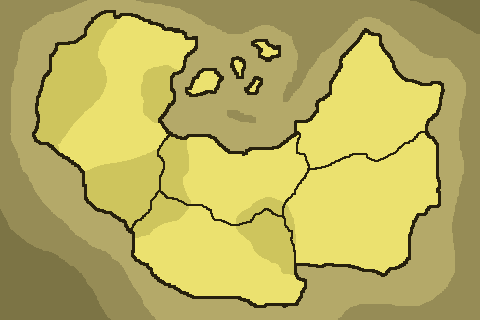
(Not the greatest, I know, I’m not an artist)
However, whenever I put into the hack, it appears like this:
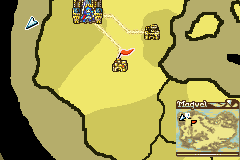
For some reason, the middle shade of brown in the ocean is made entirely black. I’m guessing this is probably due to it thinking it needs to make that colour transparent or something similar, but I’m not sure how to change that.
I drew the image in Piskel and then imported directly to FEBuilder, is there any steps I missed to get a properly functioning image?