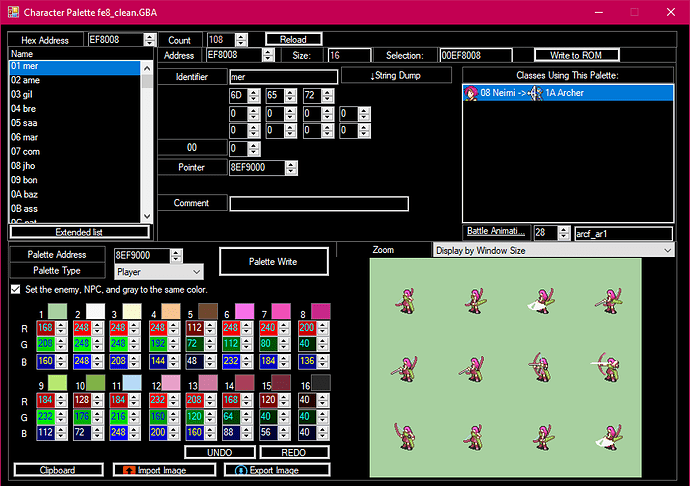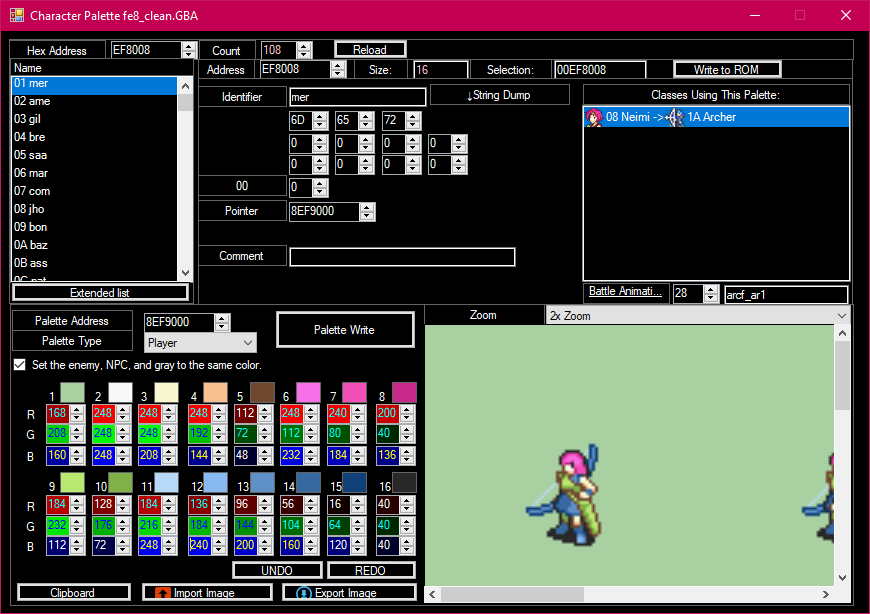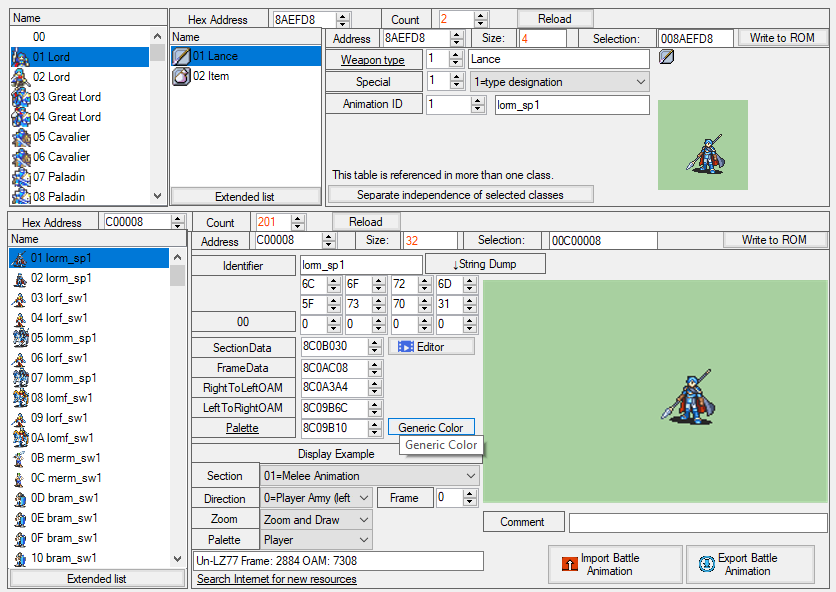How exactly do any of you figure out how to get the shades for custom colors added to sprites? Do you use some recoloring tool over the existing colors, or do you generate them somehow? I would really like to know because I’m having trouble trying to figure out how to make good shades with any color that fit the original sprites as close as possible with my personal sprite work. I don’t want things to look either too dark or too light because the colors will almost blend in with each color and I want each shade to look distinguishable just like the original GBA colors. I’m using Paint.NET by the way, unless you can suggest something better
Colour use, like most things, is something you generally just get better at the more you do it. Starting out, though, i think the easiest way is probably to simply use colours from the games as a base and tweak them a bit if necessary. You could also try mixing them. For example, let’s take a merc and give him some colours from some existing palettes. Then overlay one of them at 50% over the other.

Now you have some purple and orange that’s just about passable. You may still want to tweak it a bit, like say making the purple a little more saturated because it turned out a little dull here, but it’s a decent enough start. And of course you can vary the level of the transparency, for instance you can make one set of colours stronger or weaker, and the final colour will shift.


Once you have some colours you like, just mix and match them to your liking


And so on and so forth. Not every attempt is going to look good, of course-


…i don’t like the Natasha/Eirika mix much, for instance. Combining her with Franz turns out better.
But basically, experiment a lot and then show it to other people and get input on what looks good. Eventually you should just get the hang of it.
How exactly did you do the overlay thing? Is that in the layer properties or something else?
Yes, in paint.net you’d use layer properties and the opacity slider.
Really? Do you think I should try to upload some of my custom sprites just so people can get an idea on what I’m trying to do for colors?
Absolutely! Getting feedback from people with more experience is a huge help when you’re trying to develop a skill.
Well here’s the first of a new coloring method that I discovered on the left and my old method on the right. Just tell me what you think about these as my first feedback![]()
![]()
Well first of all that’s far too many colours for gba - it used 16 colours and you’re up to almost twice as many. Which is fine if you’re just after a sprite to look at but not if you expect to insert it.
That said, good news is your new method is clearly better than the old one and the metal, skin, and hair colours look fine. You’re clearly getting the hang of it.
Bad news is the other colours are far more brightly saturated than typical gbafe colours. Like i said, start off with existing colours from the games. Green? Dozla has a pretty bright green. Pink? Neimi again. Blue? Maybe Colm.

Obviously there are plenty of other shades; Ephraim has a brighter blue, Franz and Orson have other green shades… Just look through the palettes in febuilder until you find something that looks good.
bruh who cares about mixing existing colours and palettes and whatever, do my big brain method that totally works
you see this screen right here? look at the colour values to the left.
notice the difference between each shade of a particular part of the character? these “gradients” follow a “pattern” of descending values. (it isn’t accurate 100% of the time, but it’s close enough)
what you’re gonna wanna do is grab a colour. any colour, as long as its values are divisible by 8, as gba requires that. let’s say i really like the colour [96, 144, 200].
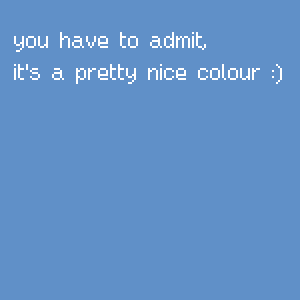
let’s say we’re gonna change neimi’s clothing colour. we have to determine which of her clothing colours fits the brightness of this colour. imo it’s the second one, so we’ll go with that
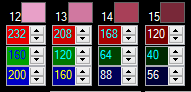
now, take a look at the current intervals. i see that red goes down by (-4, -5, -6), green goes down by (-5, -7, -3), and blue goes down by (-5, -4, -4). don’t forget these values are multiplied by 8 for gba. these different values allow for us to adjust the hue of the gradient without changing our original colour, if we want the clothing to look greener or redder or whatever. i’m just gonna stick to the easy method, and reduce every colour by -5. since this is the second tone, we’ll have to go up by +5 to fit the first tone too. let’s fill this out real quick
OH MY GOD WOW YOU DID IT SHE’S PERFECT SHE’S BEAUTIFUL SHE LOOKS LIKE LINDA EVANGELISTA SHE’S A MODEL
you can just adjust it afterwards if it doesn’t look good. if the contrast is too high, reduce the interval. if everything blends together, increase it. tada, make your hack well
Honestly, I have no intentions of actually putting these sprites into a ROM hack, because I don’t know anything about programming to do that. So the colors don’t matter too much, I can’t find the Gameboy Advance’s color palette anywhere
if its rgb values are divisible by 8, it’s in the palette
So, they can only go up to 248 the max since you can’t reach 256?
Yes. And, 0 is allowed as 0*8 is still a valid multiple.
What’s that program you used for those screenshots?
FEBuilderGBA
How can I locate the palettes for generic units? Like the specific blues for player units and red for the enemies?
That’s in the Battle Animations editor!
Right here!
Bear in mind that the palettes here are by animation, not by class, so you’ll need to change it for each animation individually. Character palettes are by class though, so be wary of assigning a single class animations that use palettes that don’t line up right.
…At any rate, you can switch which faction palette you’re viewing / editing through the “Palette Type” drop-down menu. Palettes can be defined for Player, Enemy, Other, and 4P-faction units.
Oh, I thought all generic units, regardless of class shared the same color palette
Nope! They share a lot of common colors, but battle sprites don’t always allocate their fifteen shades (sixteen minus the one transparent “color”) the same way, so it wouldn’t be feasible to share the same palette across every class, although there are certain groups of classes that you could theoretically get away with doing that with… Fighter and Brigand, off the top of my head, use nearly-identical shade distributions and any palette that works on one class’s sprites will work on the other’s perfectly fine, as well.
These sorts of situations are definitely the exception rather than the rule, though.