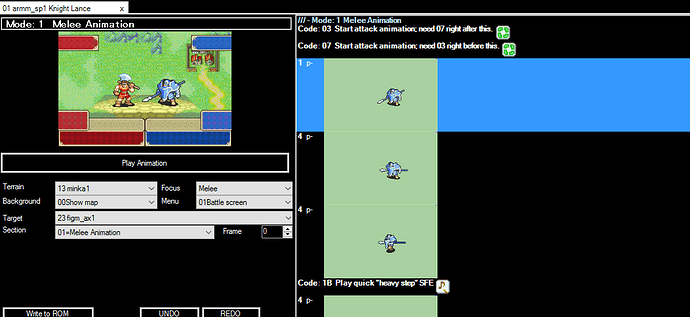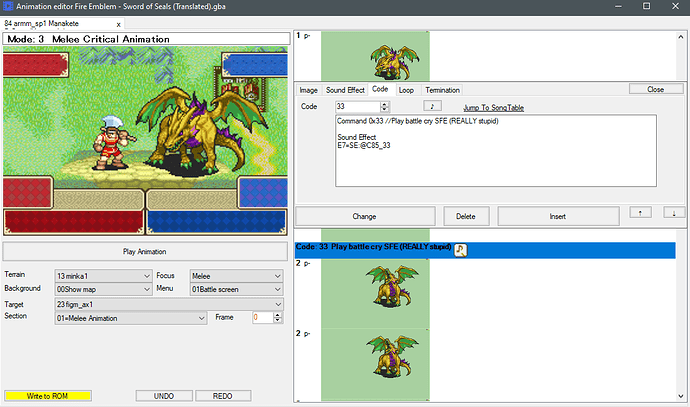Porting an FE8 repalette of Myrrh into FE6, the critical animation uses a brigand scream instead of a dragon sfx. Since FE6 has dragon sfx, I wanted to switch it out. I know where it is in FEBuilder, and know which sound effect to replace it with, but cannot edit the code within it.
FEBuilder has a built in animation script editor, so you can just edit the script from there and add what you need.
I was unable to edit the script. As in, while I know where that is, I cannot edit the code from where I can recognize. Neither backspace nor highlighting and pressing delete remove it, and I cannot type inside of it. Other than replacing the SFX name in this window, I cannot guess what else to do that won’t screw up somehow.
I misunderstood how to use it. I had thought I needed to change the SFX manually instead of selecting from a set number of options. Hopefully, I will be able to find the sound I intend to use checking by name.
EDIT: …From what I can tell, I cannot find any command to use E6 SE:, which is the roar enemy manaketes in FE6 make after they transform. Additionally, the descriptions seem to be made for FE7. Lethality and Nergal don’t exist in FE6, but they are still named here in FEBuilder’s code there.
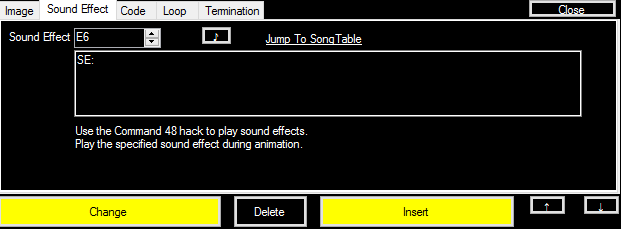
You can use the “Sound Effect” tab to insert and replace sounds from the Song Table, just make sure for the sound that you’re using it has a priority of either Mid-Low, Low, Lowest, or Lowest2 and in the track editor a priority of 14. It should be able to play just fine after that. It seems that E6 already has a priority of Lowest and 14 so there shouldn’t be any problems as I just tested it in game and it works.
I did manage to change the sound itself, but it did not result as intended. Did you also get Elphin’s tweeting sound in your test? I had originally identified E6 as the dragon roar because I had to for a cutscene and thought it would give the same sound.
I had also changed the code to Command 48 due to the description beneath, but I do not know if I interpreted that correctly.
I happened to get a different result, it works as intended as I just replaced E6 with well that sound. I’m pretty sure it’s because of your ROM and the old translation patch attached to it. You’ll need to use this patch and patch it to a FE6 Japanese ROM.
I am using that new translation patch. Well, for all I know, all the repointing could have shuffled around things or something. However, there is a fairly significant difference in straight up replacing what E6 even is, and you are using an animation that was originally intended to use that sound to begin with. (Unfortunately I cannot find the code I needed from that very same animation, as I do not know where the fire dragon transformation is located, only the aftermath and the animation without a dragonstone.)
After a lot of trial and error, I don’t really know what the problem seems to be at this point. I’m not that familiar with FE6, I thought that the sound system for FE8 and FE6 worked alike but it seems that replacing a sound effect within an animation’s script that wasn’t originally there seems to always play the tweeting sound regardless for 6. The only thing you can do is replace the original vanilla sounds, but you can’t necessarily have the sound you want play in another animation. Sorry, if I led you to nowhere within the last few posts but hopefully someone else more experienced with FE6 is able to help you or you might want to post your issue on the FEB thread and receive a response soon. I did what I could do. I’m sorry.