Hello everyone, i have been trying to make a few portraits for a small hack and i made them but i noticed that i cant add them to fire emblem because they are too big, the portraits are supposed to be 124x112 right? So i made them smaller but they lost their quality, can someone help plz? Here are the portraits 
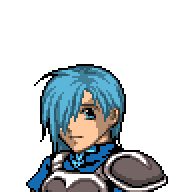
Decrease the format size by 50%
Oh and it’s 128x112 btw

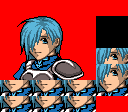
It wasn’t formatted in any way and was at x2 zoom; the overall size is 128 x 112
I threw in the mouth and blink frames, but they are very much thrown in; I did not try to keep it 8x8 aligned, so you will have to do that yourself, but at least you have a skeleton. The black box is where your mini mug would go
Thanks a lot
You made this in the automatic splice maker, didn’t you?
You poor sod. Alright, let’s get some basics out of the way:
1.) Don’t use the splice maker if you’re making anything serious
2.) Don’t use the splice maker if you’re making anything serious
3.) DO NOT use the splice maker for anything other than “general idea” for when you actually make the splice/sprite
Alright, let’s move on to stuff you can probably fix if you’re dead-set on using these portraits.
One reason I despise the splice maker is the defaults for the colors are just atrocious. I dunno if you actually want your characters to look like clay or not, but in general, just stick with the default 7/8 skin colors, depending on the shading you’re going for. Also, outline. Never use pure black. It just looks bad.
FE8’s outline ought to be good for anything really, but I’ve heard people give arguments for using 7’s, though I don’t remember them. Still, probably best to stick with 8’s. This isn’t a problem with your splice, but it’s a common beginner mistake so I ought to mention it while I’m on the topic: never make anything darker than the outline color.
Quickly changing that brought me something that ought to look like this, which brings me to my next problem.
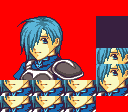
You ought to be more liberal with the use for the darker shades, especially where the hair touches the skin. You can see this from the Leila sprite, which is what I can only assume you referenced while making this. See how wherever the hair touches the skin, there’s some anti-aliasing for the roots or to give shadows? Since this is a splice, and it’s a pretty blatant one at that, I think it’s fine you steal the shading for it, at least until you hopefully start making customs and have learnt why they do that, and can tell how it improves the sprite.

Anyways, next point. The clothing. I know Farina’s clothing is naturally like that, but the only reason it even works is because it’s naturally dark. You chose a very flashy, bright blue, so the outline clashes really hard with it. I’d either suggest to choose a darker color, or the more fun and educating option, trying to anti-alias it with your other colors so there’s more detail, make it less black and white (or blue, in this case). Can’t really think of any good references for it, but others I’m sure will go more into detail if you ask them. Just overall, learn how to anti-alias. It can only help.
Overall, I can’t really say much since these are splices, and not custom made (which is something I abhor, but meh, people will do what they want when they’re starting out). Just take what I’ve said and work with it, get advice from other people who are better than you. Just experiment and practice, you’ll get better eventually.
Should mention, the same problems are with the other splice too, but I’m a bit lazy to go into specifics. Still though, overall, same problems. Work on it.
Edit: Spelling error
Edit 2: Here, I took a shot at it to see what I could quickly fix (ie. not anti-aliasing or those eyes). Dunno if you’ll learn anything from it, but I hope it helps. Compare the two, see how some changes to shading can make your thing look better. Of course, I didn’t spend too much time on this, so there’s bound to be problems. Either way, good luck with your future spriting, man

OP did not ask for help with spriting or splicing, they asked for help regarding portrait insertion. Please refrain from blindly throwing criticism on them that are not actually what they asked about.[quote=“TheImperialKnight, post:5, topic:4226”]
You poor sod.
[/quote]
Specifically these two comments
Thanks for the tips but i suck at making portraits, when i tried making a portrait without the automatic splice maker it looked really bad so i tried again, it was more more awful than before so then i just had to use it. Well i suppose i should try again or just leave the portraits for the end when i finish everything else on the hack. Anyway once again thanks.
Don’t worry about it. We are all either bad or started out bad, even the best of us hard to start somewhere. Just keep on working on it. For right now, I’d just copy the eyes and mouth for the blinking/talking frames and skip frames until later.
Thanks, well i suppose i have to try and try again. At least on the good side i am doing ok scripting
Yeah. I’m still bad at doing the scripts for my animations XD
No problemo, man. Like the other guy said, we all started from somewhere. I could show you the piece of shit I started from if it helps, lmao.
Just practice, practice, practice. You’ll get better with time and critique, as long as you learn from it.