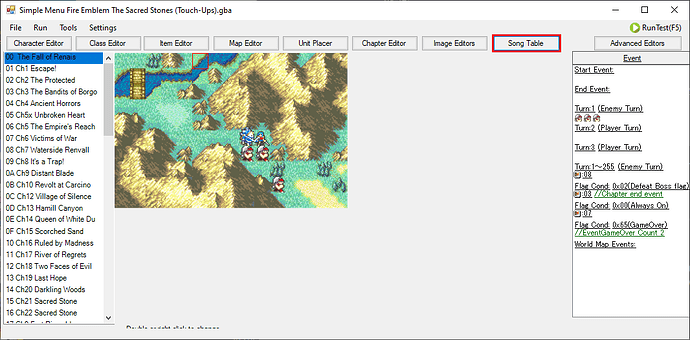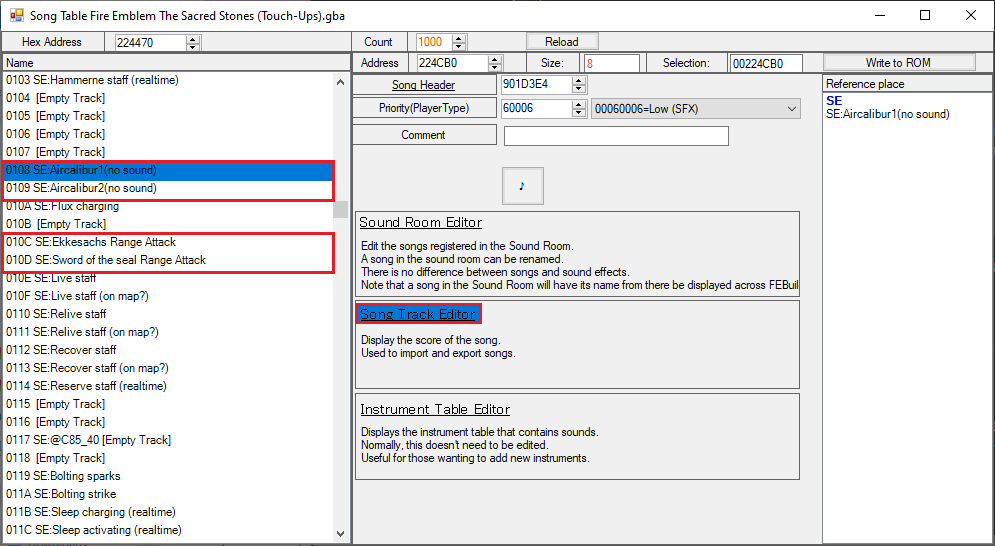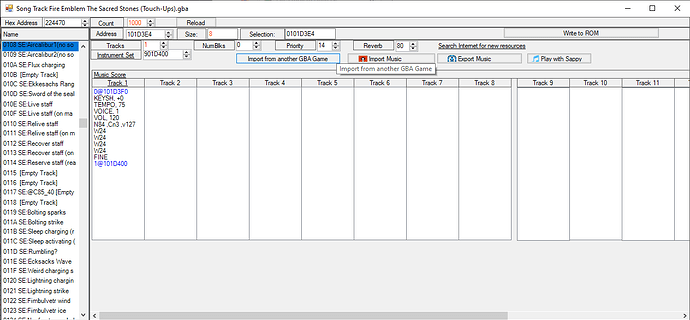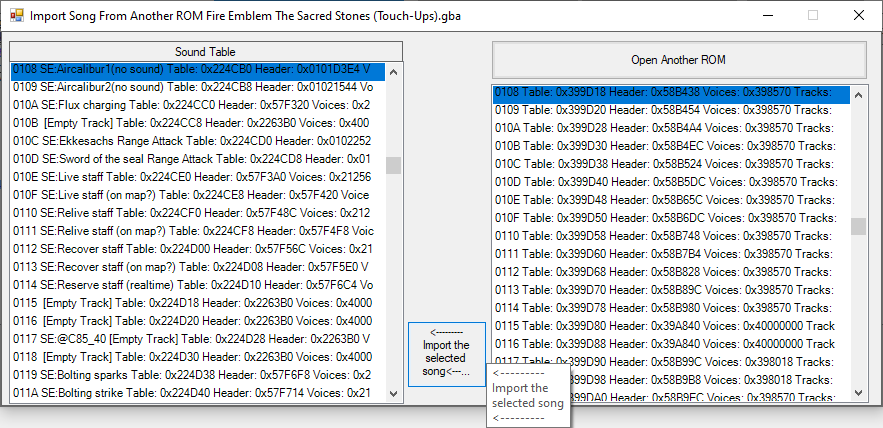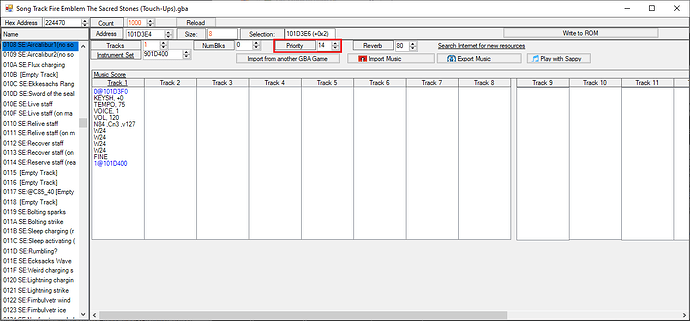This is a really small thing, but I figure these animations having issues in the games they’re left over in is pretty well-known, and while there are patches to fix them by assigning alternative sound effects, those are only available for FE8, and people might prefer to restore the animations’ original FE6 sound effects instead.
You’ll obviously need a ROM of FE7 or FE8 for this (whichever you intend to apply the fix to) and FEBuilderGBA, as well as a ROM of FE6. Can’t tell you where to get the ROMs and all that jazz, but FEBuilderGBA can be found here.
The issue preventing these animations from playing their audio correctly is that FE7 and FE8 cleared out their original sound effect data completely, causing the game to attempt to play blank sound effects at maximum priority and shut off the music in doing so. The first step, therefore, is to import the animations’ original sound effects from FE6. To do this, you’ll want to go to the Song Table tab…
Next, you’ll want to find the sound effects used for these animations. Aircalibur uses 0108 and 0109, while the Eckesachs wave uses 010C and the Binding Blade flame blast uses 010D. These IDs are the same for all three GBAFE games, and I’ve highlighted them here…
…along with the “Song Track Editor” tab you’ll want to open next:
Once the Song Track Editor tab is open, select “Import from another GBA Game”; this button here:
From here, click the big “Open Another ROM” button, select your FE6 ROM, and then make sure to select the same numbered item on each Sound Table for the sound effect you want to replace, like so,
Hit “Import the selected song”, then “Yes” to the confirmation prompt.
I’ve already fixed it in this screenshot, but when the sound effects are freshly-imported from FE6, this priority value here, in the Song Track tab, will be “A”. You want to change this to “14” for any of the four relevant sound effects you want to import, to match the other in-battle spell animation sound effects’ priority values, otherwise the sound effects will conflict with the music, and will play either inconsistently, only partially, or not at all.
It may be necessary to close and reopen the Song Track tab after importing before the newly-imported sound effect data will fully display.
The five-digit priority value in the Song Table tab (the one that looks like x000x, or 000x000x in the drop-down menu) will automatically be set to 60006 when you import one of these sound effects, which is just fine and what it should be in this case. It seems to be the one-byte priority value in the Song Track tab that needs to be adjusted in order for the sound effects to play correctly once imported.
…Anyways, I’m no expert at making tutorials, but I figured this was at least worth sharing with people in case they wanted their FE7 and FE8 hacks to use any of these three animations exactly as they are in FE6.