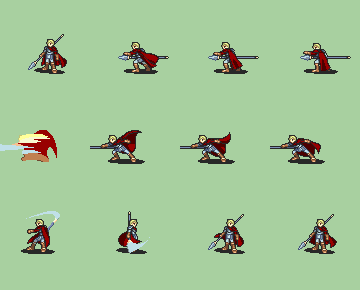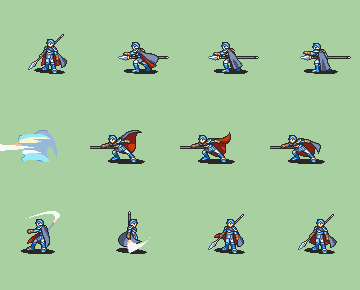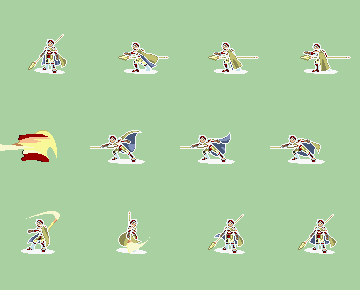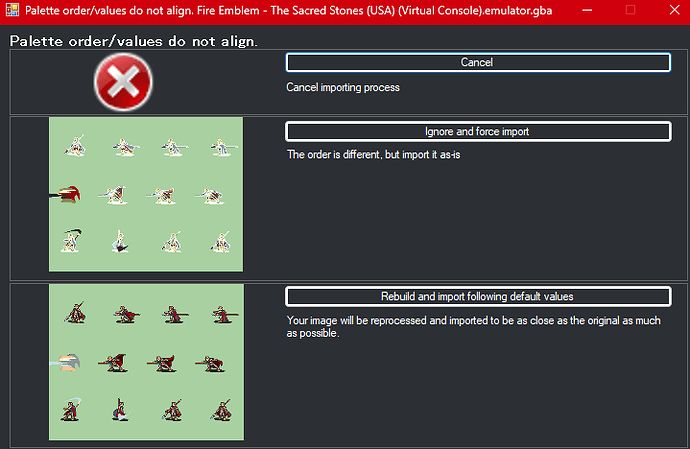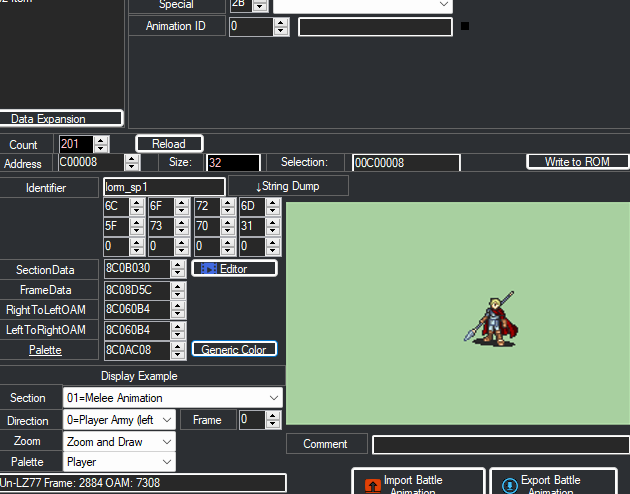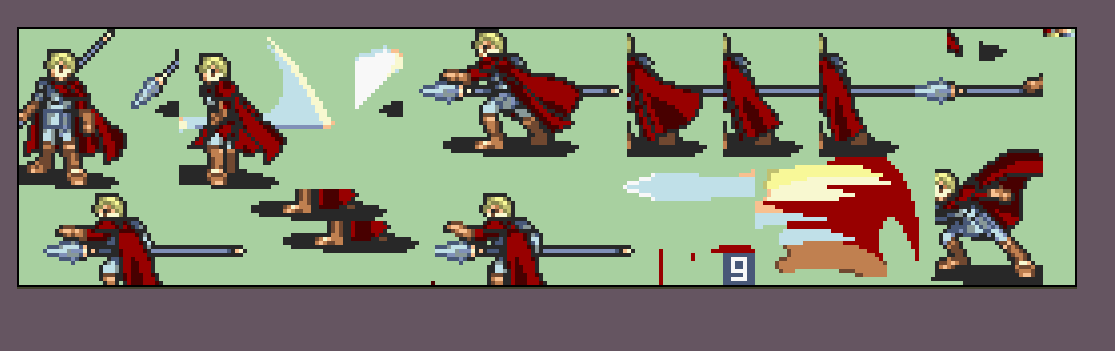FEBuilder
Base Game: FE8 (US)
The custom pallete I made isn’t being loaded in how I want it to be.
I would upload a picture but I can’t
you can now
FE8 (Sacred stones US)
FEBuilder
I was trying to make a custom pallate for my character using Ephiram’s sprite with a different pallete, so I made this:
The original sprite was this:
But the pallete in FEBuilder desplayed as:
If there is anyway I can get the outcome I want then please tell me
Thank you
Did you try the alternate import options shown when the editor gave you an error?
Edit: Wait this palette doesn’t actually line up with the Ephraim sprite correctly. Were you recoloring an edit or something?
It gave me these options, however nither are is the outcome
And to answer your edit, I exported the original Ephraim sprite from FEBuilder using the export button, all I did was recolour, I didn’t add anything new to the sprites
If you want it to look like the way you made the palette, you’ll have to make a full repalette.
and this is why I edit palettes in FEBuilder itself.
that and that was the most obvious method I found when I was starting.
How do I do that?
The problem is that the male lord is a unique class that only Ephraim has, and Ephraim’s armour and hair are the same, so if I just replace the colours, then it doesn’t look accurate, because my sprite has blonde hair and siver armour, so it’s causing a problem, or at least that’s what I understand
So the question is how do I fix that, if it’s true?
Get the normal palette and reimport it, then import your version
This works if you messed with the palette in the FEB palette editor
You have to edit the animation itself, not the palette. You can export the animation from FEBuilder and will have to edit each frame to how you want. You can also check if the Graphics Repository already has an appropriate repalette for your purposes.
When ever I try to upload the Animation I get this error:
I’ve checked Sheet 2 and compared it to the others but I found nothing, to my knowledge it should upload fine, but it doesn’t, what should I do?
What graphics editor are you using to edit this, Usenti? Most graphics editors don’t preserve palette order.
I was using Aseprite but I’ll try Usenti, thank you for the advice.
Asesprite should actually work for this purpose also.