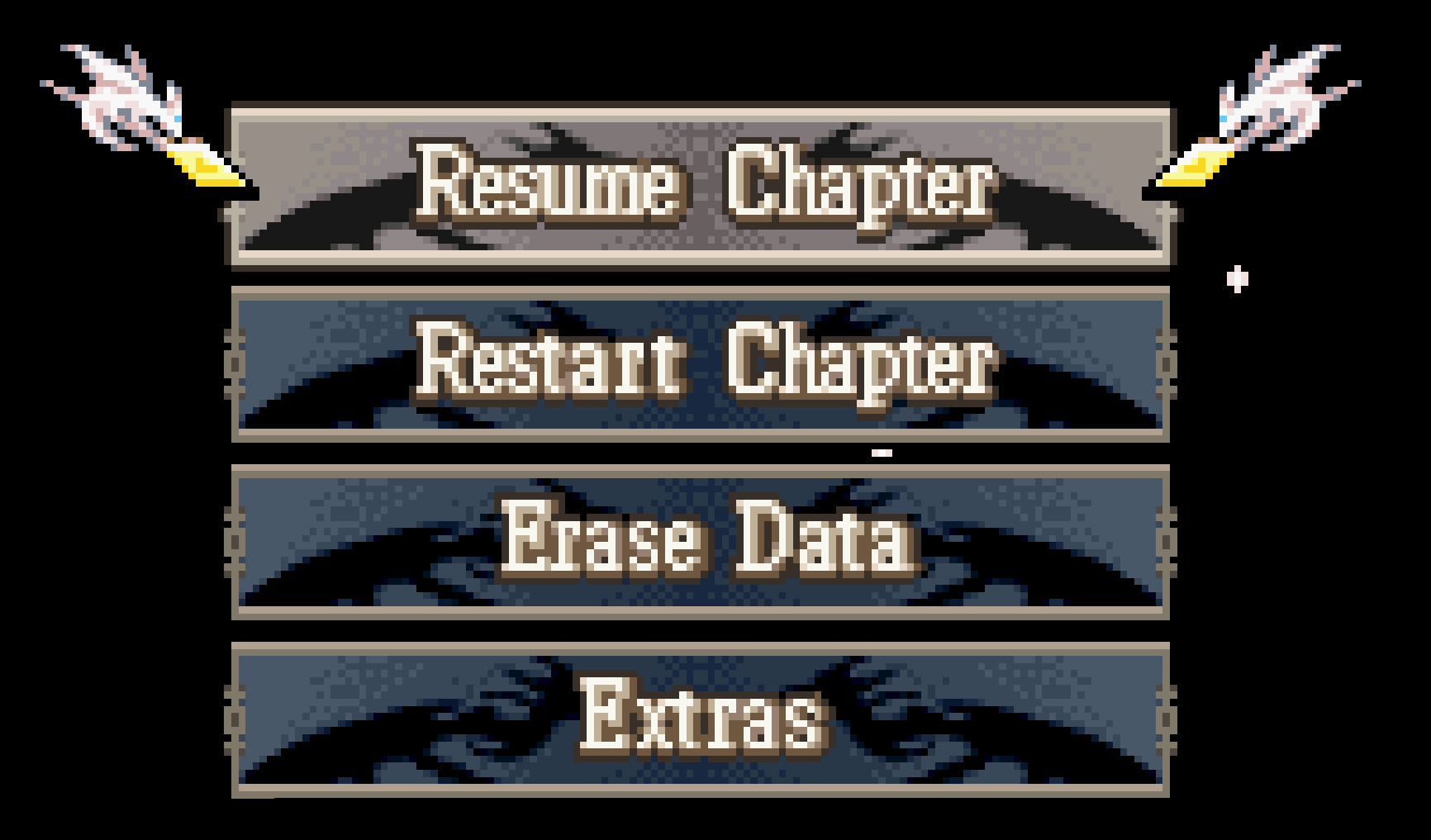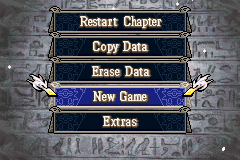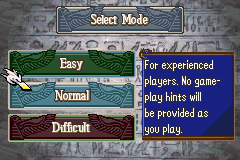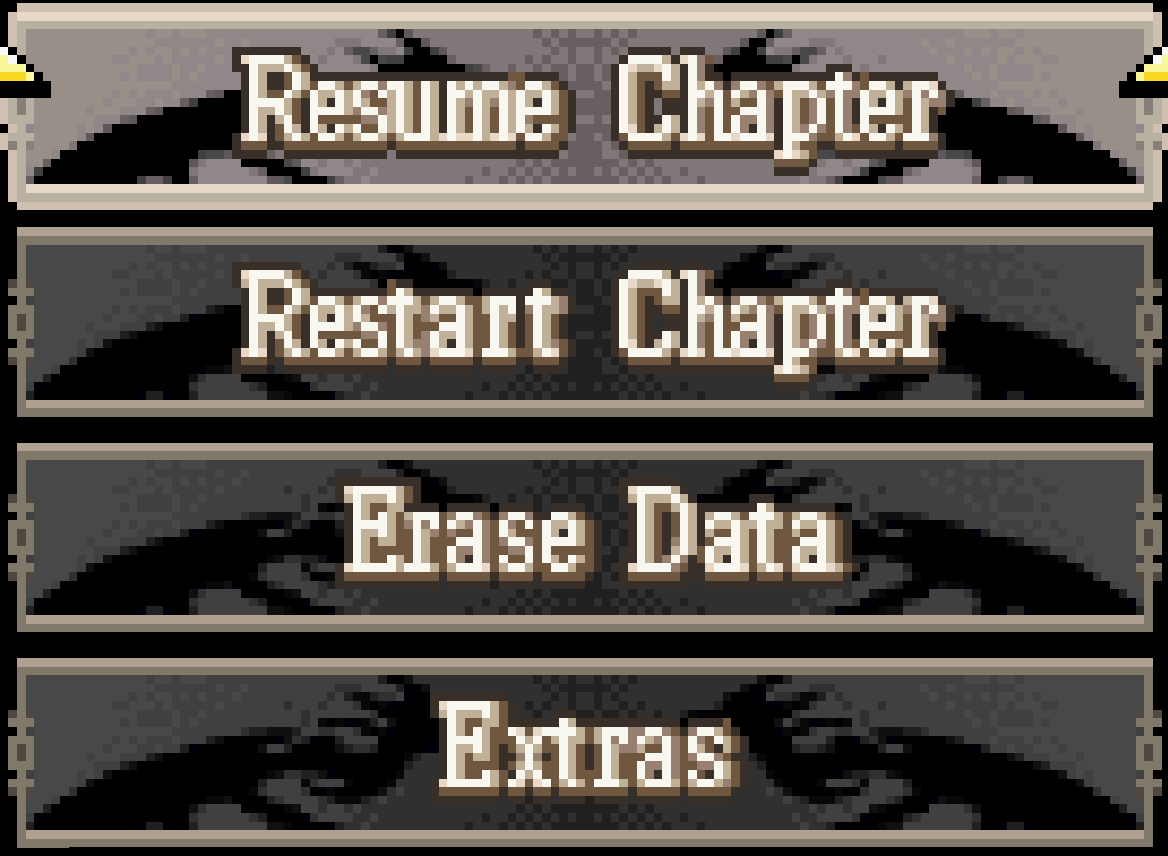Since no one answered our question on Discord, I might as well open a topic here. How would you go about changing the palette of inactive menu tiles? As far as I know, unlike active menu tiles, this doesn’t exist as a patch in FEBuilder.
Any help would be greatly appreciated. Thanks!
1 Like
Im pretty shure there are patches for that. please check the graphics flagged patches and you would probably change it. If not go to the tools bar and find the tool graphic editor. It opens a window with certain graphic, keep rolling until you find the picture you want to edit.
I guarantee you can change that by one of these methods cause I did it long ago.
Here’s an example of how much I edited that menu.
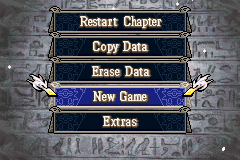
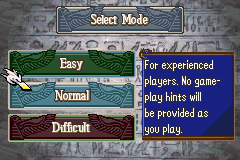
I hope I helped you. If not feel free to ask again. Good luck
1 Like
Thanks. Unfortunately, I can’t seem to find the patch for editing the palette of the inactive tiles, but I can edit the palette of the active ones just fine. Can you recall the name of the patch or which image it was in the graphics editor?
EDIT:
I discovered the solution after my foray into buildfiles. To anyone else who stumbles upon this in the future, here’s how I changed the color of the inactive menu tiles (in FEBuilder).
- Go to Tools > Patches.
- Search for “SaveControlMenu”. This is the image for the active tiles.
- Click “Palette Editor”.
- In “Palette Address”, paste in “8A27FE8”. Don’t close the window yet.
- Click “Export Image” then edit the image with your tool of choice.
- Once done, go back to the window in #4, click “Import Image”, and select the image you tweaked.
- Done.
Thanks!
1 Like