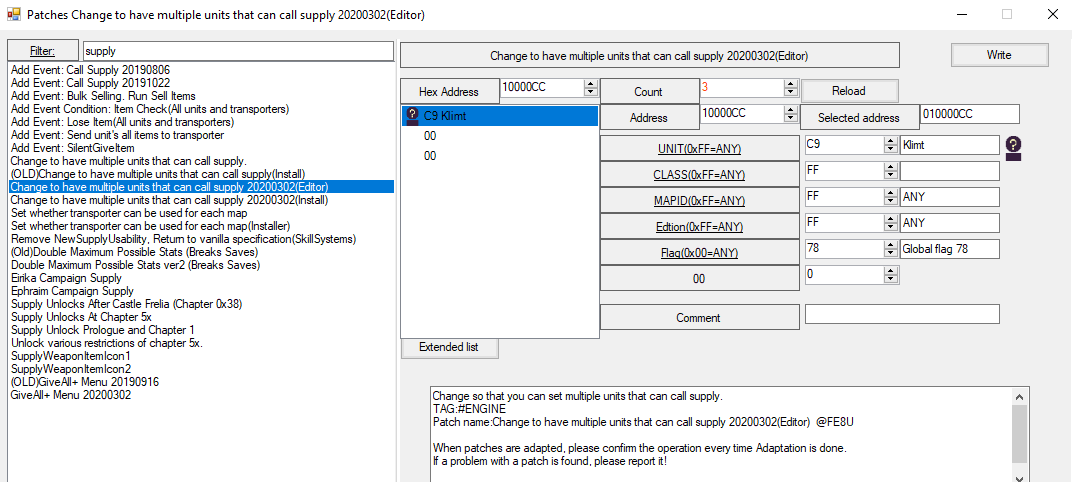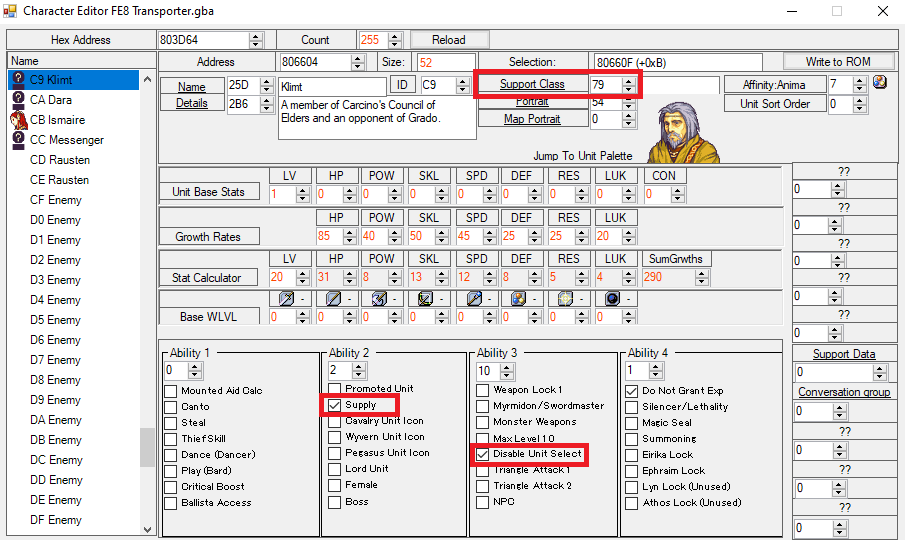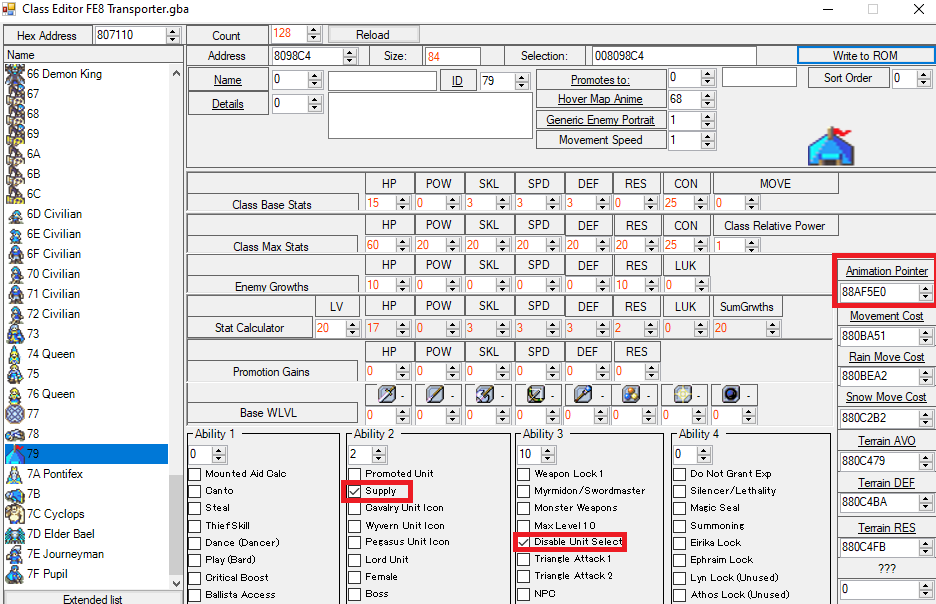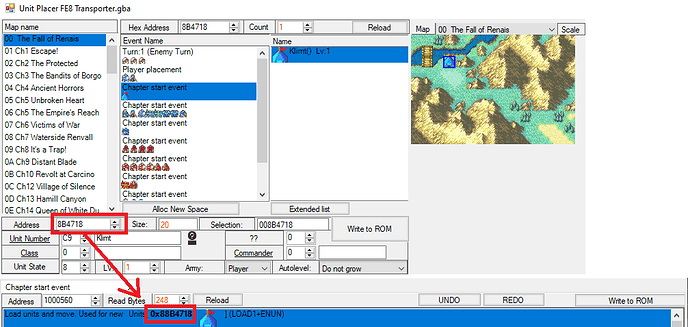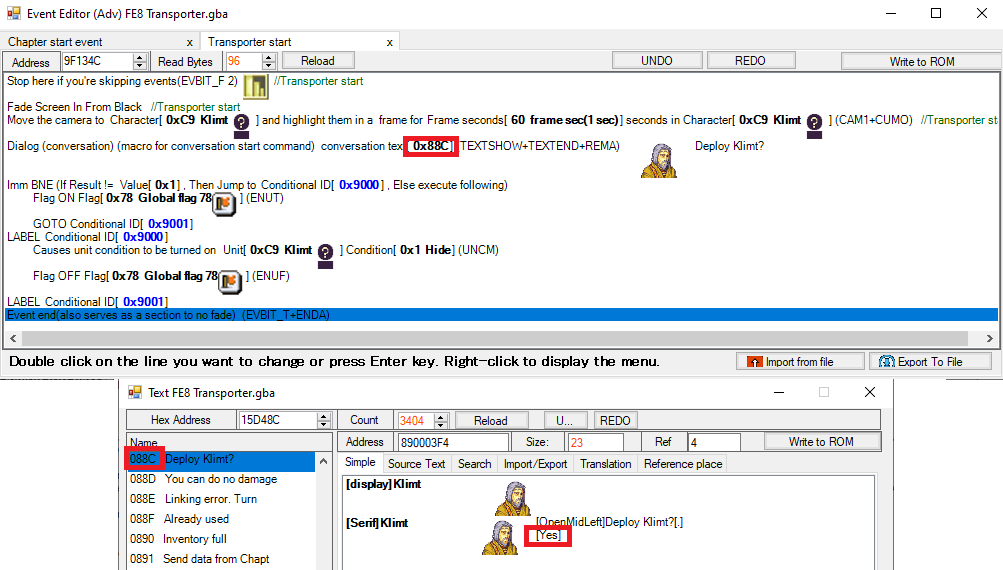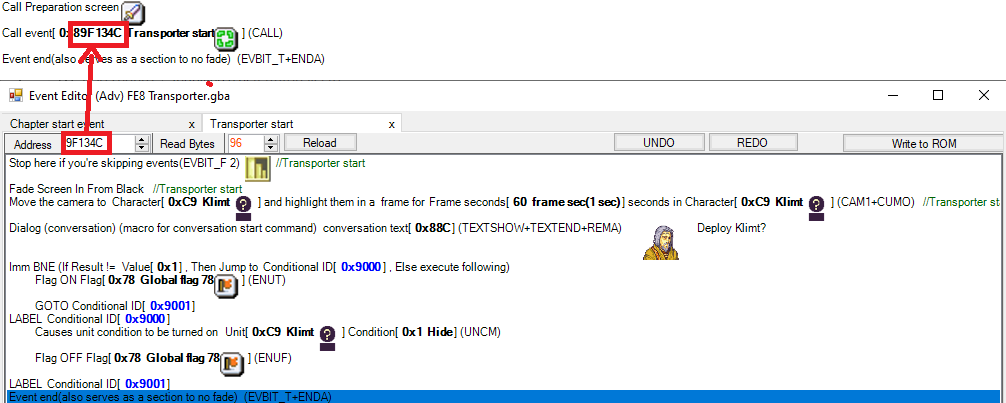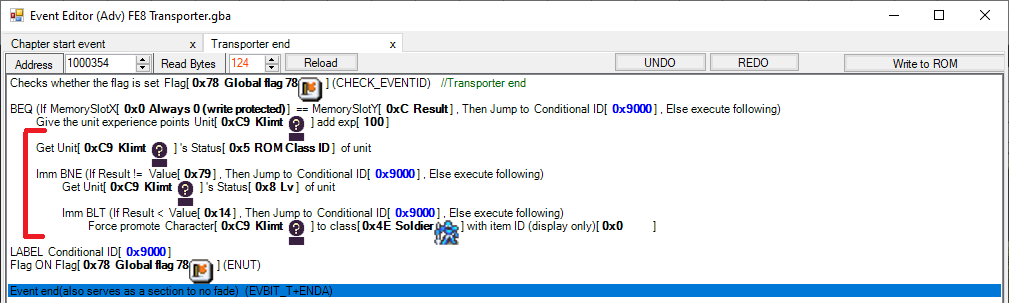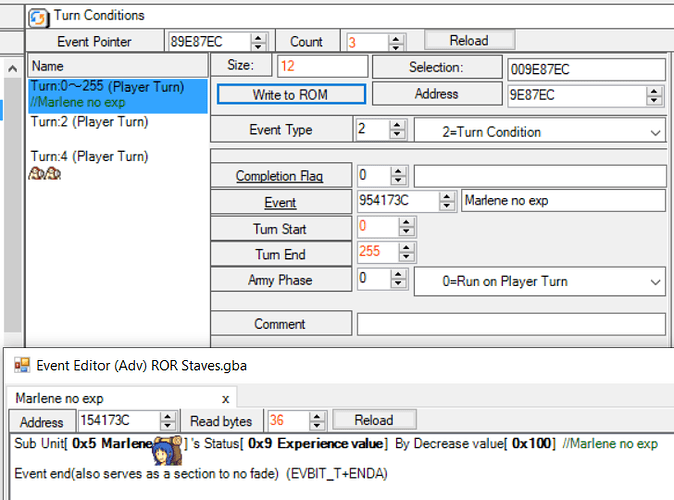This topic will show how to replicate FE7’s transporter behavior in FE8. I’ve seen this question asked multiple times in the Discord channel, so I decided to just make a guide and direct people to it instead.
This guide assumes knowledge on FEBuilderGBA’s functions, namely, the unit placer, patches, and event editor, so they won’t be explained. It was made based on the latest FEBuilder version available at the time of this post, so it is possible that updates make things look different or add better ways to do it.
It also does only the bare minimum regarding the mechanic and aesthetic aspects, though there are different ways to do it, especially if you want variations of it. This is just the one that I considered more optimized but most importantly, worked. Screenshots, event files and example patch (set up for the prologue and chapter 1 only) are provided.
Steps:
1) Patches
1.1 - Necessary patches
These are all the patches required for this. Ignore the (OLD) one, it’s installed automatically.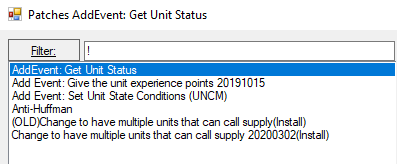
1.2 - Using the patches
Go to the editor of the last patch. Here you can set the units you want to be able to be used as supply. In this guide we’ll use Klimt, unit 0xC9, and global flag 0x78.
That’s it for the patches. The others will come in handy later.
2) The transporter unit and class
2.1 - The unit
As mentioned before, we’ll be using Klimt as our transporter. Highlighted in the image are the things to pay attention to.
Set his support class to what class you want him to be displayed as in the support viewer. In this case we’ll use 0x79 since that’s the unused FE8 “tent” class.
If you want him to be unable to trade at all, set his “supply” ability 2. If you want it to depend on his class (such as unable to trade unpromoted, but able promoted), unset it.
If you want him to be unable to act at all, set his “disable unit select” ability 3. Same thing as above, if you want it to depend on the class.
2.2 - The class(es)
The classes can also have the abilities mentioned above. If you didn’t set them for the unit, you can set them for the class. If you plan on including a promotion for the unit, make sure to give it an animation, otherwise the cutscene won’t happen at best, crash the game at worst.
3) The events
3.1 - First time loading the unit
When you want Klimt to be first available, make a unit group in the unit placer, and use LOAD1 with that group’s address.
Note that this must be done after battle preparations, if those exist.
3.2 - Giving the player the option
This event makes it so the player is asked whether or not to deploy Klimt, and does what was chosen.
Event download. Make sure that the conversation has the [Yes] code in it, since that is what gives the player the option.
Then, call that event when you want the player to be given the choice in the start event. Naturally, only do this after loading Klimt.
More about this event
This method was chosen because you don’t have to make a unit group for Klimt every chapter, instead only directly loading him on the tile you want, and reusing the same event every time. Since you can’t see him in preparations, it also highlights where he is before letting the player decide. Usually you’d turn a flag ON on death flags, but for the supply usability work correctly, it needs to be ON, so we do the opposite here, as well as in the choice.
3.3 - Checking if the unit survived at the end
3.3.1 - Death Quote
Give Klimt a death quote event that sets the flag OFF. You can add text and more to the event if you want, but make sure the “text” field is 0 in the quote itself. 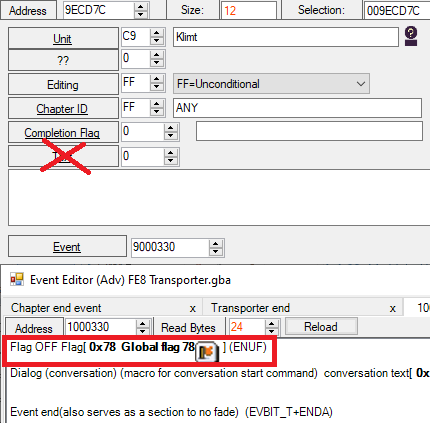
Death event download. Has a placeholder quote in it.
3.3.2 - Check deployment and survival
This event makes it so all FE7 functionalities happen. It sets him to promote to soldier as a placeholder, change that to the promoted convoy class you make. If you don’t want him to promote, delete everything between giving him the EXP and the label.
Event download.
Then, before the chapter ends/map changes, call that event.
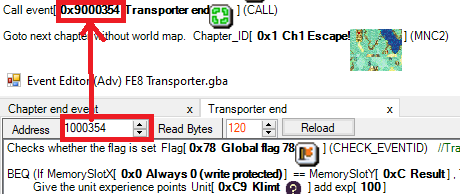
More about this event
If Klimt was undeployed or died, the flag will be OFF, so it only does the additional commands if it is ON, regardless of why. It is necessary to turn the flag to ON at the end otherwise the supply would also be disabled in the preparations of the next chapter, before the player can choose and setting the flag again.
3.4 - Loading the unit after the first time
Use this command in the start event. It has to be used after preparations if they exist, and before the player is asked whether to deploy Klimt or not. Set whatever coordinates you want.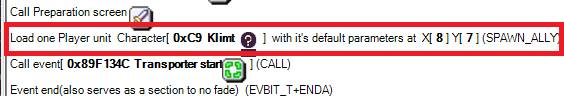
Example patch (prologue and chapter 1 only)
Screenshots of the results
Clarification: Mauthe doog sprite used as placeholder…
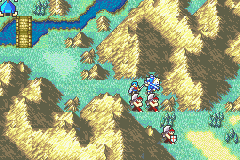
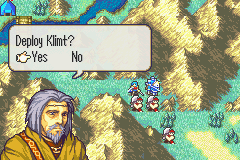
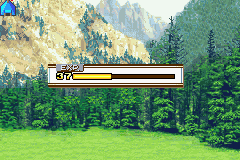
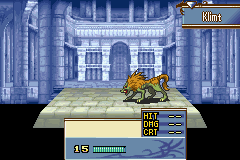
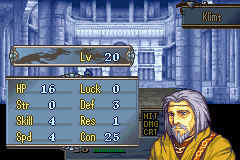
Known issues:
-If the transporter is attacked, he’ll still get EXP, and the gained EXP for surviving a map adds up on top of that. So if he survives 100 attacks, it’s as if he survived an extra chapter.
-The cutscene shown in this tutorial shows the tent on the screen, to fix that just remove all units from the map or fade it to black, before doing the check for his survival. Since it checks a flag instead of his actual presence in the map, there’s no harm in clearing him.