Yes! I was going to use her as a magic user! 
So I took a stab at putting putting the blonde guy’s head on the jacket I wanted 
Although it may not be the final draft of him, as he does seem a little off to me, I’ll probably end up trying te replice the head on the body again later.
I also worked on the old guy with the bandana and the beard. I tried to broaden his shoulders a bit to make him seem more big bodied, about 2 pixels higher, recolored parts of him, and added some shading to underneath his beard.

He turned out a way I didn’t want him to be for the character I imagined, so I’ll probably use this guy as a side character and start from scratch again.
I’ll give these a look and give advice when I get over this cold and can spend a little more time on it without getting a headache.
@NICKT I hope you feel better soon! I took a look at your collection because I didn’t find many female bodies that I liked. You had some really nice bodies made, do you mind if I use a few?
Just gonna drop these here, for people to see
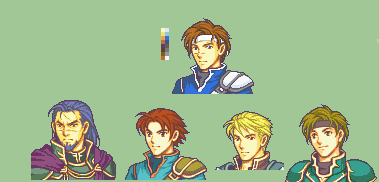
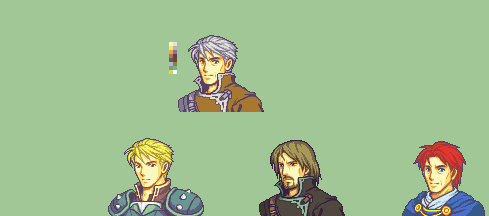
The first one was a request from a friend, I was unsure about how to go about with the nose scar from Uther, so I just shortened it up a bit and hoped for the best.
-Harken’s Face
-Sain’s hair
-Wil’s outfit
-All FE7, pretty simple splice
The Second one is my redone version of the old guy i posted earlier. I didn’t want him to look as big as he was before so I got rid of Douglas(FE6)'s beard.
-Harken’s(FE7) Hair
-Eliwood(FE6) face
-Carlyle(FE8) Outfit
Hi I know this comment is kinda of random and doesn’t fit this category but I just would like to ask you what program do you use to create your own portraits? Right now I’m just using paint and I want to know if there’s something better I could be using.
Usenti is what I would recommend for creation because you can view the portrait’s palette on the right side while you work. If you do end up with more than 16 colors, there is also a requantize option to force there to only be 16 colors(or however many you choose). You can also directly edit the palette by clicking on it and adjusting the numerical values above.
If you are like me and are unable to get Usenti to work, GIMP is another good alternative. You can splice/do whatever work on the portrait, then change the image’s mode to indexed(similar to requantize in Usenti). Before I index and after I get the portrait right(splicing/formatting), I use the colorize option to get the colors I want for hair, clothes, etc, then index it.
Both are relatively simple to use(Usenti resembles Paint more than GIMP, as GIMP is more complex) and can ensure you only have 16 colors for your portrait. Overall, GIMP and Usenti are better than Paint.
Thanks for the advice I’m going to go give this a try. I’ll get back to you if I have any problems. Right now I’m working on creating my own Rom hack. I’ve just finished the prologue and figured that I’m going to need to start importing some portraits before I get to far ahead.
Nailed it!
Have fun splicing!
I will 