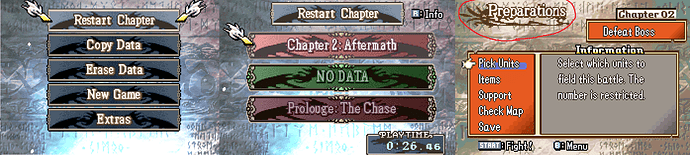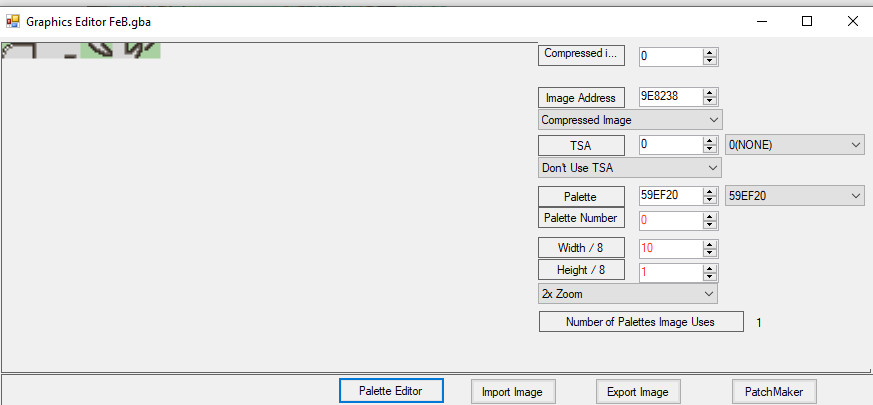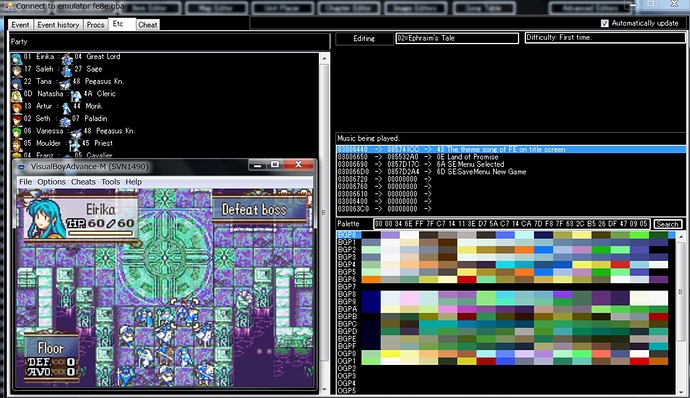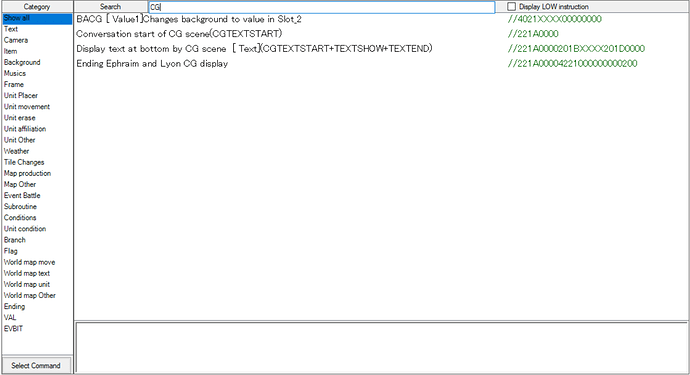So is there a way to change many of the art such as?
like is there a patch I’m missing or is it not possible to change these?Search for the image in Menu-> Tool-> Graphics Tool.
How do I find the images in the graphics editor?
He already told you.
Menu (Toolbar)-> Tool-> Graphics Tool
I’m guessing I’m just stupid but all I can find is the Graphics Editor nothing called graphics tool and in that I need Image Addresses which I also can’t find. Is there a thing called Graphics Tool that I man missing?
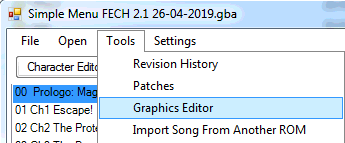
Just use the “Compressed i…” to scroll thru the images.
Ok, thank you sorry for the confusion I though that was messing with something else. my bad
Uhmm… Where is the option for insert CG images?, I update the FE_Builder_GBA to the last version, when I try to insert a GC image, I don’t see the option anymore, or maybe I confused.
I try to insert CGs with this code.
Event instruction: 221A00004221XX0000000200 XX=CG_ID
But don’t work it, only appear the message of CGTEXTSTART.
FE8 has an instruction to display BG, but there is no instruction to display CG.
Therefore, you need to use a patch to display CG.
Even if you use BG, you can produce the same effect as CG, so you do not have to use CG forcibly.
If you want to display CG, you need patch.
FEBuilderGBA automatically adds an instruction to display CG if this patch is installed in ROM.
NAME=10分割CG表示
NAME.en=Display 10-Divided CG
NAME.zh=10分CG显示
If this patch is installed, the following instructions will be added.
EVENTSCRIPT:1.en=201A00004005020035000000400A0000E8E29E08221A00004221XX0000000200201BYYYY201D0000221B000020220000 Conversation event using CG[XX:CG:CG][YYYY:TEXT:Serif] {TEXT} {U}
EVENTSCRIPT:2.en=4005020035000000400A0000E8E29E08221A00004221XX000000020020220000 Display [XX:CG:CG] {BG} {U}
EVENTSCRIPT:3.en=221A00004221XX0000000200 Display [XX:CG:CG] LOW
The fact that this instruction is not displayed suddenly means that this patch has disappeared from your ROM.
You may have accidentally uninstalled and / or broken the patch area.
Please send report7z if you want to fix the problem.
That’s right, I think the same way you do, for that reason, I installed that patch in a clean rom, but in it don’t display the CGs too, even I use these events scripts. But, I understand, I’ll send you a report.
My Report
I wait paciently thanks for your hard work.
thank you for report7z.
Certainly, something strange seems to be happening.
I will contact you later as I will investigate.
This bug has been fixed.
Please update to the latest version.
Oh that’s true! It works now, thanks for your hard work 
Several errors have been sent when PathTooLongException occurs in ver_20190505.17.
I have created a version ver_20190506.15 that corrects this problem, so please update if there is a problem.
I ported All Instrument, which Blazer created once, to EA.
This consumes about 1.5MB of capacity, but provides a more advanced sound source.
You can use any version of ROM because it does not refer to ROM data.
For example, FE6 is also available.
In theory, I think that it can be used in GBA games other than FE.
Note: As it is a huge data, it takes about 1 minute to insert with EA.
I made a patch for FEBuilderGBA.
After updating, search for patches on “All Instrument”.
Please note that this patch uses about 1.5MB of space.
If you use EA, please click here.
include “AllInstrument.event”
There was an error in the porting of AllInstrumentEA, so fix it.
There is a mistake in ver_20190507.00, so use ver_20190507.01.
There was a part that I forgot to replace the text.