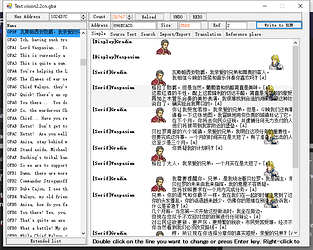how can i translate English hacks into Chinese? I studied this post.
Translating jap Hack
And in ihe the builder the translation looks like this.
But then i found my translated text did not show in the convo bubbles at all.

What did I miss? thanks.