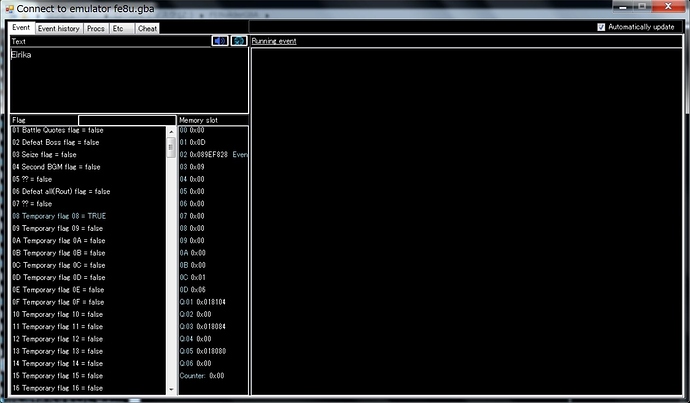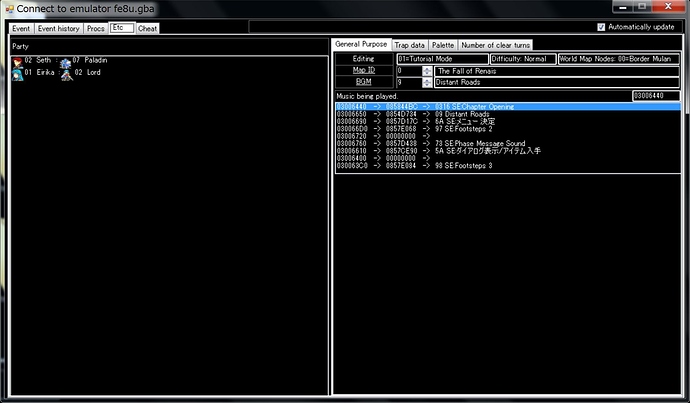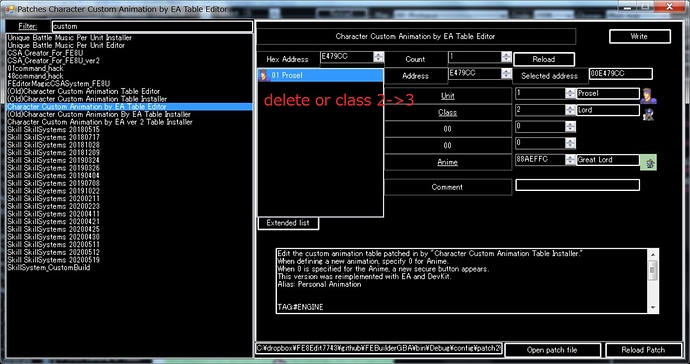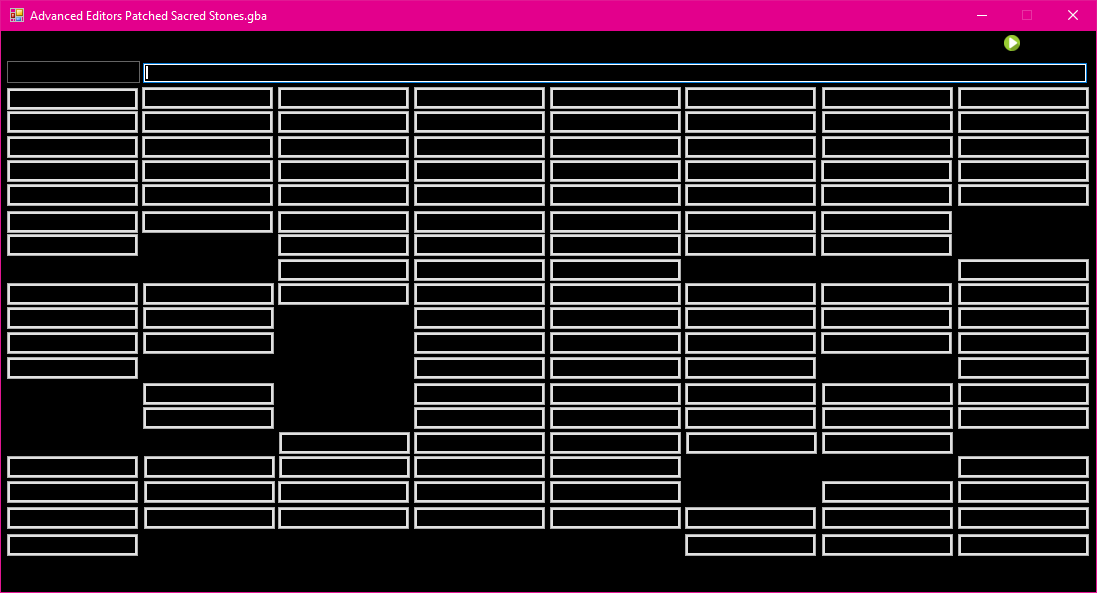I believe they’re already aware of it from a different post and are working on it.
Sorry, my bad.
From what I found out, the Skill “Forager” worked in the SkillSystem 20190708 Patch. After that it never worked again from what I can tell but correct me if I am wrong.
The Skill “Aptitude” was working in the SkillSystem 20191022 Patch. The problem with this skill could be that it does not work in the current SkillSystem 20200519 Version that I am using because of the Str/Mag split.
I tried to port Aptitude from the older version to the new one but it did not work.
Can you teach me how to exchange my favorite skills?
https://dw.ngmansion.xyz/doku.php?id=en:en:guide:febuildergba:skillsystems_custombuild
If you need more specific info, the source codes linked at the bottom of that page include readme files. One of which tells you exactly what files you’re going to want to edit.
Forget Forager. It seems that this skill just works fine. It is weird because it didn’t work in older versions until now again.
I think it’s all related to Str / Mag Split.
I’ve reported this to the Skill Systems thread.
I changed the screen of Debugger a little.
The map and BGM in the upper left have moved to etc.
Also, the information of the bases on the world map is displayed.
I recently moved to a new laptop, and I switched to M-GBA as my testing emulator and
changed the setting in the option to match. However, whenever I open up the ROM, I get this System Overflow Exception, which means the Connect to emulator tool doesn’t work, though the emulator itself is fine.
Can you send a Log?
FEBuilderGBA/config/log/log.txt
If you’re not sure, please send report7z.
Exception occured.
If you have many recurrences, please send report7z.
Message :.
System.OverflowException: Arithmetic operation resulted in an overflow.
at FEBuilderGBA.RAM.SearchMemory()
at FEBuilderGBA.RAM.Connect().
at FEBuilderGBA.RAM.SearchMemory()
at FEBuilderGBA.RAM.Connect().
A possible theory is that it’s just my copy being weird due to the fact that I ported the application through a thumb drive when changing laptops instead of redownloading.
Thanks.
Have you installed the 64bit version of mGBA?
If so, try changing to the 32-bit version.
Yep, downgrading the bits worked. Thanks!
Having issues with a custom animation not playing for the Lord, despite not touching it after its was first implemented and it worked then. It only plays map animations for him.
Report: https://www.dropbox.com/s/508mae7gq336115/SkillsTest.REPORT.20200522094014.report.7z?dl=0
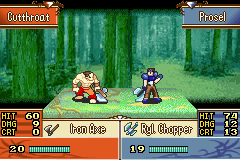 !
!
This is because there is a setting for checking the operation of Custom Animation.
If you don’t need it, uninstall Custom Animation,
or remove this setting,
or change it to class 2-> 3.
Fixed! Thanks so much!
What happened to the “Cunning” skill?
It was only a display skill with no actual effect. You still had to use the vanilla flags to have a unit do thief skills. So it’s been replaced by a skill that has a function. If you want it back for any reason you can do a custom build.
Okay, thanks.