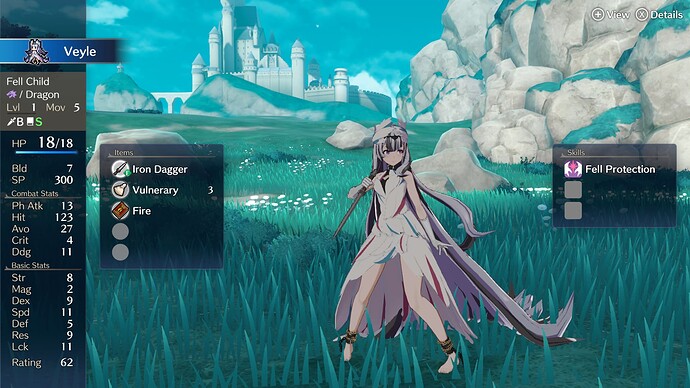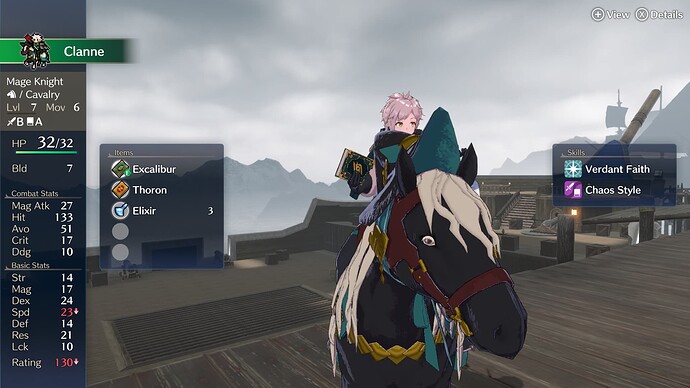Reverses unit recruitment order. Includes Alear in the swaps, and preserves both their and Veyle’s support lists. Jean and Anna have been swapped based on their earliest possible jointime.
Veyle has been given the “Main Character”/“Hero” flag, and Alear had that flag removed from them. Veyle can access the Convoy and is a game over condition, and those attributes are removed from Alear.
Alear’s appearances as an enemy (replacing Veyle) by default do not match the gender that is chosen for Alear at the start of the game due to them no longer possessing the Hero flag, so the download is split into M!Alear and F!Alear (differences are person.xml.bundle, facethumb.bundle, and many text files). To reduce potential weirdness when Alear is recruited, please choose the Male Alear folder if you wish to play with M!Alear and the Female Alear folder if you wish to play with F!Alear.
Dialogue text in the main story and Paralogue 1 and Paralogue 2 are changed to match the character replacements. Veyle may be standing around in the Somniel and post-battle exploration because it’s funny.
Spreadsheet with character replacement, recruitment, classes, stats, notes, and personal weapons.
Download link for a version that reverses the order you obtain Emblems
Known Issues (Mostly visual errors):
- Veyle’s death quote is not voiced.
- Certain tutorial and menu text which has Alear’s name will display “VeyleVeyle” in place of Alear’s name.
- Emblem Alear will display as being tied to Veyle, but it is actually still tied to Alear, so only Alear can Engage+. Certain text may also display Emblem Veyle’s name instead of Emblem Alear’s.
- The Alear chibi model on the map may disappear partway through the game then reappear upon Alear being recruited.
- Alear’s chosen name at the start of the game will not be remembered when they join the party at Chapter 22.
All above notes are also included in a text document in the download.
Installed with Cobalt. Download Cobalt here.
PLEASE let me know if any errors not listed above are encountered.