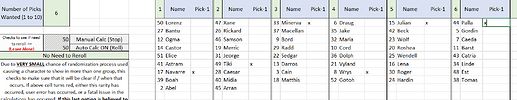Welcome! Here’s a little project of mine from a while back.
This macro-enabled workbook is meant to be a resource for Solo players to be able to create a draft experience on any of the mainline games without additional players. It contains individual sheets for each of the mainline games.
NOTE: After running into the issue, it is important to note that certain necessary formulas only work in MS 365 Excel or Excel 2021. For those running 2016/2019, it will not work, but can be run through a web version of 365.
General concept is that while randomizing a list of characters to use in a draft works fine enough, it removes some of the fun of choosing your picks (and who you can’t use by taking that character). So instead the sheet will take the pool of any non-excluded or automatically picked characters, and divvy them up into randomized groups (you specify how many draft picks you want) for you to pick one character from each. If Titania and Haar are in the same group, the choice becomes all the harder in picking one over the other, is the feeling I wanted to create with this. All feedback and concerns are warranted and appreciated.
This tool is created for use on the mainline games, but if you want a version created for use with your ROM-hack please feel free to let me know, I am more than happy to create differing versions for people who need / want it. Feel free to mess around with the sheet in general or even create your own version, but please do credit this if you do.
Besides all that, Enjoy!
Some Snips:
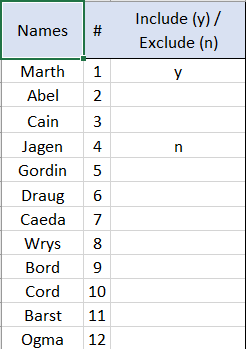
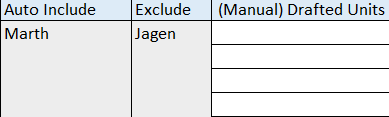
For the Download: GitHub - DaftBrick/DraftPickSolo: Solo drafting tool for mainline FE
Instructions and important notes as written in the ReadMe
Solo drafting tool for mainline FE
Instructions: (Macro-enabled sheet)
Pick sheet for wanted game.
Hit manual calc button
Place or remove (y for include) next to characters who you want to automatically be added to the auto-pick list (usually for lords / avatars / characters you just want to be included no matter what) or (n for exclude) to be removed from the drafting pool entirely.
MAKE SURE TO type in a number of draft picks wanted from 1-10 units in specified box at top. (Will be empty yellow box at start)
Hit the Auto calc button as many times as you feel like on this particular day, before MAKING SURE TO hit the manual calc button once again after shuffling failure to do so will cause the sheet to keep shuffling even when you don’t want it. (If for some reason the macro buttons are not working for you, go to Formulas>Calucale>Change Calculations to Manual, and then hit F9 as many times as you want to shuffle the pool)
A number of groups will have formed on the right side, pick one character from each to make your draft list. Space has been provided next to the groups to mark picked characters, as well as a small section next to the Includes/Excludes you can use as notes to manually write down your newly formed team.
NOTE: If using for more than one game at a time, be aware that all manual work such as inclusions and exclusions should be done on all intended game sheets BEFORE hitting Auto calculate, as this button will cause ALL sheets to run due to excel limitations with volatile functions like rand().
NOTE: This workbook includes more than a few sheets in it and just as many hidden sheets that do the calculations and formatting for each front-side sheet. It may run slow because of this on certain devices, but if it becomes an issue for multiple people, I will break it down into sheets based series / console the games were on (i.e. Tellius games or GBA games, etc.)
NOTE: Feedback is perfectly fine, send it to me through PM @daft on FEU (or the main thread itself) and daft1245 on discord also works. Any and all issues are fine to bring up, and any additions / edits are fine, but make sure to run it past me, and I will decide wether to add it (I will credit these on main thread as well for any specific help / additions I recieve from you).