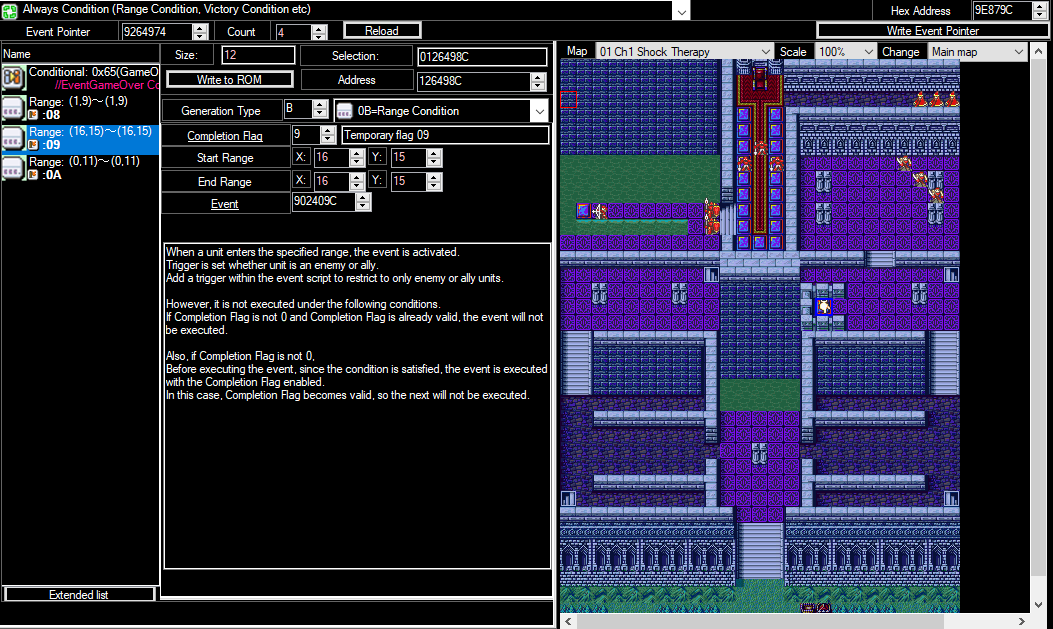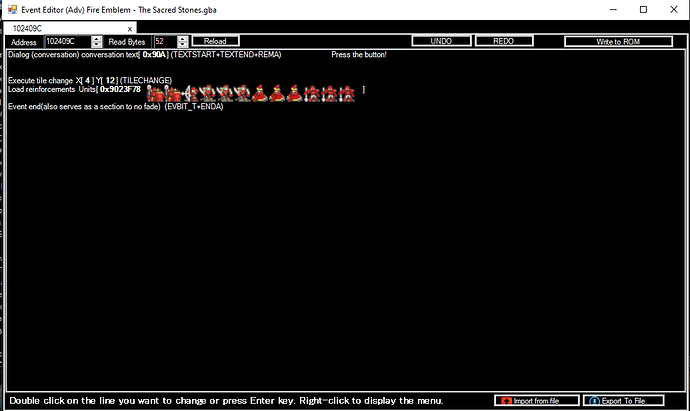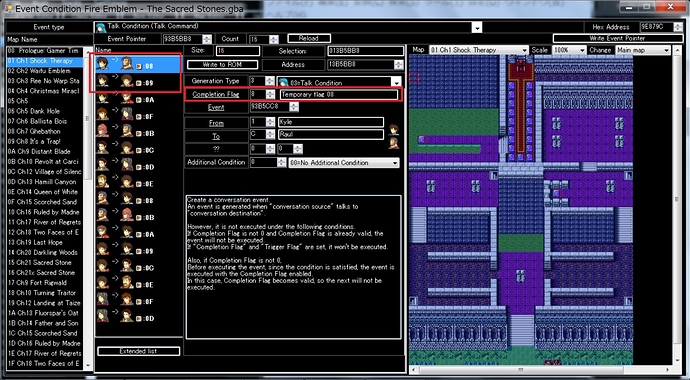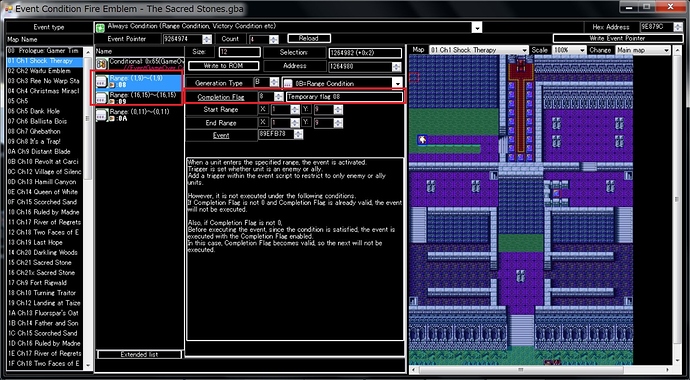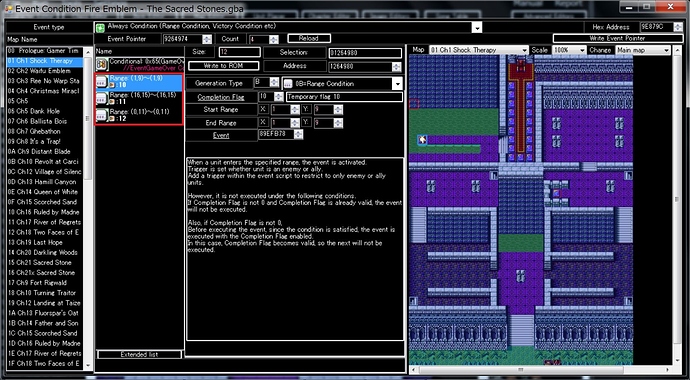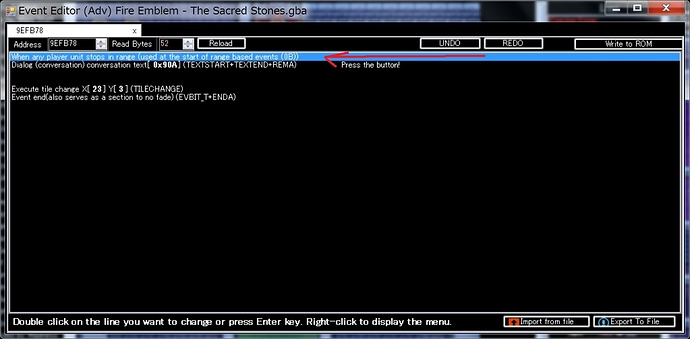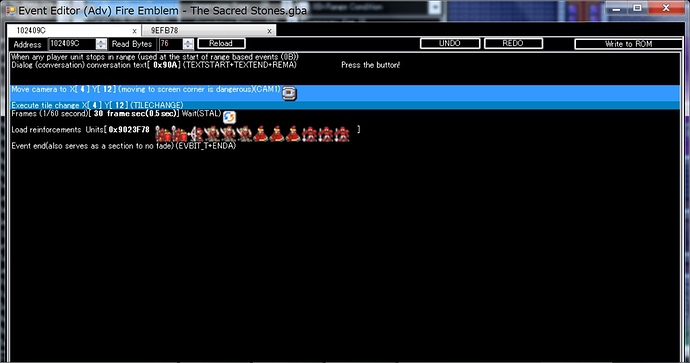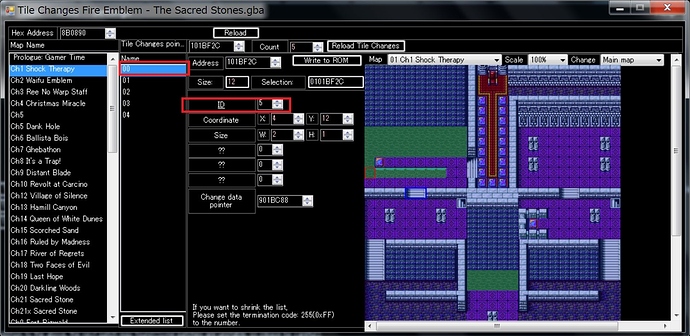I am using FEBuilder to edit FE8. I have created a level in which there are two “buttons” on either side of the map that are necessary to proceed on the other side. However, occasionally the range condition will fail to trigger when a character moves on the button. I have no idea why this is happening, and I cannot seem to recreate the bug myself. Am I perhaps setting my condition up wrong? Or is there a better way to do it? As it stands this bug soft locks the map so I need to find a solution, but I want to keep the buttons if possible.
Why don’t you send report7z?
https://dw.ngmansion.xyz/doku.php?id=en:guide:febuildergba:report7z
There are two problems.
- Duplicate flag.
You are using Flag 0x8, 0x9 for this switch.
However, the same flag is also used in conversations.
If “Completion Flag” is ON, the event is already triggered and will not occur again.
If you initiate this conversation, this switch event will also be activated and will not work.
Check with the debugger which flag is ON.
I changed this to Flag 0x10-.
- The enemy triggered the switch.
Range conditions also apply to enemies.
In other words, if the enemy is waiting on this switch, the device will triggered.
To fix this, set the following command at the beginning of the event.
When any player unit stops in range (used at the start of range based events (0B))
or
When[UNIT:Character]stops in range (used at the start of range based events (0B))
About others.
1.
When generating TileChange, it is kind to the player if it is executed after moving with CAM1.
It may be better to skip enemy reinforcement moves in the dark.
I misunderstood it as a bug because the camera shook violently.
You do not set the tile change IDs in order from 0.
There is no problem with the operation, but it is misleading, so you should change it from number 0.
Thank you very much for this explanation. This fixed more than just the problem I had. I couldn’t have asked for better than this.