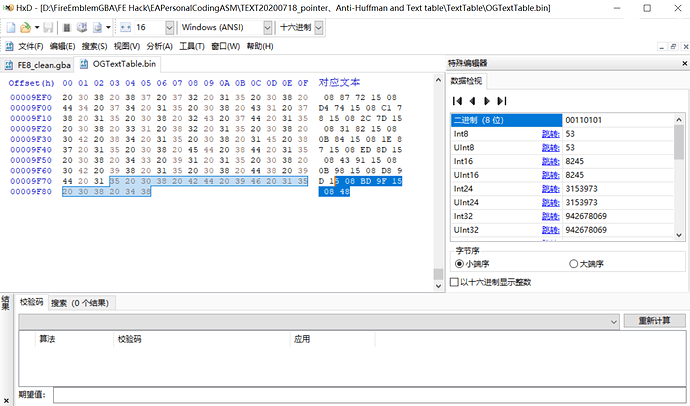This tutorial is for FE8 and the buildfile method
You can do the same on fe7, but the pointers are not the same and since the game has almost double the slot fe8 has why would you repoint anyway.
Introduction
So, since the skill system uses a ton of text IDs the default table runs short, and if you expand it where it is you break the valni tower, to avoid this you need to repoint it, it isn’t really hard but since the best tutorial i found is a conversation between circles and markyjoe on the feu discord, i figured out i’d make a tutorial.
My english is kinda broken, so if you see anything that makes your eyes hurt just pm me or @Laikar#0235 on the discord and i’ll fix it
##Things you need
A hex editor, i used HxD.
Anti-Huffman Patch on your rom, it is included with the FE8 essential fixes
Actual Tutorial
First we need to copy the original text table to a new location, and to do that we open our clean rom in a hex editor (HxD, EM has one to) then we go to 15D48C and copy everything from there up to 1609B8 for a total length of 352D.
Then we create a new file call it whatever you want and give it the extension .bin, i’ll call it OGTextTable.bin
Then we paste what we copied earlier, the editor might tell you that it will change the file size, say yes then save.
Now, on the buildfile we include this, you can do it on the main buildfile but i prefer to do it on a separate text installer.
#define TextTable 0xEF3000 //This is where you want the new table to be located at PUSH ORG TextTable #incbin "OGTextTable.bin" //The file we made earlier ORG $a2a0 //This is where the pointer to the text table is POIN TextTable //The new pointer POP MESSAGE Text table located at TextTable
You can replace 0xEF3000 by where you want your text table to be located at, at 0xEF3000 there about 5000 bytes free.
You can use
#inctext PFinder "FE8_clean.gba" 0x15D48C TextTable
Instead of
ORG $a2a0 //This is where the text table pointer is
POIN TextTable //The new pointer
POP
But it doesn’t seem to always work and its a little big buggy atm of writing this.
Things that might go wrong
The game doesn’t go past title screen.
The new text table is either missing or wrong, make sure you copyed everything Fom 15D48C to 1609B8 and that its length is 352D.
Any text changes i make don’t get aplied
The pointer isn’t getting changed, make sure
ORG $a2a0 //This is where the pointer to the text table is
POIN TextTable //The new pointer
POP
Isn’t comented and if you are using
#inctext PFinder "FE8_clean.gba" 0x15D48C TextTable
don’t use it, as i said its kinda buggy