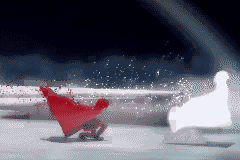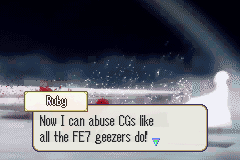The CGs shown in the credits are all cut up into rows of 2 tiles. There is a pointer table at $206BA0 with the credits images, CGs begin at $206C08 with the format [row1][row2][row3]...[row10][TSA][palette] 78 00 00 00
I don’t know how to deal with that, and I don’t want to bother. So instead here’s my way.
MY WAY
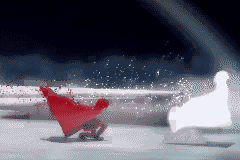
At $95DD1C is a pointer table for the conversation backgrounds with the format
[image][TSA][palette]. Repoint and expand this table. Using the CG Maker that comes with FEditor Adv, convert the image (the Ultimate Tutorial has a guide), insert, and add the pointers into the pointer table.
To load a CG or background use SETVAL 0x2 (background index); REMOVEPORTRAITS; BACG 0xFFFF;. Make a macro for this, save some time.
For CG text use _0x1A22 instead of TEXTSTART, then TEXTSHOW as usual. Note that _0x1A22 followed by _0x2140 seems to be hardcoded to show Lyon’s post-credits CG as a background. This is why you need _0x1A21.
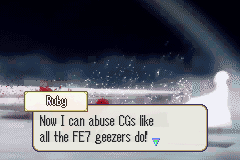
EDIT: [SetName] must be an even number of characters or it’ll screw up for some reason.
13 Likes
I’m using the CG Editor to insert a .png file but I notice that the quality loss is quite drastic in this particular case. Paradoxically, the quality seems superior when I requantize the colors to 16, rather than having the image pass through the CG Editor and get the new scheme of 50 colors.
The problem is that I don’t know another method to insert CGs apart from the CG Editor + manual repointing in hex.
The Ultimate Tutorial mentions a specific offset in FE7, 0x50BE54, that could be used for the TSA of any CGs with 16 colors, but I don’t know any specific equivalent for FE8. So I’m stuck between either reducing the quality through the CG Editor, or keeping my quality without being able to insert the CG because of the lack of TSA.
I’m trying to solve the problem by myself but any insight would be appreciated. Help?
Why don’t you just run the requantized image through the CG maker?
It ends up being even more messed up, actually. The CG maker goes like “OMG I’ve to use more colors!!!” and adds unneeded stuff.
Huh. Well, for a simple 16 colour CG any background TSA should work as long as you make all the palettes identical. Or you could copy over the TSA from FE7 in a pinch.
I wanted to point out that I can’t seem to load a CG with those codes I can load conversation backgrounds though, even with me tampering with it a bit I don’t think it can load a CG, only conversation backgrounds.
The whole point was to load conversation backgrounds and use them as if they were CGs. I’m quite sure there are more efficient methods nowadays, though.
Do you have example code of calling a CG/background like this (with text) in action?