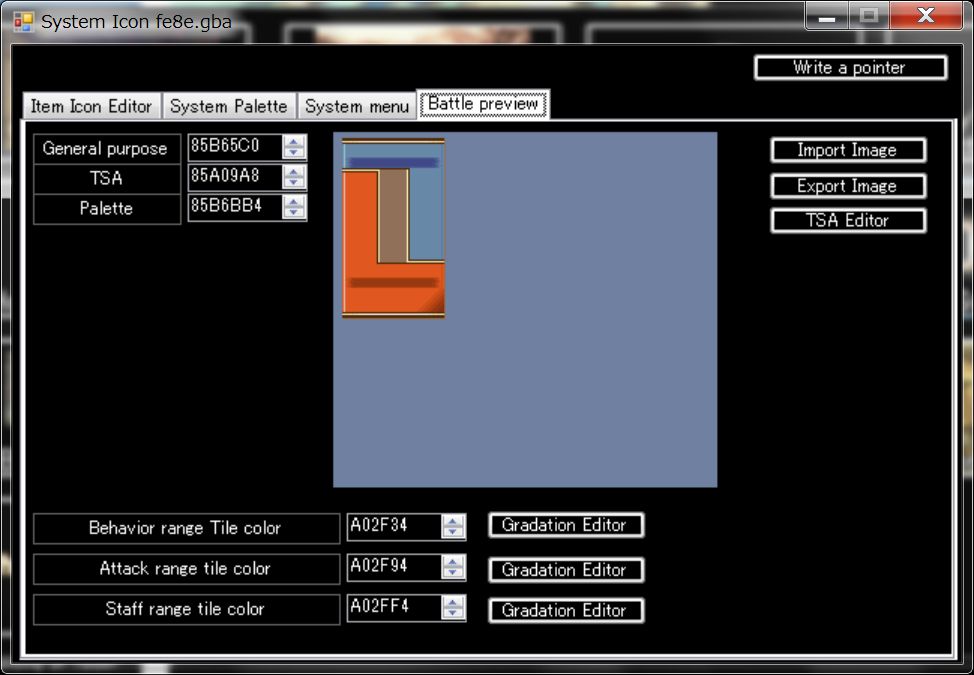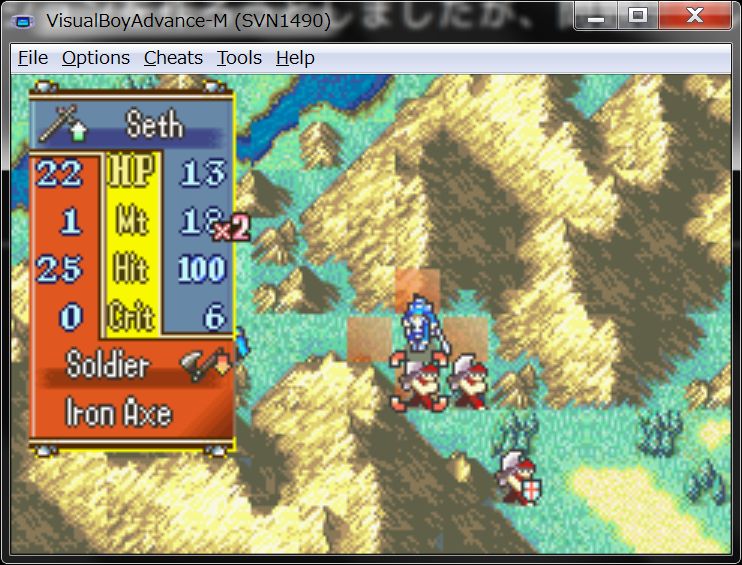It definitely needs a lot of work.

This is what happened to Joshua after I changed the previous picture.
And even though I managed to change Eirika, the animation where she comes flying into the screen is bugged, so that seems to be a seperate picture as well.
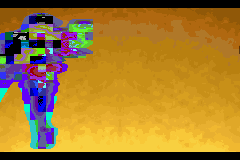
I have a question, with the battle screen editor I could successfully edit the palettes:
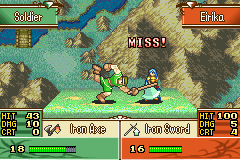
However, the pre-battle screen is (as I expected) unchanged:

How do I edit that one?
Or is that even possible with FEBuilder?
I think that the screen on which the numerical value before battle is displayed is referring to another pallet.
There is no information about this palette, so I do not know at the moment.
If you know the address, please let me know.
Yeah, I’ll look around.
If you’re talking about the battle forecast palette on the 2nd image, that’s just at 0x5b6bb4. That uses your window color palette in the options down the bottom, I think all 4 palettes are right after each other.
These palettes aren’t really meant to be used for this, just used them to check where the palettes were. First two are on the same palette, 3rd pic is using a different one.
Thank you for information.
I also investigated.
The FE8 seems to be optimized around the menu.
FE8Jシステムメニュー / system menu
FE8J 目的表示枠 / Goal display frame.
IMG: 5E07A0
TSA: A93490
PAL: 5E0D94
FE8J 地形名表示枠 / Terrain name display frame.
IMG: 5E07A0
TSA: A93178
PAL: 5E0D94
FE8J 名前表示枠 / Name display frame.
IMG: 5E07A0
TSA: A931D0
PAL: 5E0D94
FE8J 戦闘前の数字 / Numbers before battle.
IMG: 5E07A0
TSA: 5C8EC8
PAL: 5E0D94
FE8J 行動範囲カラー / Behavior range color.
A74FEC (+0x60)
FE8J 攻撃範囲カラー / Attack range color.
A7504C (+0x60)
FE8J 謎カラー(データ上で存在している) / NAZO color (exists on data).
A750AC (+0x60 maybe)
FE8Uシステムメニュー / system menu
FE8U 目的表示枠 / Goal display frame.
IMG: 5B65C0
TSA: A17744
PAL: 5B6BB4
FE8U 地形名表示枠 / Terrain name display frame.
IMG: 5B65C0
TSA: A1742C
PAL: 5B6BB4
FE8U 名前表示枠 / Name display frame.
IMG: 5B65C0
TSA: A17484
PAL: 5B6BB4
FE8U 戦闘前の数字 / Numbers before battle.
IMG: 5B65C0
TSA: 5A09A8
PAL: 5B6BB4
FE8U 行動範囲カラー / Behavior range color.
A02F34 (+0x60)
FE8U 攻撃範囲カラー / Attack range color.
A02F94 (+0x60)
FE8U 謎カラー(データ上で存在している) / NAZO color (exists on data).
A02FF4 (+0x60 maybe)
FE7Jシステムメニュー / system menu
FE7J 名前表示枠 / Name display frame.
IMG: 41BE00
TSA: 41C80C
PAL: 41C754
FE7J 地形名表示枠 / Terrain name display frame.
IMG: 41BE00
TSA: 41C7B4
PAL: 1DBD64
FE7J 目的表示枠 / Goal display frame.
IMG: 41BE00
TSA: 41cacc
PAL: 1DBD64
FE7J 戦闘前の数字 / Numbers before battle.
IMG: 191410
TSA: 191780
PAL: 191700
FE7J 行動範囲カラー / Behavior range color.
4047B4 (+0x60)
FE7J 攻撃範囲カラー / Attack range color.
404814 (+0x60)
FE7J 謎カラー(データ上で存在している) / NAZO color (exists on data)
404874 (+0x60 maybe)
FE7Uシステムメニュー / system menu
FE7U 名前表示枠 / Name display frame.
IMG: 403BC4
TSA: 4045F4
PAL: 40453C
FE7U 地形名表示枠 / Terrain name display frame.
IMG: 403BC4
TSA: 1C4780
PAL: 1D60F0
FE7U 目的表示枠 / Goal display frame.
IMG: 403BC4
TSA: 4048B4
PAL: 1D60F0
FE7U 戦闘前の数字 / Numbers before battle.
IMG: 1958BC
TSA: 195C2C
PAL: 195BAC
FE7U 行動範囲カラー / Behavior range color.
3FDD1C (+0x60)
FE7U 攻撃範囲カラー / Attack range color.
3FDD7C (+0x60)
FE7U 謎カラー(データ上で存在している) / NAZO color (exists on data)
3FDDDC (+0x60 maybe)
FE6システムメニュー / system menu
FE6 名前表示枠 / Name display frame.
IMG: 3189b4
TSA: 319124
PAL: 31906C
FE6 地形名表示枠 / Terrain name display frame.
IMG: 3189b4
TSA: 1064D0
PAL: 10ff78
FE6 目的表示枠 / Goal display frame.
-> FE6には目的表示は存在しない / There is no purpose indication on FE6.
FE6 戦闘前の数字 / Numbers before battle.
IMG: 101AE4
TSA: 101E54
PAL: 101DD4
FE6 行動範囲カラー / Behavior range color.
308E98 (+0x60)
FE6 攻撃範囲カラー / Attack range color.
308EF8 (+0x60)
FE6 謎カラー(データ上で存在している) / NAZO color (exists on data)
308F58 (+0x60 maybe)
IMG is a compressed image.
TSA is TSA with uncompressed and header.
PAL is an uncompressed palette.
I conducted an investigation of the system menu.
I think this will be an answer to your previous question.
I investigated the address.
It takes a while to make it editable with FEBuilderGBA.
Okay, thank you for your efforts as always.
FE8J 戦闘前の数字 / Numbers before battle.
IMG: 5E07A0
TSA: 5C8EC8
PAL: 5E0D94
FEBuilderGBA will pop up
So, I ran into a problem with custom classes causing a freeze when attempting branching promotions in FE8U. Turns out, it was caused by FEBuilder terminating the battle animations with FFs instead of 00s. Changing the terminator from FF FF to 00 00 fixed my problem. Just wanted to put this here so if anybody else runs into the same problem, they can fix it as well.
Where do you change this?
This problem was fixed in ver 20171229.17.
This problem occurs when an invalid pointer is extended and data is allocated to the 0xFF area.
consideration to the area filled with 0xFF was insufficient.
I was thinking about only the area filled with 0x00 and the end of the ROM, and I was not considering 0xFF.
Reproduction method
1.Extend the class.
2.Specify animation method of added class ID …
3.Since the pointer is empty in the added class, it is necessary to secure a new area.
4.At this time, designate that 0xFF 0xFF is filled.
5.When alloc data, when new data is alloced from an invalid pointer, it is invalid data and there is no existing termination data.
Therefore, the initialization of the termination data fails.
Data corresponding to that place is used as termination data.
Normally, 0x00 or ROM terminates, but when allocated to the 0xFF area, it becomes 0xFF.
This still does not cause problems.
In addition, a reproduction procedure is necessary.
6.Use up all allocated lists.
For example, after securing two pieces, please enter data for both of them.
7.Reloading the screen causes problems.
Originally,[data 1] [data 2] [term 0x00] should be secured.
Therefore, even if data 1 data 2 is exhausted, there is nothing wrong with it.
However, it failed in (5) to initialize the termination data.
And the allocated area was filled with 0xFF 0xFF as specified in (4).
Therefore, the termination data was 0xFF instead of 0x00.
[data 1] [data 2] [term 0xFF]
Therefore, if data1 data2 is exhausted, the termination data will be gone.
@DerSlendy
@qps
I supported to system menu change with new version.
The location is in the System icon. (I may change the location in the future).
Since the menu is a structure sharing image data, import / export has restrictions.
It would be nice to select TSAEditor and change tiles and palettes.
The TSA data of the menu is also restricted in size.
You can change the color or change the tile, but you can not increase the size of the menu, for example.
No, that’s great.
All I could have asked for.
Also, there was this debuff bug that happened with the skill patch.
There was a fix for it, did you already do something about that?
I didn’t encounter it yet, just asking.
Also, there was this debuff bug that happened with the skill patch.
There was a fix for it, did you already do something about that?
There seems to be no update as SkillSystems, but where has it been fixed?
It seems that the bugs I reported before have not been fixed yet, so I will consider re-importing them once they are fixed.
FE6’s background for the sky in Chapter 16x is not properly selectable. It’s in FE8, as well, with similar results. You can force it manually, but it’d be nice to be available as a dropdown selection.
FE6’s background for the sky in Chapter 16x is not properly selectable
The 16x weather setting of FE6 is 0x7=sunny
but is 0x07 not in the weather combo box,
you want to add it?
This will be fixed in the next update.
It’s in FE8, as well, with similar results.
I could not find the same setting in FE8.
Where can I check it?