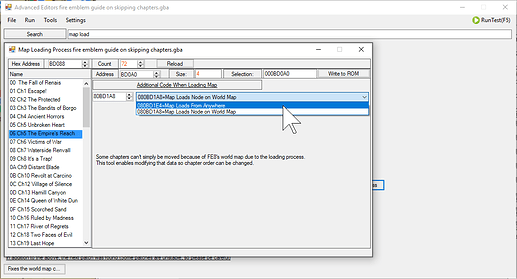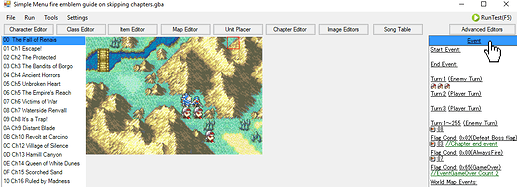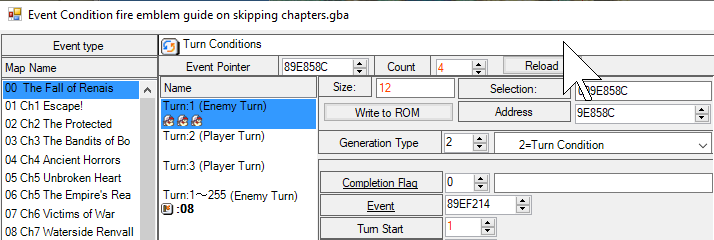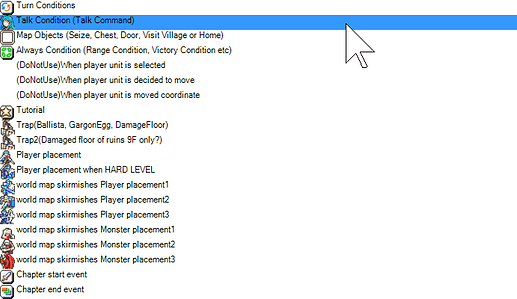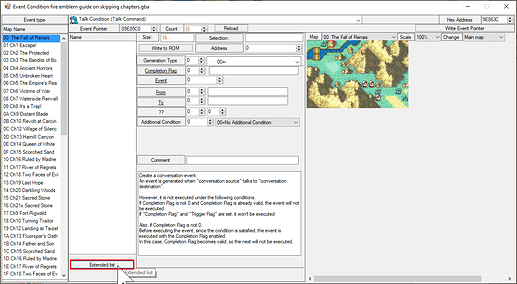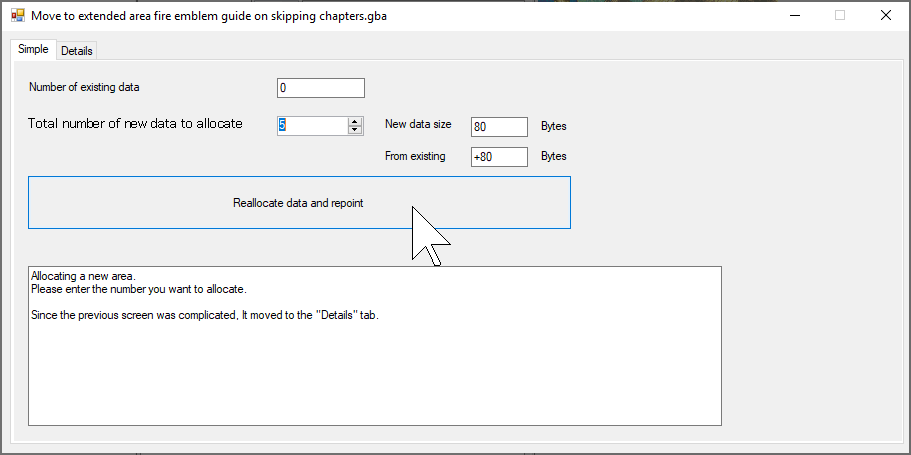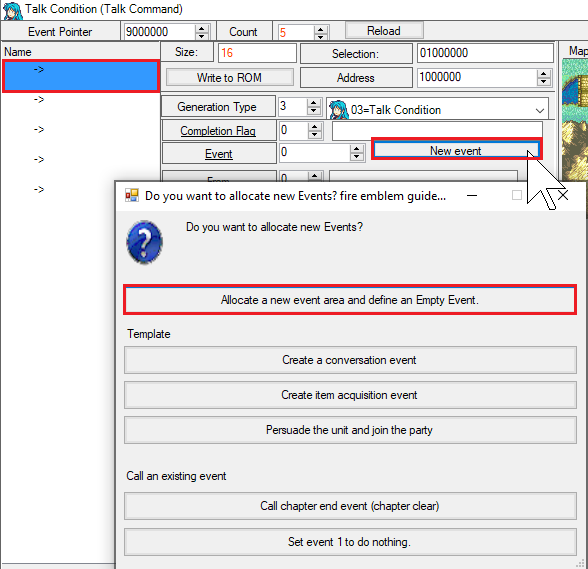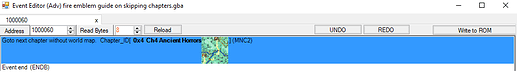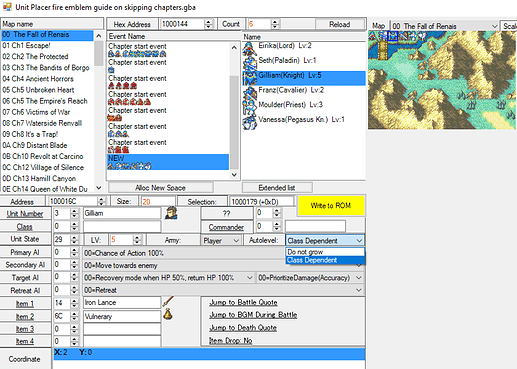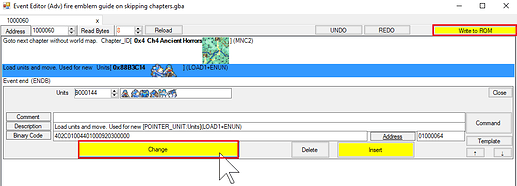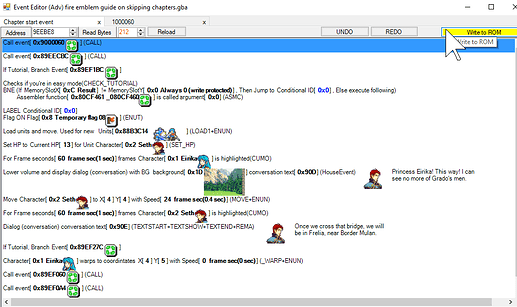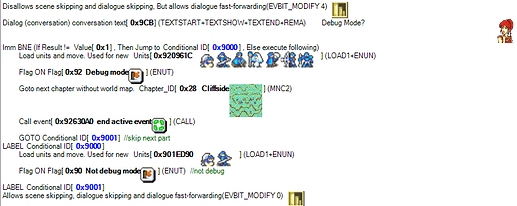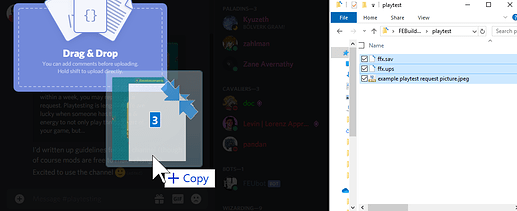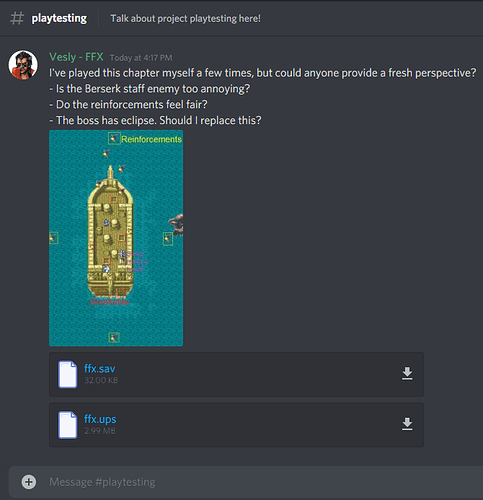Guidelines
Do not expect an immediate playtest. It can take hours or days to get one. If nobody responds to you within a week, you may request again.
Playtesting is lengthly. We are lucky when someone has the time & energy to not only play through part of our game, but also provide feedback.
@Zane wrote:
Please keep the phrase ‘help me help you’ in mind. What game is this patch for? What is it? What needs attention? What’s the difference between this and any previous versions of it published? Is this part of some existing project?
You aren’t likely to get any feedback if you don’t put any effort into asking for it.
Overview:
-
Select & prepare a single chapter you want feedback on.
-
- (Most testers will only commit to one at a time.)
-
Playtest it yourself before submitting.
-
Screenshot your chapter with units placed. Add any pertinent information to it.
-
- (This encourages players to try out your map.)
Example screenshot
Made in paint. Reinforcements and the gimmick of breakable tiles of the boat are shown.

- Do not share .GBA files / ROMs.
Please note that requesting a playtest is primarily for feedback. If you are only looking to generate interest in your hack, this thread has helpful advice. But who knows, if your chapter is enjoyable, someone might be inspired to check out more of your hack.
Step 1.
Install quality of life patches. Save us time.
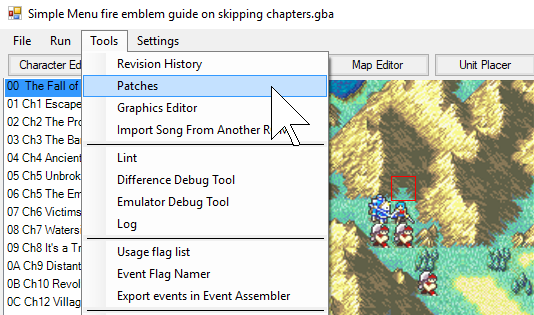
Patches
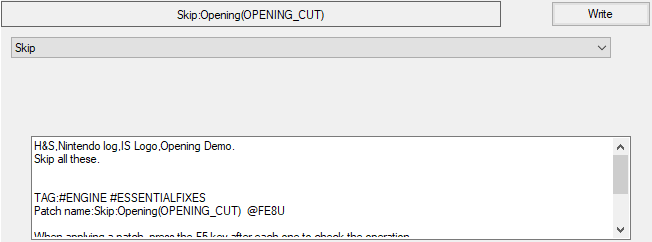
Hex addresses
FEBuilder users can ignore this.
@7743 wrote:
OFF:0x0C6714=0xC0 0x46
OFF:0x0CBDF6=0xC0 0x46
OFF:0x0CC20C=0x00 0x00 //Skip H&S
OFF:0x0CBDE2=0x00 0x00 0x00 0x00 0x00 0x00 0x00 0x00
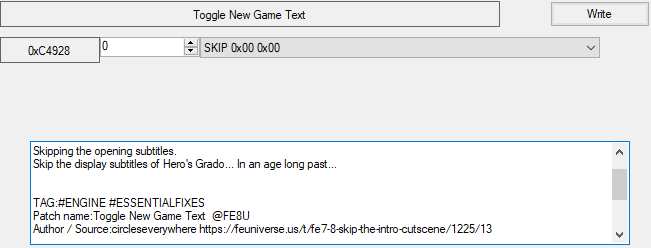
(If not using these sequences.)
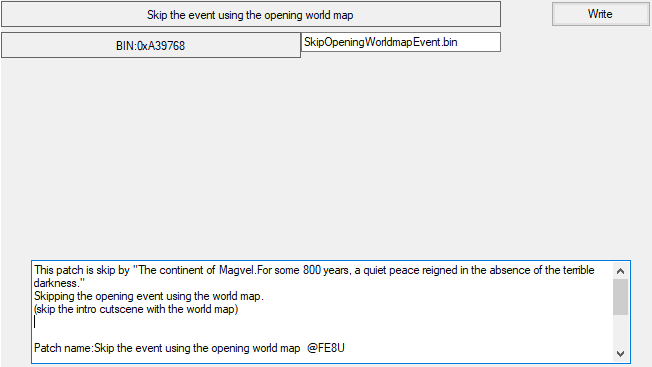
Step 2.
Ready your chapter. Three options.
a) Savefile
We prepare a savefile to share.
Simply playthrough your game up until the chapter you want to share. Your .SAV file is generated automatically in your game’s directory. Please erase data for save files you aren’t requesting.
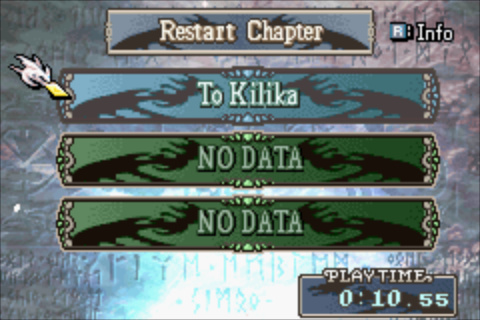
I recommend against attaching a savestate, as not everybody uses the same emulator / hardware.
b) FEBuilder - add a debug mode
We alter the game to optionally jump directly to the action using FEBuilder.
Why?
- Useful for your own playtesting
- Less bias towards your preferred units
Autoleveling by default has the same variance that leveling up does. There are a number of hacks to adjust autoleveling, including Zeta’s Autolevel Tweaker, Stan’s Fixed Autolevels, and Sme’s MSS Growth options bundled with SkillSystems.
Don’t make difficulty selection a question.
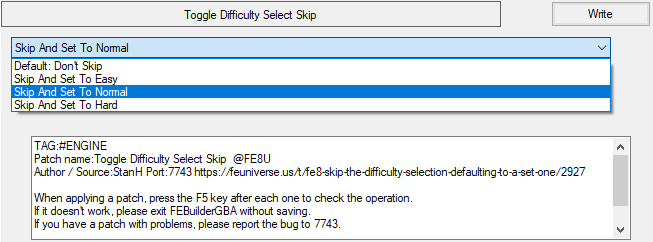
Ensure you can skip world map.
How?
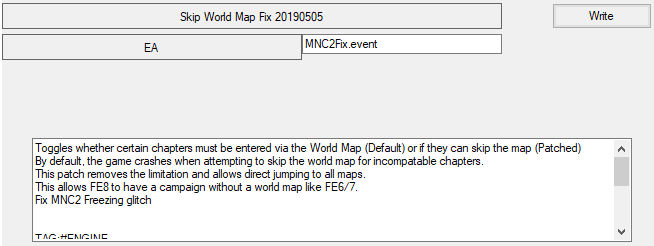
If you haven’t disabled skirmishes, ensure you aren’t loading them.
Advanced Editors → Map Loading Process
Create a new event.
How?
Any type is fine. I make it a talk event that would never regularly be called.
Add data
Create event.
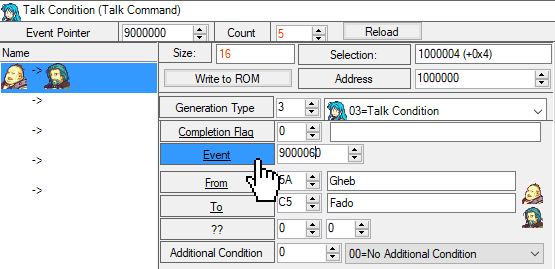
Copy paste this event in using EndB to skip your opening sequence. Choose your destination chapter.
222A0400 //Goto next chapter without world map.[Chapter_ID:0x4 Ch4 Ancient Horrors]
21010000 //Event end
EA version:
MNC2 0x4
ENDB
Add in units and autolevel them appropriately.
402C0100143C8B0820300000 //Load units and move. Used for new
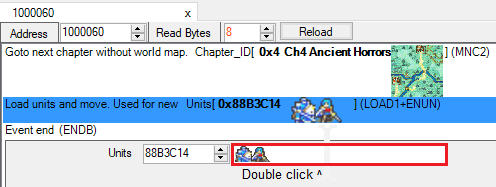
How?
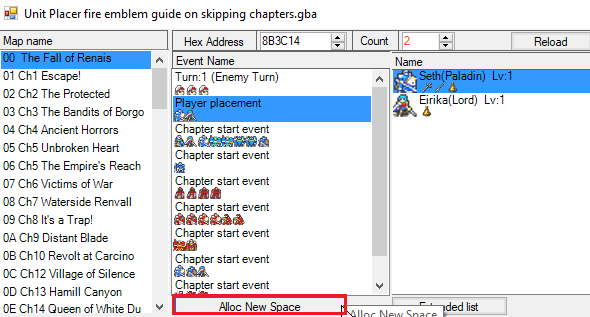
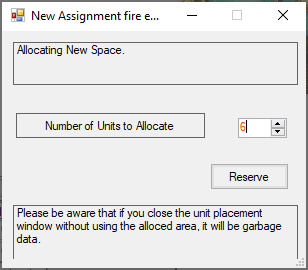

Autolevel your units appropriately (perhaps slightly low-leveled, so that the chapter is the hardest it could be). Give units appropriate items and place them on separate tiles.
Double click on your new units.
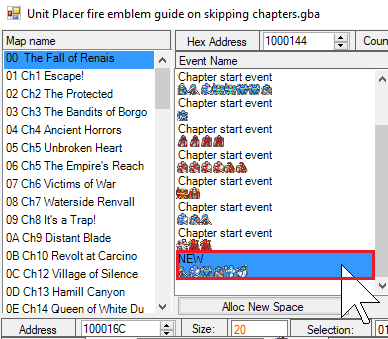
Save your changes by hitting ‘change’ and ‘write to rom’.
Note the address of your event.
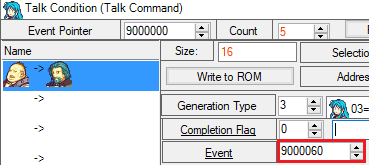
Add this command at the top of your opening chapter Start Event, replacing the event address with the one you created.
400A000060000009 //Call[event:0x9000060 ]
The game will now take you straight to the chapter you specified upon starting. You could create debug versions of specific points in your game to help with your own playtesting. You can easily skip this playtesting event with conditionals like so:
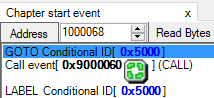
There are slightly more advanced ways to do this, but to keep things simple I recommend the above for beginners. Everything is contained within a separate event, and if in doubt, you could delete the event and remove the debug mode you made.
Using dialogue or a menu
In this example, if the player answers ‘yes’, they are autoleveled and taken to Ch 28.
With a menu:
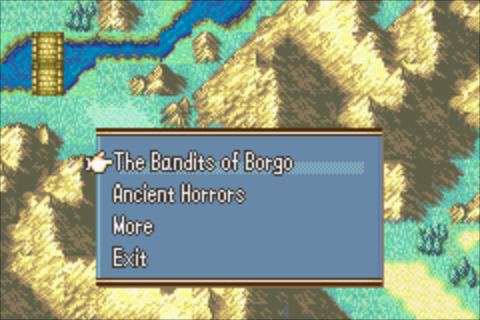
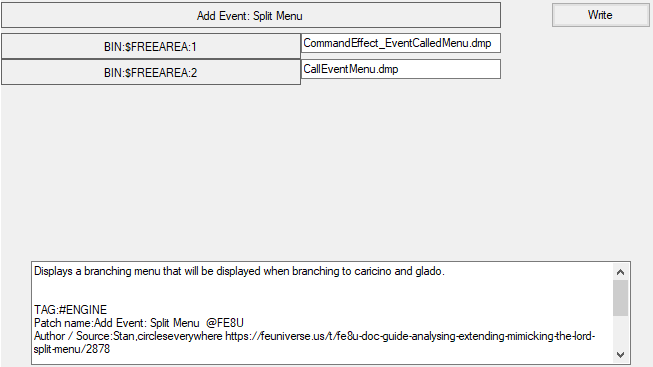
Called events are the same format as before.
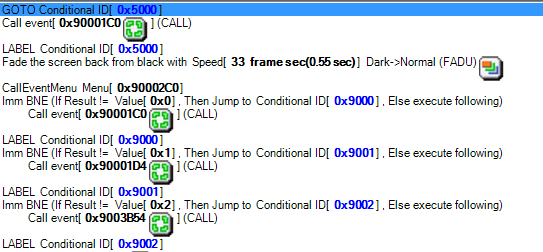
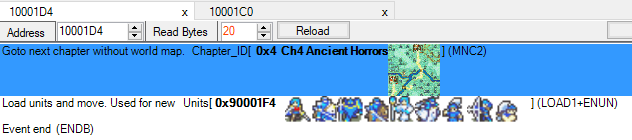
Example .UPS where starting the game brings up this menu to warp to X chapter. (I have not altered world map events - you’ll need to take those into account separately if you’re using them.)
c) Buildfiles - add a debug mode
We #include an optional debug mode using buildfiles. Simply define __DEBUG__ and add a MNC2 command at the start of your first chapter.
See Sme’s reply for details.
Step 3.
Share your hack.
Add your files into the channel along with your message.
If you are having trouble uploading pictures or files, please read #the_rules.
Upload button
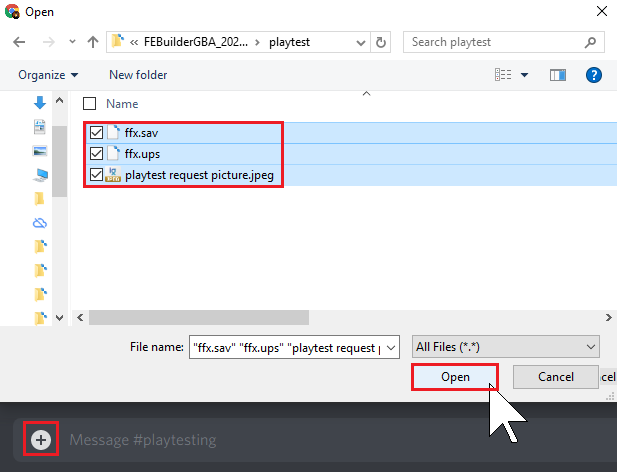
Include information or specific questions about your chapter.
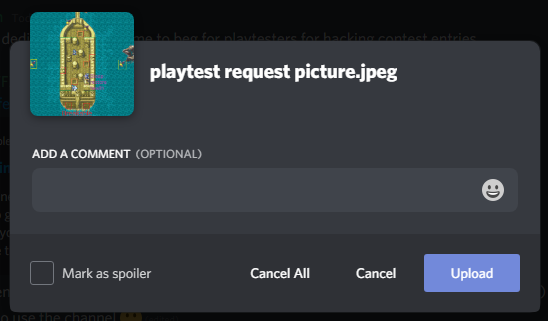
Check back later to see if anyone’s tried it out.