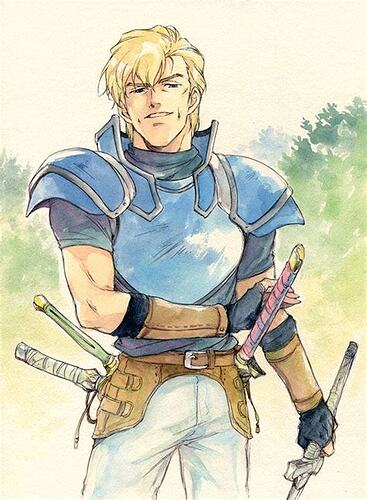Hello, like @TheCoolerTimeley requested, I do not recommend making fully custom sprites at first because it can be very overwhelming as to where to begin. However, you can always ask for help. This is why I made this Beowulf portrait, it is free to use and free to edit, normally you can use it right away functionally in FEBuilder even though I haven’t tried it out myself yet. I hope you will like it. The second one is with the 16 colours I used if you ever want to make adjustments.
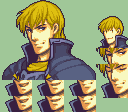
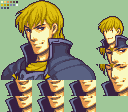
I took a few liberties to its armour because it wasn’t very consistent with how it was represented during my research, so here are the references I used:
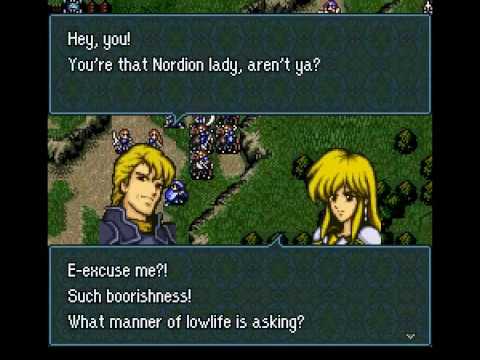
If you are curious about what I used to make it, I used Innes for the hair and its face’s upper half, Caellach for its face’s lower half and the collar, Beran for the scarf and lastly Duessel for the armour. So it might not be fully accurate to his FE4’s incarnation but rather a GBA interpretation of his design.
On another note, if you ever want to make other portraits, I will give you a shortlist of easy to use tools to start efficiently.
Just like @Zebbmann wrote, I suggest starting with TheFlyingMinotaur’s Character creator, it contains almost every vanilla GBA sprite (for instance Caellach isn’t on there) and will likely help you with splicing and gain a lot of time if you just wanted to see what a character mash-up might end like. However, the sprite you will have in the end will be twice as big as a classic GBA face sprite so you will have to reduce its size by 50% both in length and width.
A cool tool that can be used instead of or in a complementary way with Paint. I often use it to verify the number of colours I used and adjust them if they differ by not much. I believe it has been changed but you could only use 16 colours maximum including the background (so 15 concretely) per sprite to be functional in your software such as FEBuilder, so I recommend being aware of the colours you are using.
A neat resource made by @Klokinator that contains most of the work made by the community that I believe is entirely free to use (need to check on that notion), including tons of sprites, animations and much more.
I advise seeing this post as well, it might help you: FE Portraits - Projects / Concepts - Fire Emblem Universe (feuniverse.us)
Please, feel free to ask me anything if you have any questions, whether it be there or on Discord. Have a wonderful day. ![]()
EDIT: The portrait wasn’t compatible in FEBuilder, I tried it, my apologies, I remade it, please, check my latest answer.