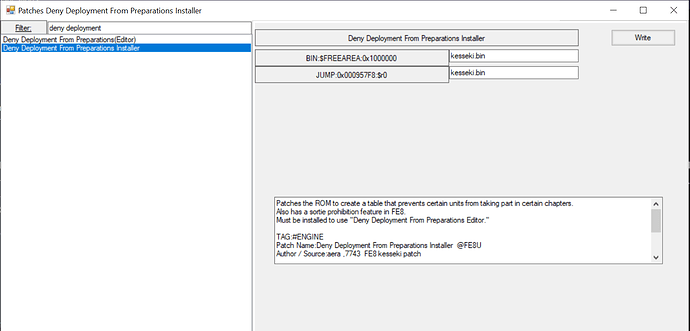I’ve received some constructive criticism that says that I need to remove units that aren’t participating in a chapter, and rotating the Lord Unit, so how do I even do that?
Remember to categorize your topics as well (I moved the last one as well).
Did I forget to do that? Well thanks for reminding me.
You have the “switch to Ephraim party” command in FE8.
It’s used for the in the chapter where Ephraim storms Renwall, check the starting event there.
If you’re using FE8 and FEBuilder (I’m assuming you are), these Deny Deployment from Preparations patches should do the trick.
Alternatively, you could use the REMU command to temporarily remove the unit from the party (making them not appear in the preparation screen at all), then use the REVEAL command to bring them back.
If you’re hacking FE8, there’s a command or something that does that. I haven’t worked in FE8 yet, so I dunno how.
If you’re hacking FE7, there’s no way to do it, and get said character back later down the line with the same stats and items. That said, if you’re not bringing them back, you can fade the screen to black, and before the event ends and the Battle Prep starts, place the unit on the map and change their allegiance to red or green. By changing their allegiance, they’ll be removed from the roster of player characters.
This isn’t true, my friend! You can temporarily hide a unit from FE7’s prep screen by giving or removing the Escaped flag before the chapter ends. Doing it in the middle of the beginning scene might not address a secondary flag that comes into play, but there’s a way around that. l go a bit more in detail about it here: How to bar a unit from a chapter? - #14 by Kemui52
I’ve also been told REMU and REVEAL function the same way for FE8, though l’ve yet to look into that personally.
…Well, I wish I knew that a few months ago!
Oh well, my method still works fine for my hack, at least.