Example

Description (from main file)
Supply View
This assembly makes it so units can always freely look into the Convoy without being locked into their current position/into acting now. This is done by replacing the “Take” supply command with a new “View” supply command if the current unit has a full inventory.
Example
Description (from main file)
Set Name Fixes
[SetName] is a command for cgs generally used to indicate a speaker, but it has a few limitations. The length of the name must be an even number, and [SetName] only takes effect at the very beginning of the text. You can already work around these two issues by using [.] and multiple text ids, respectively, but this assembly’s modifications edits the textcode itself to solve those problems.
Optional Modifications
SET_NAME_ODD: This fixes problems with attempting to set a name that has an odd-numbered character length.
SET_NAME_MULTIPLE: This makes [SetName] replace the most recent name set by [SetName]. There is a pause variable that you can modify below. If you want a different pause for different situations, you will have to do that on your own (I would set the variable below to 0 and then either use whatever textcodes deal with pausing or use [LoadOverworldFaces] and then add whatever STAL feels right)
Note: When using [SetName] multiple times, use textcode [0x2] or [2NL] before all but the first one. This will make the next speaker’s dialogue begin from where you’d expect it to, rather than picking up from the previous speaker. I recommend making a new definition in ParseDefinitions.txt for this purpose, such as the one below.
[SetNewName] = [0x2][0x80][0x23]