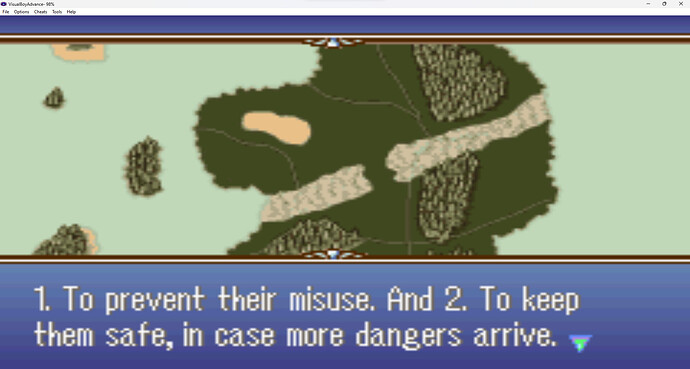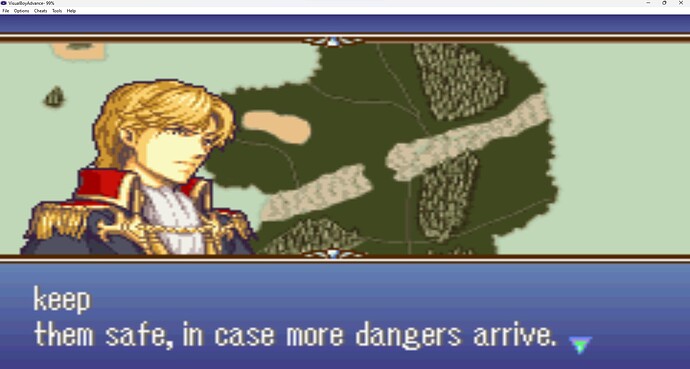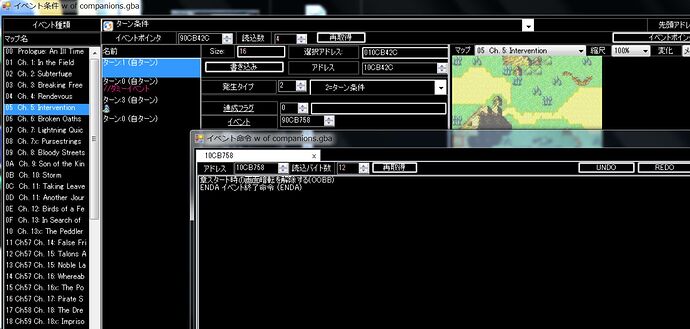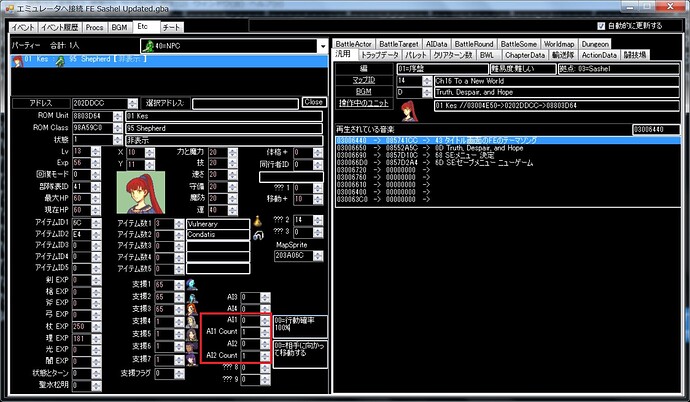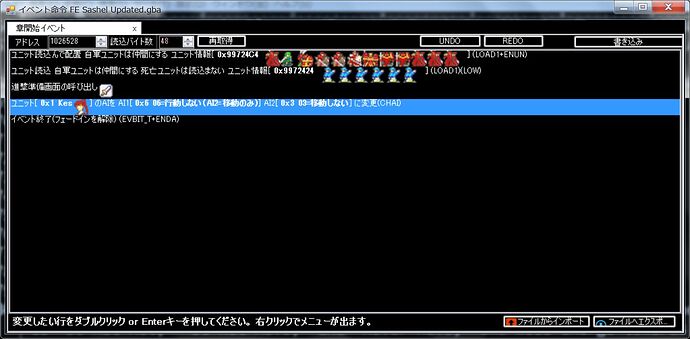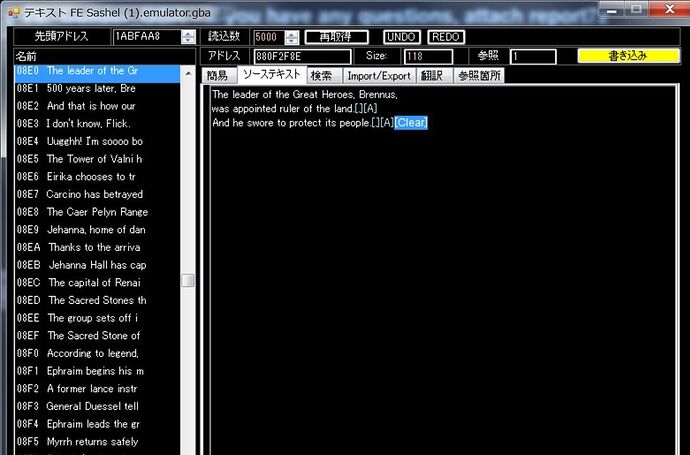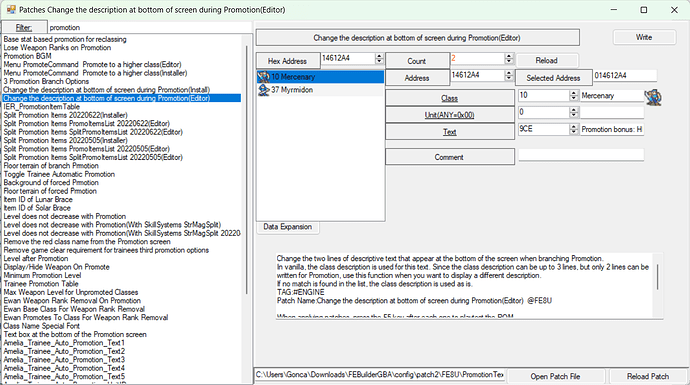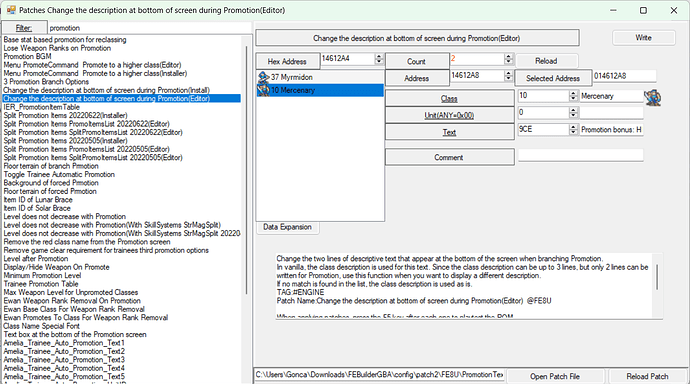In my opening event, I am having an issue with a text line repeating itself later in the event.
I’m having trouble getting my unit placer and prep screen to work. On FE7, already installed the patch to get rid of the tutorial. On Chapter 5, I’d like to allow 6 units, but when I set a Prep Screen, the units there are overridden by the unit place. Is there anyway to fix this? I have my chapter set to include a prep screen, and have tried to undo any movement/summoning/camera stuff in the start event.
In FE7, unlike FE8, it is necessary to set 1 (true) for the presence of the preparation screen in the chapter settings.
It is also necessary to write an OOBB instruction to cancel the screen darkening in the first turn event.
In FE7, in chapters without a preparation screen, StartEvent and the event for the first player turn are set to the same thing.
You want a preparation screen, so you need to detach the first turn player turn event.
I wanted to take my “Lord” unit and turn her into an NPC to defend for one chapter. Even when her Unit Placer AI is set to “Do Not Act,” “Do Not Move,” and “Never Move,” she will charge towards the enemy units.
As you can see in the debugger, the AI for UnitID 0x01 is 0,0 (charge).
Perhaps you are forcibly LOADing the units in your party as NPCs and the game is not following your instructions.
In this case, it appears that you will need to call CHAI later to specify the AI.
Thank you for your help, but this was an old issue that I have since corrected. I had a new thing that I was asking about. In my opening event, I am having an issue with a text line repeating itself later in the event.
How can I see the opening event?
I think New Game will start the vanilla opening event.
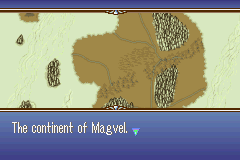
That’s odd. When I play New Game it plays my event. Let me try a different file.
Try this version
I am not sure I understand the question.
You claim that the text repeats itself, but it doesn’t seem to repeat itself.
I’d like a more specific explanation of what the problem is.
I see.
You are having a problem with the string keep after TextID 0x8E0.
This is caused by the [Clear] at the end of TextID 0x8E0.
Remove this and it will work correctly.
Ah, yes! That did it.
ありがとう ございます
Hi @Vesly sorry to bother you but I have a question about your AoE patch.
I just tried to expand both the AoE Table and the AoE command list by the same amount as you suggest in the patch notes and without doing further modifications it seems it’s enough to break the AoE submenu causing the game to be stuck.
Am I asking too much from your patch or am I missing a step?
Thank you in advance
Thank you, that’s done it
I’m not sure what you did but febuilder’s extend button typically works for users. Send a report7z if you like and perhaps someone will take a look.
This question is for either @Vesly or @7743. I just installed Vesly’s map battle patch using FeBuilder and it works great. Before this, I wanted to make map battles (animation off) very quick so I reduced a bunch of wait times & frames. Unfortunately, Vesly’s patch overrides those, which slows down map battles. After some testing, I concluded that the reason for this is the floating damage number (shortening the animation or setting no animation had no effect, but lengthening the animation past 28 total frames caused the number to hang on its final frame until the animation was done lol). Is there a way to shorten the amount of time the floating number is displayed, or letting it overlap with the next hit? Thanks.
There are other ways to speed up the map animation.
You would be better off doing something else instead of sticking to 28 frames of damage pop.
NAME.en=Display the bar quickly when getting experience points in map animation
NAME.en=Accelerate MapAnim Sleep motion
NAME.en=Accelerate MapAnim Silence motion
NAME.en=Lost weight when dancing with map animation and make it faster.
NAME.en=Remove the delay at the start of map battle to speed it up.
NAME.en=The number of seconds to wait when bad status damage in a map animation
NAME.en=Accelerate poison damage motion(faster poison)
NAME.en=Speed up the gray poison mist map effect when receiving poison damage.
There’s a definition for MinimumFrames, which defaults as 28. You can change this in the installer.
https://github.com/FEBuilderGBA/FEBuilderGBA/blob/master/FEBuilderGBA/bin/Debug/config/patch2/FE8U/DrawMapActionAnimation/Installer.event#L4
Just change this to whatever minimum you want and install the patch.
Since you’re looking into speeding up various things, you might be interested in this:
https://github.com/Veslyquix/Pokemblem/blob/master/Patches/Speedup/Installer.event
I made a bunch of things conditionally faster.
Global Flag 0xEA on: Fastest speed.
A is held down: Fast speed.
Otherwise: Default speed.
Gif
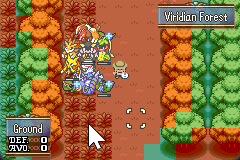
Thanks! It worked, but missing is still kinda slow and doesn’t appear to be affected by MinimumFrames.
Edit: Never mind. Missing seems to have the same number of frames as the weapon that missed, so it works exactly as I want it to.
Hello, I’d like to report a bug that I seem to have found with this patch:
It seems that the description change only works for the top option. For example, in the above image, I have listed both the mercenary and the myrmidon to change description. However, only the mercenary description was changed. I tried switching them around (as seen in the below image), and then only the myrmidon description was changed.
Hi, I’m new here and I hope this is the right thread for this. I was using FEBuilder to adjust reinforcement turns in FE6 and there are two things confusing me.
The first is that some chapters seem to have duplicate events. For example, in chapter 5, the last two events trigger the exact same reinforcements to the exact same coordinates on the exact same turns. What’s up with that? They can’t both run, can they?
The other question is what Event Type = 3 signifies. My suspicion is that it only runs in Hard Mode since I didn’t see those reinforcements when I played the chapter in Normal. Is that correct? I couldn’t find anything about it in the documentation.
I’m not sure why some reinforcement events are doubled up like that in FE6, but I don’t think there’s any harm in getting rid of the extra one. Just be sure to create a backup and test the chapter for when the event would happen to see if anything breaks.
Event Type 3 is for Hard Mode, just like you said. Most reinforcement events in FE6 are easy to change, but some are more difficult than others. I would use one of the wikis or Fire Emblem WoD to look up reinforcements in each chapter to see what their conditions are. I know that Chapter 6 has a couple weird ones along with chapter 21, something about a flag being set or units stepping into a certain range of tiles.