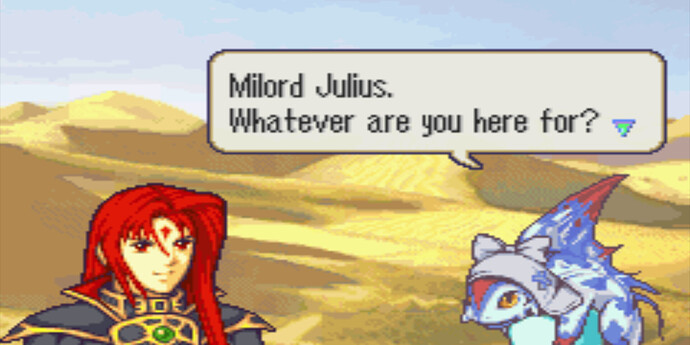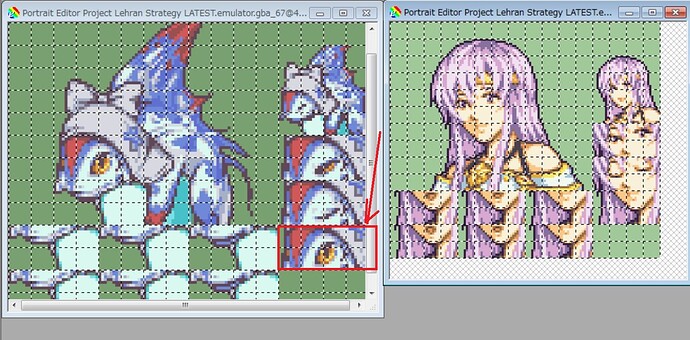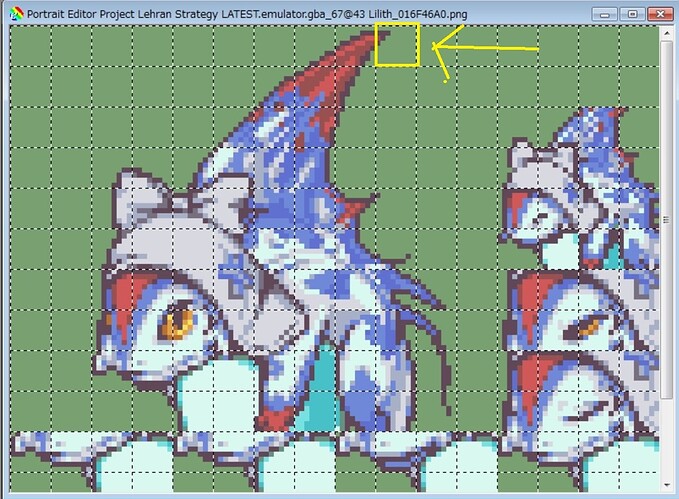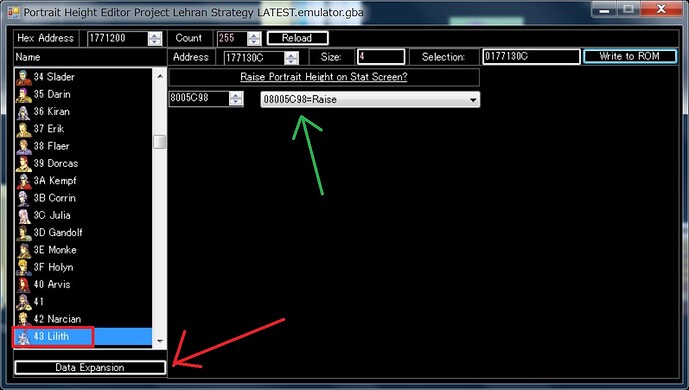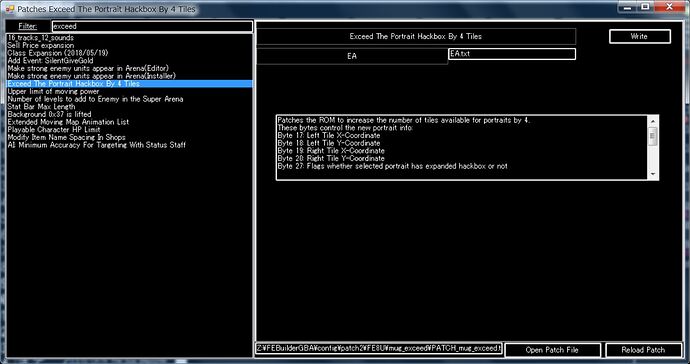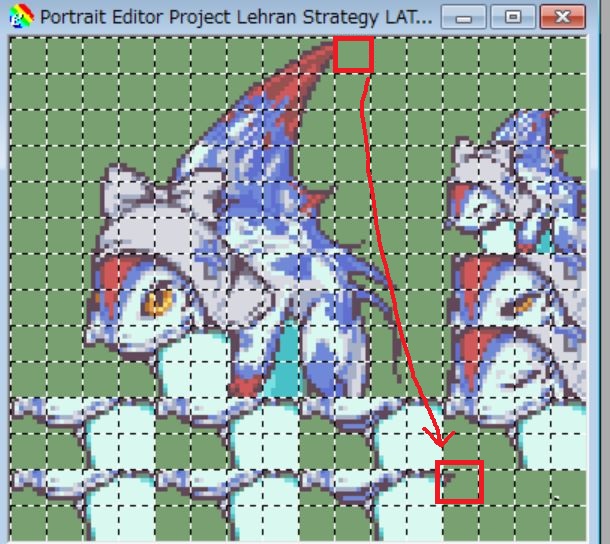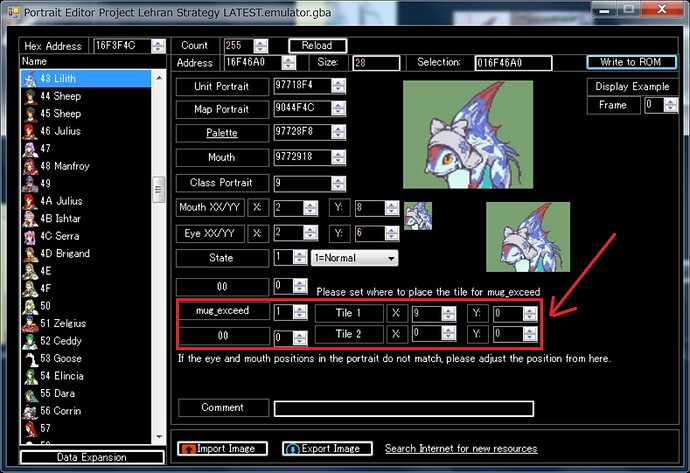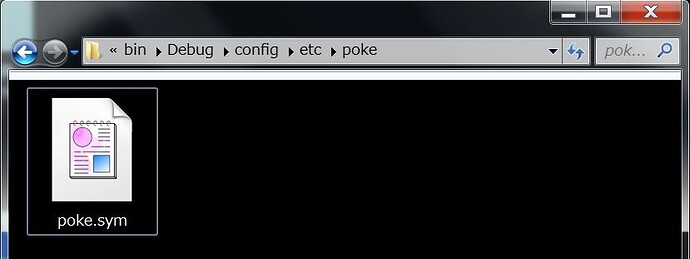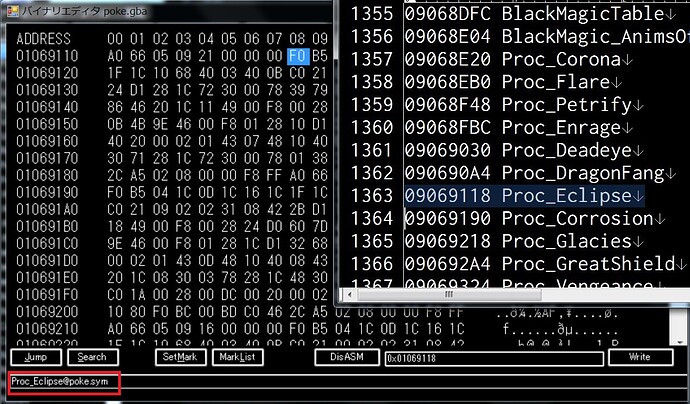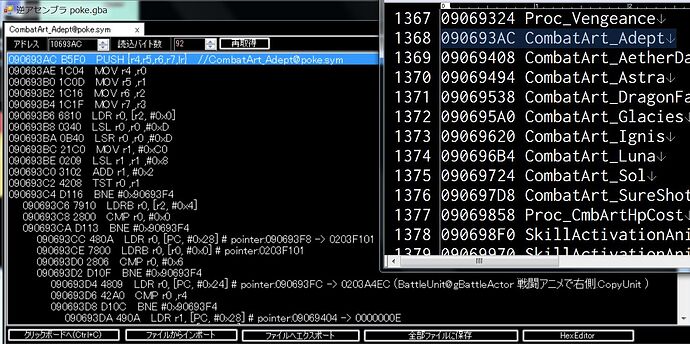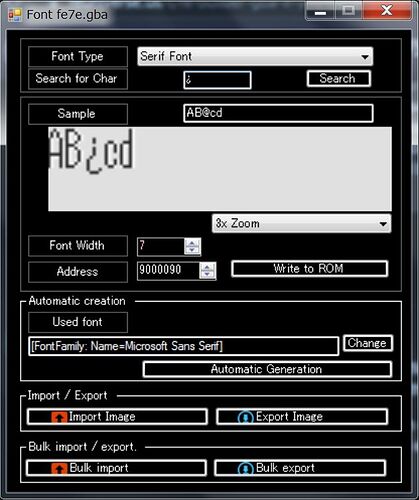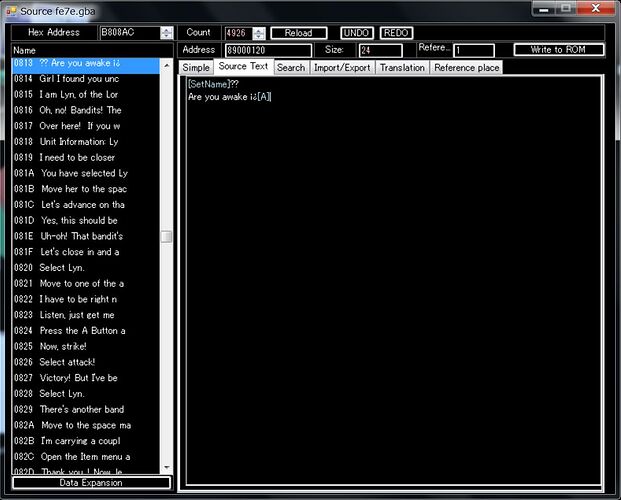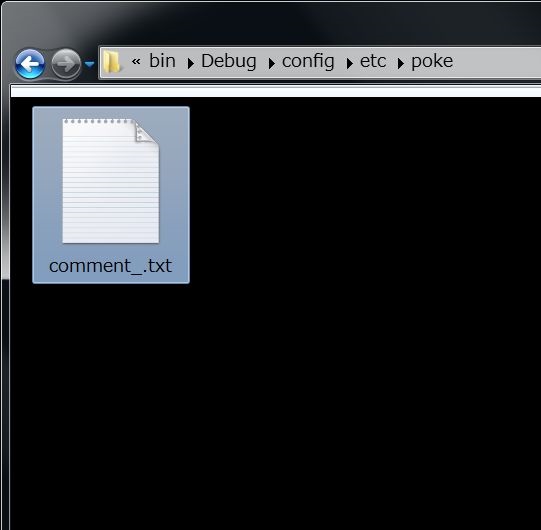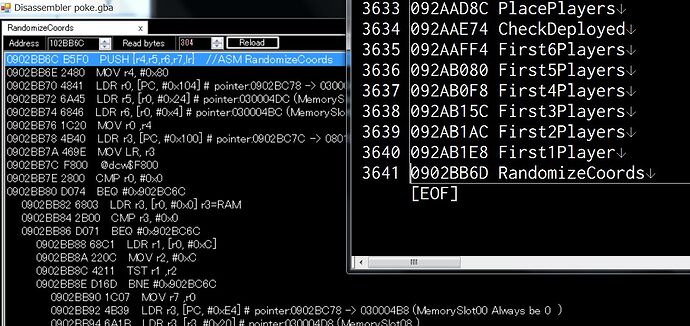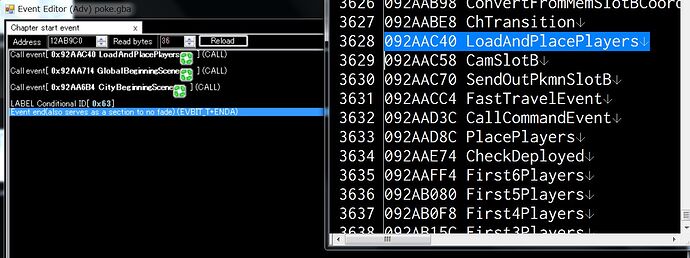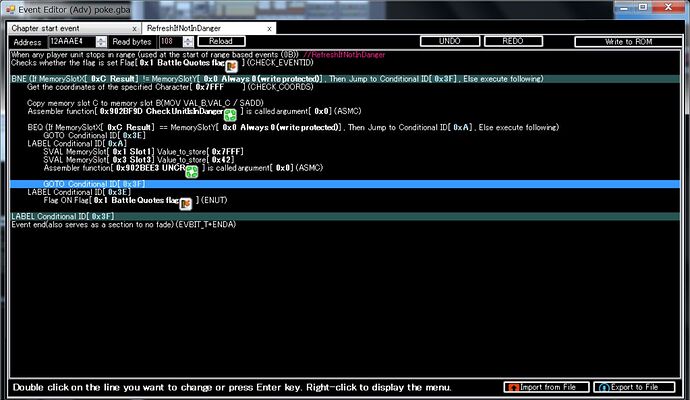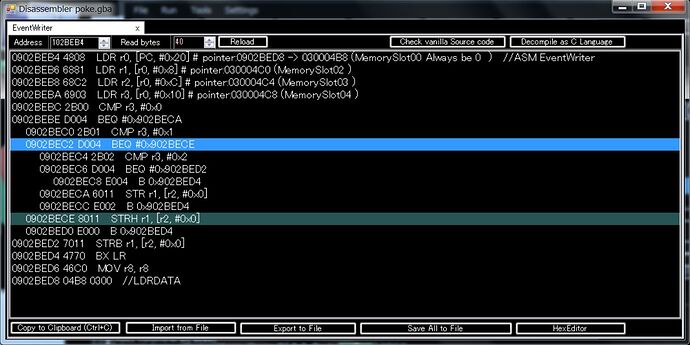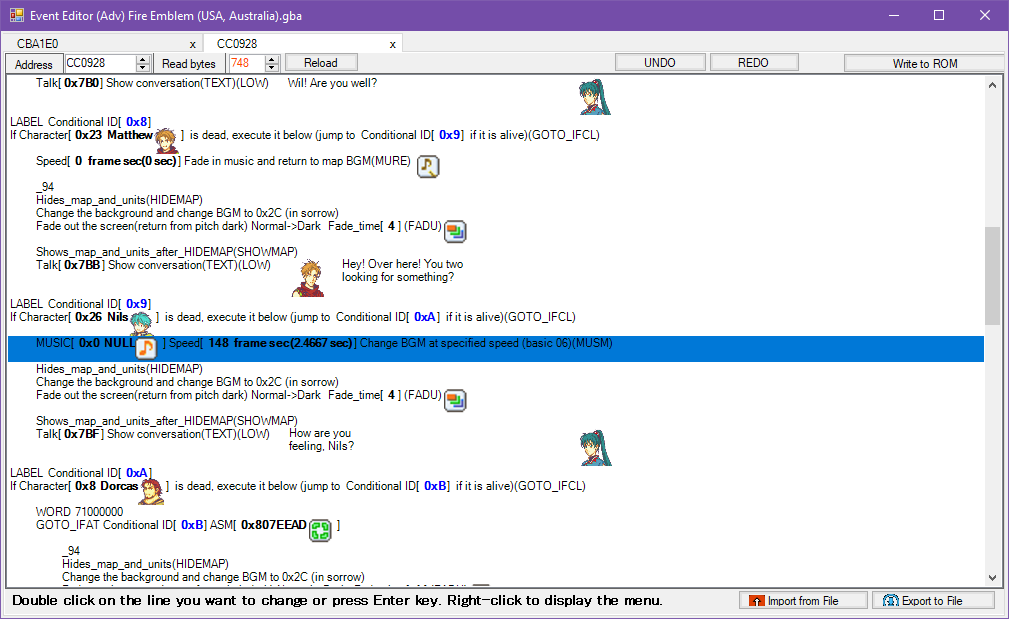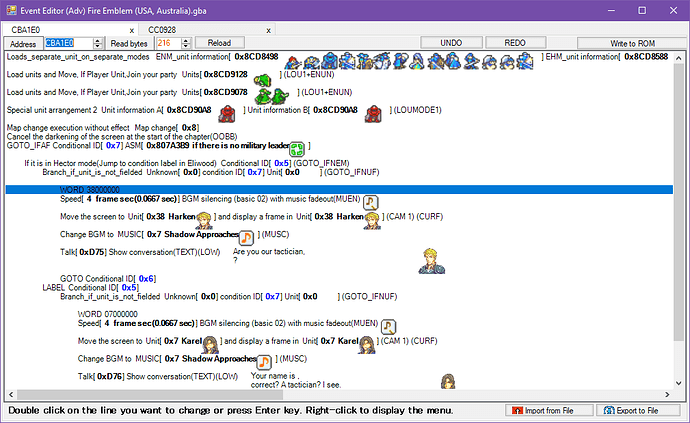Hello. First, thank you very much for this tool, because it’s the best one that exists right now. I want to know how on Earth can I add letter with diacritics, ¡, ¿ and so on to a FE6 ROM. It doesn’t seem to have a draw UTF-8 patch available and I don’t know what to do. Thanks.
As I’m sure you know, FE6 has only been released in Japanese.
The English version of FE6 is a fan-translation that users have implemented on their own.
This implementation creates a tbl file and forcefully maps the alphabet onto the Japanese string.
Therefore, if you want to produce a character other than the alphabet, you can map that character on top of the Japanese character in the same way.
All you have to do is define the tbl for that character and create the font.
Do a google search for specific instructions.
The English TBL for FE6 in FEBuilderGBA can be found in the following directory
FEBuilderGBA\config\translate\en_tbl\FE6.tbl
Oooh, so that’s it! Thank you very much, I’ll try to change that
Report7z: https://drive.google.com/file/d/1wdJZR-cqQLOKdI_gz0FaJTfUwsJfoATj/view?usp=sharing
Having a problem with Lenh’s Lilith portrait found in the Repository, where on the unit screen, Lilith’s mouth would glitch and duplicate itself. Picture shown below:
But in cutscenes, the portrait appears just fine.
Any idea what’s going on and what can be done to fix this?
Looks like a case of the eyes being in the frame where the statscreen mouth should be.
Lilith’s portrait is inconsistent. When on the unit screen, it glitches and her mouth is duplicated, but in cutscenes, her portrait looks just fine.
Fixed UPS
https://drive.google.com/file/d/17d7Dufjx6SX9hMkWjRRARPYemiaUiesk/view?usp=sharing
You have misunderstood hackbox.
As a result, you are making 3 mistakes.
Compare this red frame with the other portrait.
This is the area where you should draw the mouth parts, not the eye parts.
In the status screen, the mouth parts set here will be used.
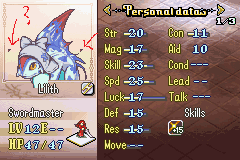
There is a mysterious triangle on either side of the face.
This is the tile in this yellow area.
This tile is not available because it is outside the hackbox.
Please delete this extra part.
However, if you really want to display it, there is a patch.
This will be explained later.
Finally, we come to the last mistake.
This is that the figure in this picture is too short.
His mouth is too far down.
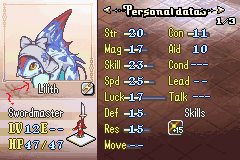
To fix this, you need to increase his height in the status screen.
On the left side of the detail menu, there is an item called Portrait Height, from which you can increase his height by 1 tile.
This is a feature that is used in vanilla for short units.
UnitID: 43 Lilith is outside the list, so expand the table first.
Then, apply Raise to UnitID: 43 Lilith.
This is the solution.
I’m tired of having so many images to attach.
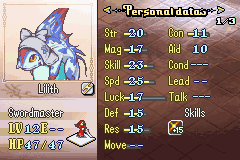
fix image
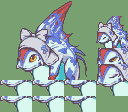
Now, let’s talk about the patch that was explained in (2).
“Exceed The Portrait Hackbox By 4 Tiles” Patch
To use this, move this extra section to the lower right margin.
When you insert the patch, the Portrait screen will change.
You can then move the margin to the position you want.
Now set it to its original position and you are done.
fix image 2

At the beginning of this post, I have attached the data with all the corrections explained so far, so please check the operation.
Also, if you create a nice portrait or battle animation, I would be happy if you could post it as F2U free data in the ultimate-graphics-repository, for the benefit of the whole community.
sigh It’s me again. I didn’t manage to modify the .tbl file on FE6 (I created a new one, but FEBuilder didn’t recognize it and I don’t really understand how this works or where to watch a tutorial…).
But anyway, I wanted to know how to add letters with diacritics, ¡ and ¿ on a FE7 ROM - they get replaced by “?”, and there is not “draw UTF-8” patch either. Thank you.
First of all, this specification is rejected.
Instead, we will provide the same functionality as comment.
For details, please see the following.
The latest version has the ability to read the sym for the no$gba debugger placed in “FEBuilderGBA/Config/etc/YOURROMNAME/”.
Please place the symbol generated by buildfile.
The file name can be anything as long as it meets the requirements of directory and extension sym.
FEBuilderGBA/config/etc/YOURROMNAME/foobar.sym
The contents of sym are in the form of symbols that can be read by the no$gba debugger.
09000000 NewTextTable
0901499A WeaponDebuffTable
090149F4 BattleQuoteTable
You can add a COPY instruction to the your buildfile build batch to overwrite this symbol.
When you start FEBulderGBA, FELint runs in a separate thread, a little after that, the sym you installed will also be loaded.
“etc” is the directory where ROM-specific settings are recorded.
As for the name, the name up to the first period is used as well as the no$gba debugger.
poke.gba => poke
fe8kaitou.gba => fe8kaitou
In the case of FE7U, a UTF-8 patch is not required for LAT1 strings.
LAT1 is a character code that refers to languages derived from Latin.
It refers to languages, including the alphabet, that are mainly used in Europe.
add font
edit text
done.
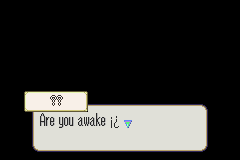
In the latest version, we have removed the restriction on symbol file generation for the no$gba debugger.
The old no$gba debugger would crash and not start if 30,000-40,000 symbols were loaded, so it avoided generating some data.
The current no$gba debuugger seems to have fixed this bug, so I decided to remove the restriction.
If you are using the old no$gba debugger, please update to the latest version.
I’m very sorry, but I don’t know what you mean with “add font”. Actually, I know nothing about hacking - I only wanted to translate some hack games. (I have translated other games before, with another tool, but I’m not well versed in programming and so on) I’m open to learning though. Also, I have found this font: Scraiza's Crazy ASM - #2 by Scraiza and I wondered if, somehow, I could add it to FEBuilder. Thank you and I apologize for my ignorance.
Narrowfont is already available in Builder.
First of all, this specification is rejected.
Instead, we will provide the same functionality as comment.
Update FEBuilderGBA
copy your.sym to FEBuilderGBA/config/etc/YOURROMNAME/comment_.txt
Rename foobar.sym to comment_.txt.
If you already have a file with the same name, overwrite it.
Then, the no$gba symbol will be displayed as a user comment.
The user comment has the highest priority over all symbols.
People who use buildfile won’t be editing with FEBuilderGBA, so this should be sufficient.
At least it achieves the goal of displaying the symbols.
Limitations:
The comment cannot be attached to RAM areas below 0x08000000.
Therefore, all symbols for RAM will be ignored.
Also, please do not put any tabs in the file.
This is because FEBuilderGBA files are in TSV format and are separated by tabs.
no$gba is separated by spaces.
This is to move to the process of reading as no$gba symbol as a failback.
Note that if there is even one tab, it will be processed incorrectly.
Benefits:
User comments are always read in their entirety at startup.
Therefore, they are displayed with the highest priority compared to symbols.
There is no need to wait for FELint to finish.
Compared to symbols, comments are displayed in a special color that stands out.
New functions.
The color selection screen of the Config screen has been renewed.
Added highlighting for related lines in ASM and Event Script.
You no longer have to work hard to find the relevant label or address.
You can now repoint unallocated data in Unit Placer.
Until now, it has been improved that the number of cases could not be increased unless the data written as NEW was assigned to LOAD1 and LOAD2.
First of all, I don’t think I’m talking to you about the program.
Since this is a thread related to FEBuilder GBA, we are also announcing new features.
Adding fonts is must to display text characters that are not in ROM.
This is because it cannot be drawn without a font.
It’s more like a basic computer knowledge than a hackrom.
If you want to know more, please search on google.
In the new version, the reverse lookup routine was buggy and has been fixed.
The reverse lookup data of where TextID and SongID are used could not be completely created by this glitch.
I released the modified version earlier, so I recommend updating again.
I believe the FE7 versions of GOTO_IFCL (branch if character is alive) and GOTO_IFNUF (branch if unit is not fielded) are incorrect due to missing values.
GOTO_IFCL is missing the additional event flag that is checked and triggered if the character is dead. It should be a 32-bit Word value. This is how the game knows to play a post-chapter death scene only once. The event ID can optionally be 0.
(should be 55000000XXXX0000YYYY0000ZZZZ0000)
GOTO_IFNUF has the unit specification in the wrong area. The character ID should be moved two bytes to the right. In other words, the unit specification should lead the next 32-bit area.
(should be 5700XXXXYYYY0000ZZZZ0000)
I hope l expressed my words correctly.
Can you tell me where it’s used in vanilla because I want to see?
Please tell me the ch number and the address of the event.
I want data to make sure your opinion is correct.
For GOTO_IFCL, the overall event that occurs in any chapter when someone dies in Lyn mode has many inconsistent oddities immediately after the GOTO_IFCL code. The event address is CC0928. The same oddities can be seen in the Eliwood/Hector chapter endings at the event address CC0C14.
For GOTO_IFNUF, the event in chapter 0x25 (Battle Before Dawn) where Harken and Karel greet the player tactician shows non-event Word values after the GOTO_IFNUF. It also lists the character ID as 0. The event address is CBA1E0.
I noticed this because l use Event Assembler for my eventing. When l inject my events, the two codes behave as expected, but they appear oddly in FEBuilder.
Thanks.
It fixed it in the latest version.