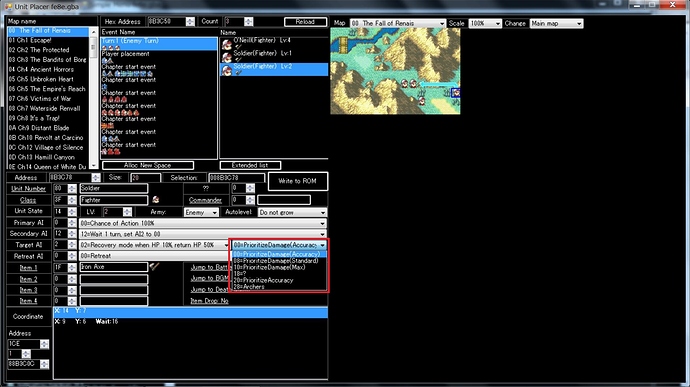Only aera work correctly, circles patch causes game to stall, but I have a lot of other patches in, so maybe that might be the issue.
Is it possible to translate the UI of FE_Builder_GBA into different languages?
I see. I will remove the Circle’s patch in next Update.
FEBuilderGBA\config\translate\en.txt
This is a translation resource for English.
Translate this into another language.
When editing, please be careful not to overwrite with the update of FEBuilderGBA.
When complete, please send to me.
I will register the language anew.
Thank you
I assigned names to data based on FlamingZelda’s work.
Some names are too long.
Are there any better abbreviations?
00=PrioritizeDamage(Accuracy)
08=PrioritizeDamage(Standard)
10=PrioritizeDamage(Max)
18=?
20=PrioritizeAccuracy
28=Archers
One last question about the patch you highlight, What does that do exactly? What happens if I put a 20 or a 15 there? Could they get 5 level A supports?Would each character get more supports per game? Instead of just 5?
Also, to the other patch, the Brendor one, these are some extra offsets that should be modified in order to avoid the patch not working well “For FE8 this is a simple fix: write 00 at 0x28476 and 0x28508.” these are another checks in the support gaining routine that circles found, he asked us to write 00, but it Did not work back then, so, I think if you just put the same byte as the Brendor patch that changes the other two offsets, It should be fine, I haven’t tested it.
I’m talking about the max support gaining patch where you change only one number.
EDIT:
OK, changing the other two offsets to the same number as the first offsets seems to work properly, I haven’t tested if it works with using 00, I think It should., you could add to the brendor support patch 0x28476 and 0x28508.
The specifications of Aera’s Support are as follows:
- Get support from 5 people.
- However, only one person can go to the A level.
Therefore
You should be able to provide support as follows.
A,B,B,B,B
At least on FE8J, the aera hack works that way.
In Brendor’s opinion, the next value would be 0x00.
These seem to be routines related to the upper limit check of support.
08028472 F7FF FEF7 bl 0x08028264 //GetUnitTotalSupportLevels
08028476 2804 cmp r0, #0x4 <-
08028478 DC4F bgt #0x802851a
08028504 F7FF FEAE bl 0x08028264 //GetUnitTotalSupportLevels
08028508 2804 cmp r0, #0x4 <-
0802850A DC03 bgt #0x8028514
Quick question.
On the main menu of the FEBuilder tool, there’s an option for image editors. When I click that, it brings me to another menu.
This other menu has options for Portrait editors, Battle Animations, Hover Map animations and Moving Map animations, among other options. All said options but Moving Map animations give me an option to extend the list. I saw that there’s a patch for extending this Moving Map Animation List, from 127 up to 255. But the option to extend the list isn’t appearing. All other menus have this extend list, except Moving Map Animation. Am I missing something? Or is there something else that I need to do?
moving map is tied directly to classes
extend the classes and you can extend the moving maps
There is a reason not to do that.
In GBAFE, Moving Map Animation must have the same value as the class ID.
Therefore, the only way to extend Moving Map Animation is to extend class data.
However, extending a class raises various issues.
In particular, the most important problem is the need to extend save data.
For GBAFE save data, class data is stored in 7 bits and can not store more than 127 numbers.
Currently, there is a patch called ExpandedModularSave, which can handle this problem.
However, extending class data is dangerous.
It is not recommended because it is likely to make the ROM unstable.
If you really want to extend a class, enable the class extension button from Option.
However, I’ll say it again, but I do not recommend it.
Ah, gotchu! All right, I won’t be doing any touches with that. Any recomendation not to do it is a good recomendation!
Once more, thank you.
Hi! I’ve been working on an FE6 hack for quite a while using FEBuildGBA. I’d like to ask two questions.
-
I’ve noticed FE6 has way less class and character spots than 7 and 8 do. Is there any way I can expand them to a higher number/hex value?
-
About the “Sacred Weapons” flash that Forblaze, Armads, Durandal and Aureola have. Is there any way to give this flash to other weapons or do I have to overwrite these weapons with new custom ones?
Since FE6 has different data structures from FE7 and FE8, there are many items that have not been found yet.
1
There is no way for now.
I think Unit and Class can also repoint, but they are not supported.
With FE8 and FE7, you can use 0xff from the beginning, so there is no need to repoint.
Therefore, FEBuilderGBA does not have Unit repoint function.
Repointing of Unit is a little bothersome, as you need to re-point the address of Unit: 0x00 address as well.
I think that Class can be extended to 0x7f.
However, if you try to extend to 0xff, you have to extend save data.
These are also not in FE6.
Either way, because it is not supported by FEBuilderGBA, it will be manual if you do.
I think it is quite difficult, so I recommend that you do not do it.
2
also, There is no way for now.
If it is FE7 and FE8, the address is analyzed and a patch is created.
However, FE6 has no patch.
Are you going to end up fixing these in a later build or is it not possible?
I would like to investigate about (2).
There is no plan for (1) as the support is difficult.
I see. Thank you and I wish you the best of luck on future updates!
In FE6, Sacred Flash is triggered by weapon level, not weapon ID.
You can generate Sacred Flash by setting the weapon level to S.
For example, try setting the weapon level of ItemID: 0x12 銀の槍(Sliver Lance) to S.
Then, You should see Sacred Flash on Sliver Lance.