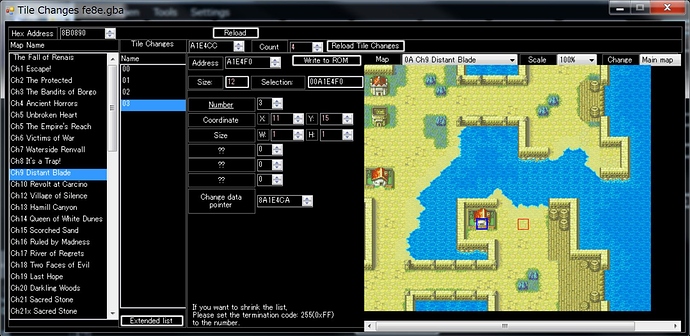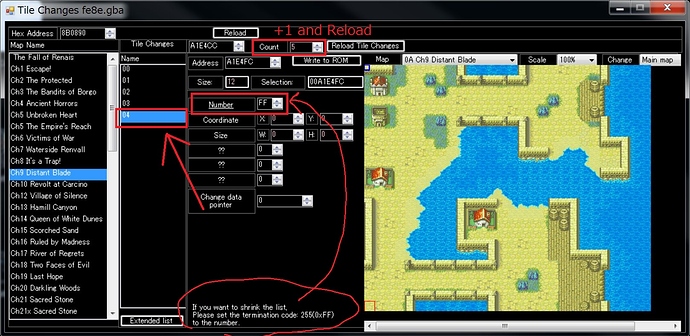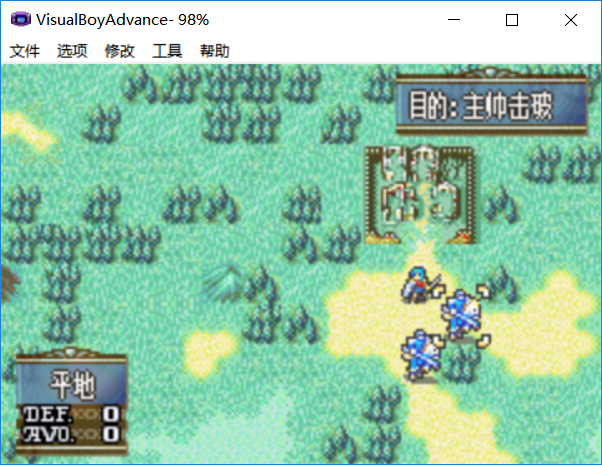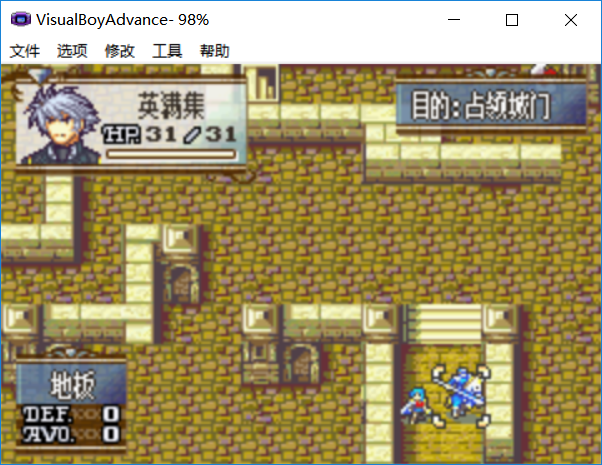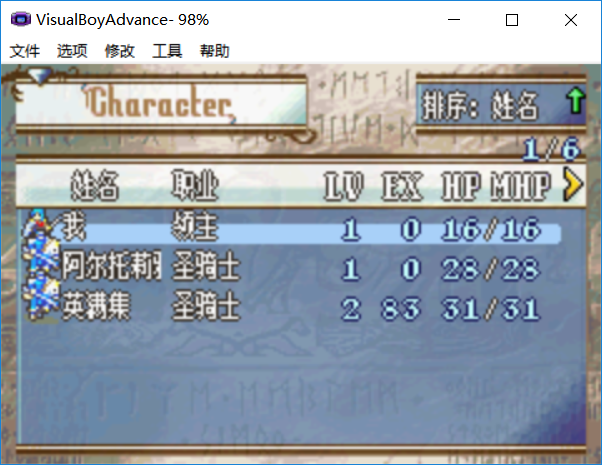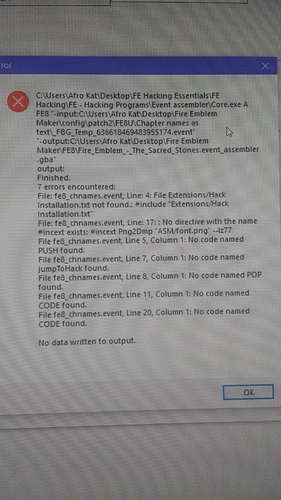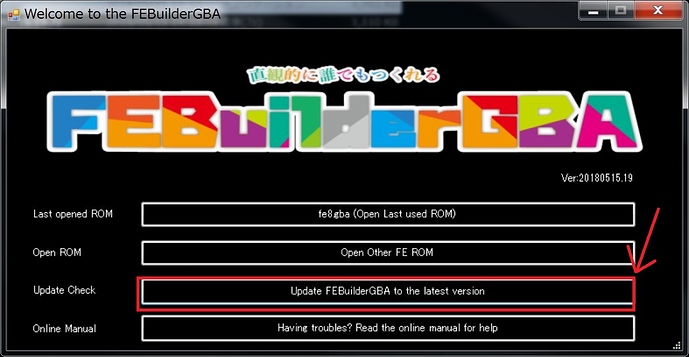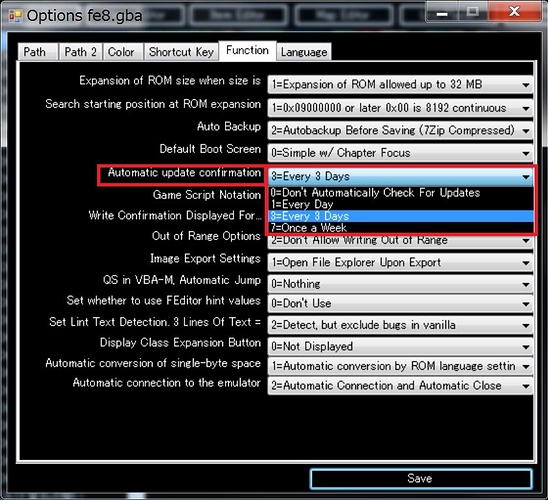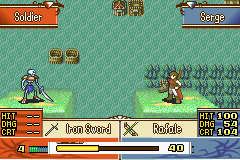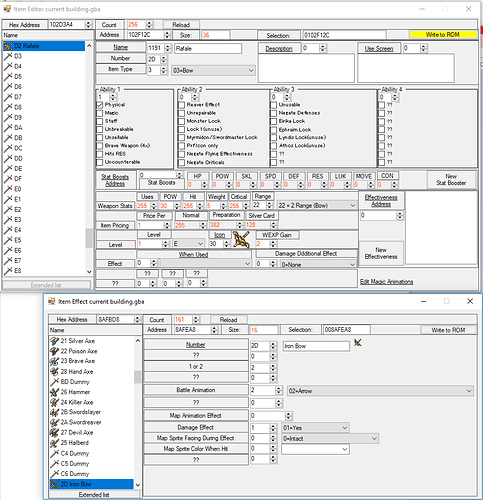The way to exchange parties is different depending on each case.
1. When you want to make a unit a join your party.
In Unit Placer, assign the player as a member and place the unit.
And read the unit with the following command.
If the character is not at your party, join the party.
402C0100XXXXXXXX20300000 Load units and Move, If Player Unit,Join your party[XXXXXXXX:POINTER_UNIT:Units](LOAD1+ENUN) {LOADUNIT}
2. When you want to change from enemy army to Player party under certain conditions.
For example, in a talking event etc., it is a case to convince an enemy army and add it to a player’s party.
This will create an event for the conversation and change the affiliation of the unit with the following instructions.
2234XXXX [XXXX:UNIT:Character]changed to Player(CUSA) {UNITPERSOLNAL}
2434XXXX [XXXX:UNIT:Character]changed to Enemy(CUSE) {UNITPERSOLNAL}
2334XXXX [XXXX:UNIT:Character]changed to Ally(CUSN) {UNITPERSOLNAL}
3. If you want to temporarily remove the unit from the party.
Temporarily detach the unit from the party and use it for events such as reuniting with the unit in the latter chapter.
The character of Departure flag On disappears from the menu.
2034XXXX [XXXX:UNIT:Character]Departure flag On data remains, but it disappears on game(REMU) {UNITPERSOLNAL}
2F34XXXX [XXXX:UNIT:Character]Departure flag off will be visible on game(DISA) {UNITPERSOLNAL}
Or
2134XXXX Changed to be able to join[XXXX:UNIT:Character]as a party(REVEAL) {UNITPERSOLNAL}
4. Switch party.
Sorry, I do not understand this because I have never used it.
Oh, the translation of the instruction is misinterpreted.
I’ll fix it later.
The former is Ephraim and the latter is Eirika.
400D000015640808 Party switch diaphragm {WMAP} {U}
400D000065640808 Party switching Eliq {WMAP} {U}
400D0000 (ASMC) is an instruction to call asm code.
The function to be called is little-endianed and -1.
400D000015640808 -> 15640808 -> 08086415 -> 08086414 (Call ASM function 08086414)
400D000065640808 -> 08086465 -> 08086465 -> 08086464 (Call ASM function 08086464)