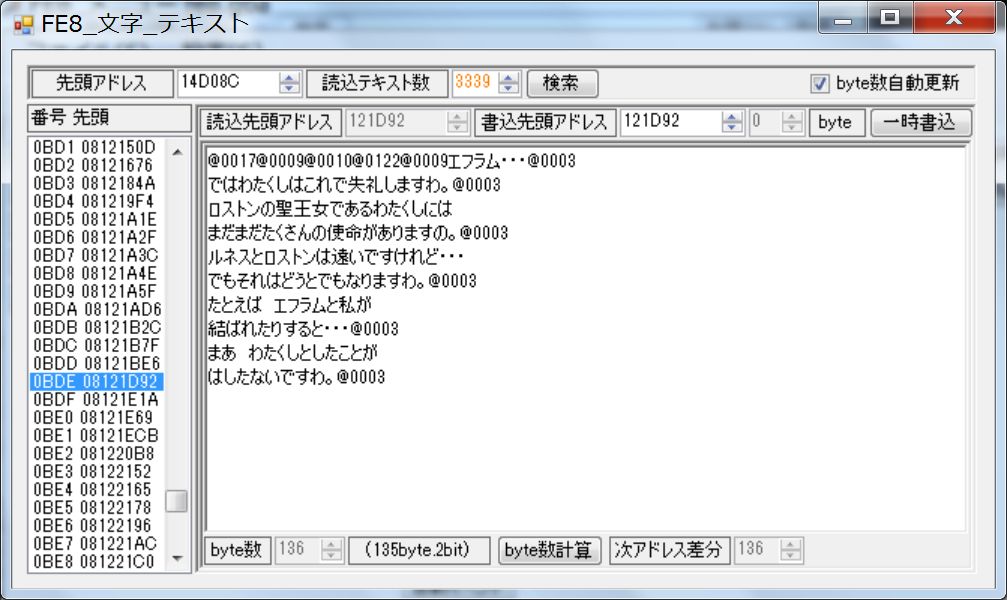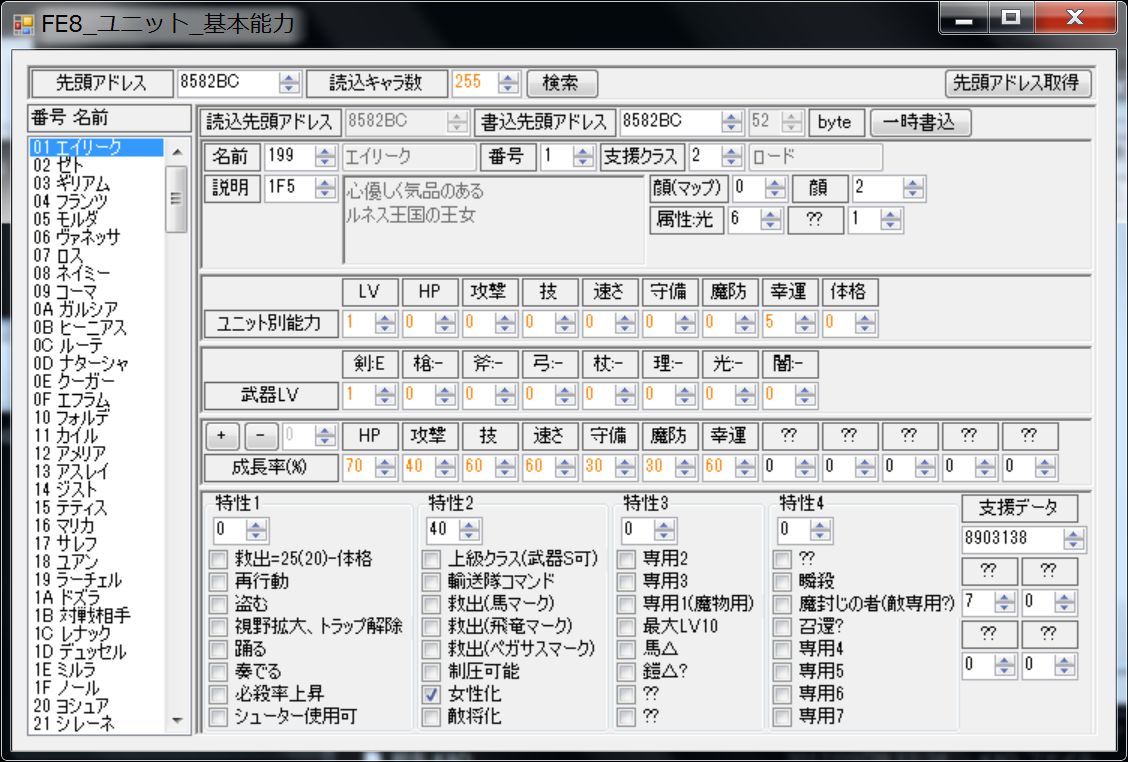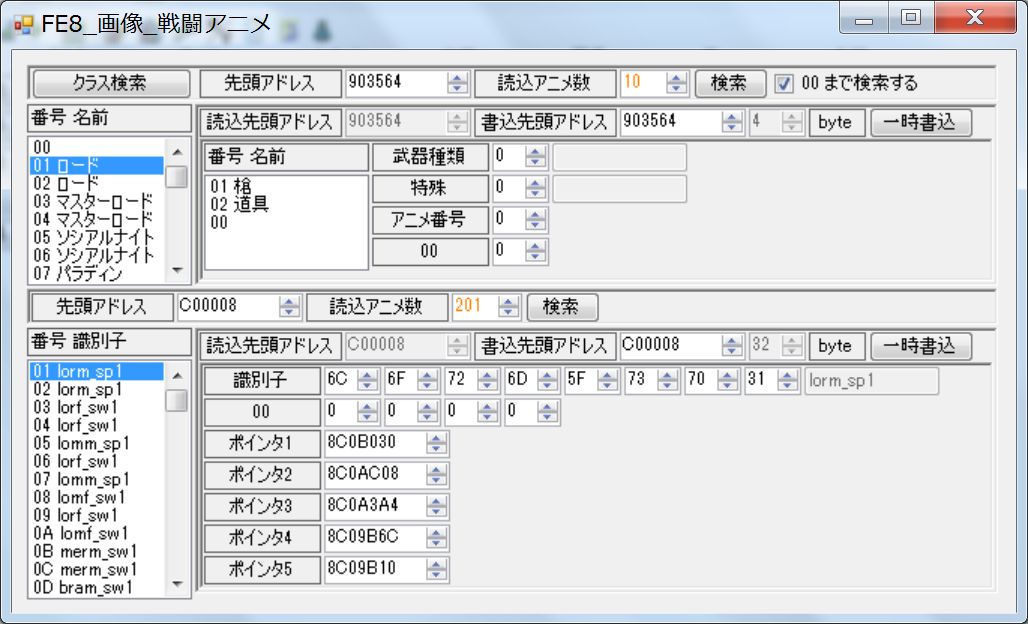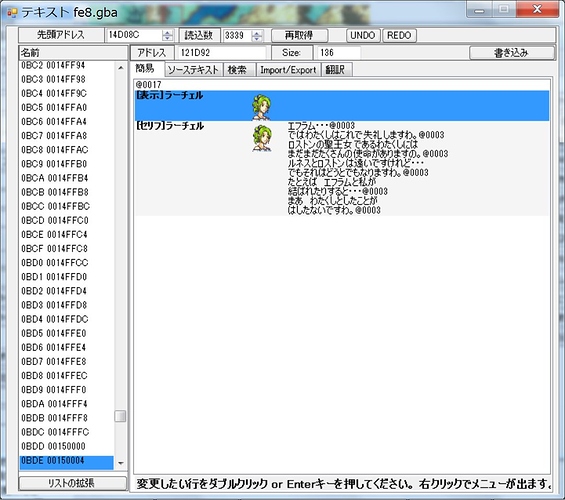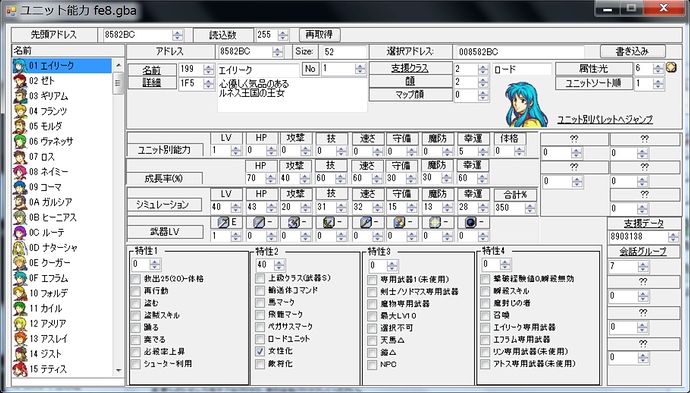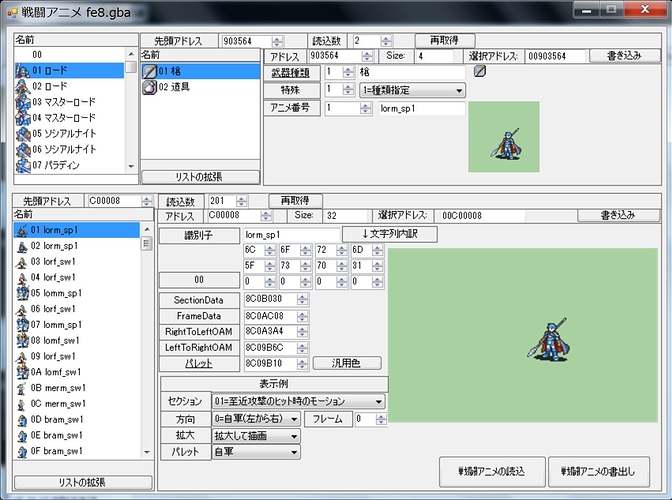It is for historical reasons.
If you want to use “@” itself, write @0040,
Or
When using FEditorAdv notation, please write it as [@].
To understand why this happened,
I have to tell the history of remodeling FE Tool in Japan.
FEditorAdv did not correspond to Japanese ROM.
Therefore, another software was created in the Japanese version.
That is FE7Edit.
I think that FE7Edit is the first using character escape code “@”.
FE7Edit is a software to change the text of FE6, FE7J, FE8J.
After that, after FE7Edit, software called Projects_FE_GBA was created.
With Project_FE_GBA, all items except images were able to be changed with the GUI.
Nightmare did not correspond to Japanese ROM, we used the structure function of the hex editor called strling.
With Projects_FE_GBA, we can modify the values in the GUI and you can also modify the text.
With Projects_FE_GBA, all items except images were able to be changed with the GUI.
FEBuilderGBA was made with reference to Projects_FE_GBA.
FE7Edit (Text Escape @)
↓
->Projects_FE_GBA
↓
->FEBuilderGBA
FEditorAdv, after that, a patch to support image replacement was created for Japanese ROM.
However, string substitution was not supported.
It was support only for changing portraits and battle animation.
Also, the person who made the patch has left.
I was maintaining Japanese FEditor.
At that time, I was consulted about importing animation and crashing.
I had trouble modifying the source code of FEidtorAdv.
Just then, Maintenance of Projects_FE_GBA ceased.
World map event correspondence etc are no longer done at all.
Projects_FE_GBA is not open source, source code was not disclosed.
It was written at VB.net, IL decompiling was also difficult.
Also, because it was written at VB.net, the behavior was not so early.
Also, since images are not supported, it was necessary to use multiple tools.
So, I decided to make a new tool.
That is FEBuilderGBA.
I’d like to compare it with screenshots.
FE7Edit
In FE7Edit, we were able to change only serifs and items.
“@” Is used for character escape.
Projects_FE_GBA
In Projects_FE_GBA, in addition to serifs, most of the changes other than images were made.
Character editor
Battle animation
FEBuilderGBA
FEBuilderGBA supported images and various functions with reference to the screen of Projects_FE_GBA.
Character editor
Battle animation