I’ve historically had graphical issues with the first item in a menu too - likely because forging uses gPrepItemTexts as its array of text structs for the forge bonus display. Mercifully I didn’t run into this problem for my release but I wouldn’t know how to help you in this situation. Best of luck though!
You’re insane. I love it.
Oddly enough, it seems that with this hack my units now play the enemy steal SFX when they steal an enemy but the enemy plays the friendly steal sfx when they loot the chest. How would I go about fixing that?
Oh fuck that’s on me, I must’ve mindlessly copied the popup scripts around and mixed up some sound effects. So sorry about that, fix will be up shortly.
It should be fixed now. Never playtest muted, kids.
I do this most of the time… I had to send @darkjaden825698 a few tests of the updated prevent trade code before the beeps finally worked right ![]()
Do you mean only individual item IDs are forgable? Or that only 50 forged items can be stored in RAM?
Only up to 50 items can be forgeable at a time (or max 63 if you setup ems, which could also allow you to keep 200 convoy if you know how). If iron swords are forgeable and you have 50 iron swords in supply, each new iron sword will come with 0 uses.
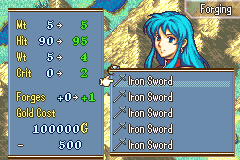
Some more changes on my fork. Finally fixed the UI issue with the menu items and added an animation and popup for some user feedback.
Could you implement Vesly’s changes to make it work with durability while keeping your unique UI? The menu looks so good with your changes. And it has more readable info.
It’s next on my todo list actually.
Durability has now been added back in.
Surprisingly I encountered less resistance than I thought given the size of the changes Vesly implemented.
Next on my todo list:
- Make it so you can add multiple forge levels at once

- Make it so skills can be added to weapons at give forge levels
- Make it so you can edit the names of forged weapons.
yes pls
Looks we can now have multiple forge levels in one hit. Damn, I’m surprising myself
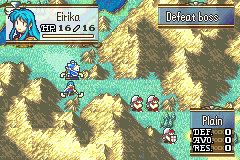
You should also add a menu option to make the weapon unbreakable, since I reserved a bit for that.
Also I believe you may need to add the costs together.
Level 0 → level 1: 500g
Level 1 → level 2: 1000g
Level 0 → level 2: 1500g, not 1000g
I am adding the costs in the background so the final total for a fully forged weapon ends up at 10500g, I just need to figure out how to get the graphic to update.
Okay that’s all fixed now. I just needed to use some event slots and makes some alterations to ProcessMenuDpadInput.
I think I’ll hold off on adding the skills for now. It seems like it could be a headache.
Hey Jester I appreciate all of the work you’ve put into forging thus far, but would you mind making a separate topic for it? Forging’s only been out for a week but it’s almost taken up a fourth of all the posts in this thread and I want this space to be easy to scroll through for people interested in seeing all my work lol.
Had I known it would’ve sparked so much discussion on its own I would’ve made it its own topic from the beginning (and there are arguments for organizing all engine hacks by feature instead of by creator).
Lol no worries. I’m basically done anyway ![]()
Adios ![]()
Introducing (Better) Entrap. Entrap, the staff allowing its user to bring a distant enemy adjacent to them, has been possible to implement in FE8 without any new routines by combining the vanilla status staff targeting with the vanilla Rescue execution. While this method works, it cannot replicate two restrictions on Entrap: its accuracy and inability to target stationary enemies. This hack implements Entrap more accurately.

(Not apparent in the gif, the brigand right of Pablo is set to have stationary AI).
Download link: asm/Entrap at main · GigaExcalibur/asm · GitHub.
Installation instructions (requires IER):
#include Entrap.eventin your buildfile. Before building, ensure that the definitionEntrapand text definitionEntrapSubtitleTextexist.- Navigate to
Tables/NightmareModules/ItemEffectRevamp/Item_Effect_Revamp.csv. Scroll down to the first unused entry and take note of the value in the leftmost cell. That’s your use effect for Entrap. - In the row for Entrap’s use effect put
EntrapUsabilityWrapper|IsPointer,EntrapTargetingWrapper|IsPointer, andExecEntrapWrapper|IsPointerunder the usability, targeting, and effect routine columns respectively. - Open
Effect_Anim_Association_Editor.csvin the same folder. Scroll down to the row for Entrap’s use effect, if that row doesn’t exist create it. The cells in that row should go[Use Effect],2,0xFE,0xFF,0x0,EntrapMapAnimScript|IsPointer,0x0,0x1,0x0, and0x0. - Navigate to
Tables/NightmareModules/Items/SpellAssociationList.csv. Scroll down to the row for Entrap’s item id, if that row doesn’t exist create it. The cells in that row should go[Entrap item id],0x2,0x0,0xFFFE,0x0,EntrapMapAnimScript|IsPointer,0x1,0x0,0x0, and0x0. - Open
ItemTable.csvin the same folder. Scroll down to the row for Entrap’s item id. Put the use effect from step 2 in the “Use Effect” column.
That was a mouthful, and if any part of the setup wasn’t clear please ask me to walk you through it! That should be all, have a fantastic day.
