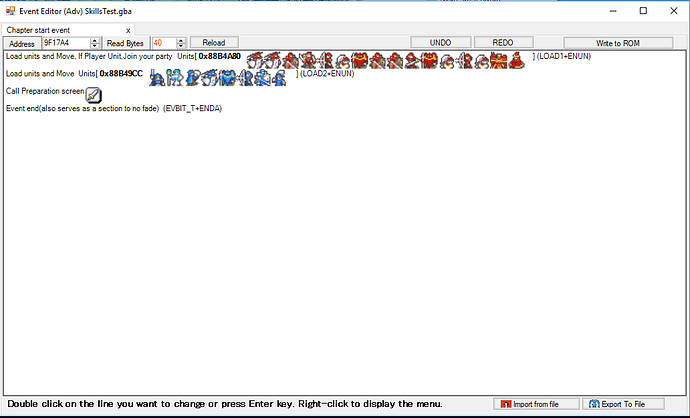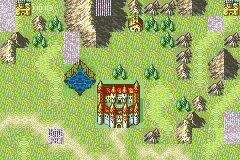
This glitch occurs within chapter 4 of my modified Sacred Stones (U), which I had attempted to edit into a survival map using the survival maps currently in the game as a template. The map loads fine, however when the player units load this crash occurs. This does not happen within any other chapter in the game. Using FEBuilder, I have set the game to load enemy units, then player units, then to call the preparations menu. I have used the same routine for all other chapters so far. 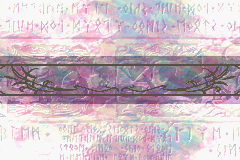 Furthermore, when the chapter loads, the title, Champions of Aurelis, does not appear. I would greatly appreciate it if any veterans know of a solution to this and the former glitches. If desired, I can pm a ups file.
Furthermore, when the chapter loads, the title, Champions of Aurelis, does not appear. I would greatly appreciate it if any veterans know of a solution to this and the former glitches. If desired, I can pm a ups file.
Well, there’s not much we can’t do if you don’t at least show us your events.
Well… That doesn’t really show much info.
I don’t know, make sure you aren’t loading units where they can’t be placed and stuff like that, or just make a report and let 7743 know.
You asked for help from veterans, but veterans generally don’t use FEBuilder.
I see you are using a LOAD2 to load player units. Are any of the units being loaded joining the party for the first time, i.e. they have never been loaded before?
This glitch generally happens when you try to move a unit onto or through a tile they can’t occupy. Double check your loading and “moving to” positions to make sure you’re not trying to force a cavalier through a peak or something.
For the chapter title, do you have the chapter title as text patch installed?
Thanks for the support everyone! I just figured out the issue, and it had nothing to do with the game itself, but rather the save file was for an earlier version and was trying to load enemy units onto a peak tile that did not exist in the earlier version. All I had to do was restart my save from the prologue and the glitch was fixed upon reaching chapter 4.
If something like that happens just restarting the chapter instead of using resume should work just fine.