How do I fix this?
Here is the original:

It is because the Mouth frames are on the lowest tiles, you need to have them at least 16 pixels up.
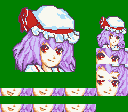
I’ve made a small fix on your portrait, though you’ll need to draw extra 8 pixels down for her clothing.
(And even though the first mouth frame has open eyes in it, it still works properly because the eyes frame are on top of the mouth frames.)
Edit:

This one also works, but it still looks ugly like this.

With her face sinking below the box. But you decide.
Alright I’ll fix the clothes, thanks for the help!
Replace a short portrait, such as Priscilla’s or Florina’s; they’re so short in the vanilla game that their portraits are shifted up eight pixels in the statscreen to avoid the mouth frames going through the menu frame. (This is why everyone’s Priscilla-replacement troubadour looked gigantic in the stat screen way back when.)
edit: this exists for modifying whether or not portraits are juxtaposed up if you’re modding FE8 with buildfiles. I typically recommend just replacing a short portrait because it’s simpler (Lute/Myrrh or Florina/Priscilla alone already give you several portrait slots to work with for shorties).
Tutorial on how to do this when?