Wanted to replace ‘Resume Chapter’ with ‘Checkpoint’, imported this:

Result:
Oof.
report7z: https://drive.google.com/file/d/1fkCQKq1MSqS0BFVjtk_l17O8r8ub7RNQ/view?usp=sharing
Wanted to replace ‘Resume Chapter’ with ‘Checkpoint’, imported this:

Result:
if someone has an answer they will give one, do not bump your own topic in less than 48 hours.
bump [Post must be at least 5 characters]
First, please specify hey I'm using FE_Builder_GBA somewhere instead of assuming that people will understand. Your thread title makes no sense to a non-FE_Builder_GBA user and severely limits who is going to see your post and think they can help you.
Second, why not ask directly in the FE_Builder_GBA thread if you’re using it?
Third, this is an image where parts of it are displayed with different palettes. When you create your image, you need to make sure that the palette order of the image that you’re inserting matches the palette order of the original image, otherwise you’ll get this result.
How do I make the palette order match
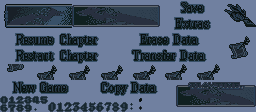
The original graphic from no.106 looks like this so idk why the palette order is screwing around
It’s really obnoxious to look at these images with this palette.
Export the image using palette A2C23C. Edit it how you want using an image editor that respects palette ordering, like Usenti (I’m pretty sure GIMP will work here, too). Then, import the image with A2C23C selected as the palette again.
An editor like Usenti will show you the image’s palette at all times, and GIMP has a window option for it somewhere.
Alright, thanks