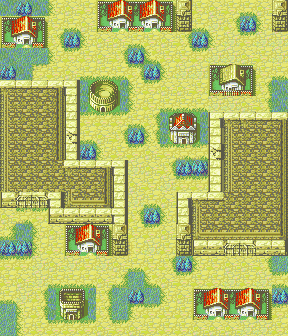Fisrt of all, hello, how you do?
Second and straight. I saw tutorials on how to make plains, mountain scenarios, and even decent castle desings.
But none of them were about cities. This includes ports like that mission of FE7, or look at the cities on FE6 and 7, they are greatly design even to be short missions (Most of them).
I have a clear objective for the mission on my hack, I know that, have an objective for make the map according to the plot or story.
But I need a few tips or send me a link of a tutorial for city maps.
Thank you and hope your day be a little bit good and not bad due to all this pandemic situation.
1 Like
I’m not really good at city maps, but maybe these tips will help:
- Try to figure out where you want buildings and where the road/grass should be. A good city map has a couple of houses and they need to be placed in such a way that they don’t get in te way of the player’s units.
- The only two types of terrain that grant avoid and defense bonuses are forests and gates. If you are not going to these two terrain types, it would be nice if the player got a bit of a compensation for the lack of defensive terrain.
- A city map allows for doors and walls. If you want to go creative, you might want to use one of these map tiles.
The best tip I can give is looking at how other FE Games and fan hacks handle the city maps and try to take the best elements of those maps and give it your own twist.
This is one of my own city maps. I don’t know if it helps in any way, but I thought it would be nice to share 
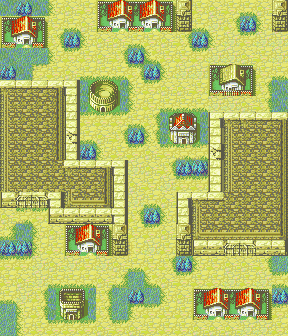
1 Like
imo the intricacies of making a city map look good lie in the paths, roads, and grass. With texturized grass tiles, light grass paths, regular paths, and brick tiles, go wild with your ground! I would advise staying away from excessive brick paths: I think they look unnatural when overdone. More grass and focus on fancy regular paths go a long way.
1 Like