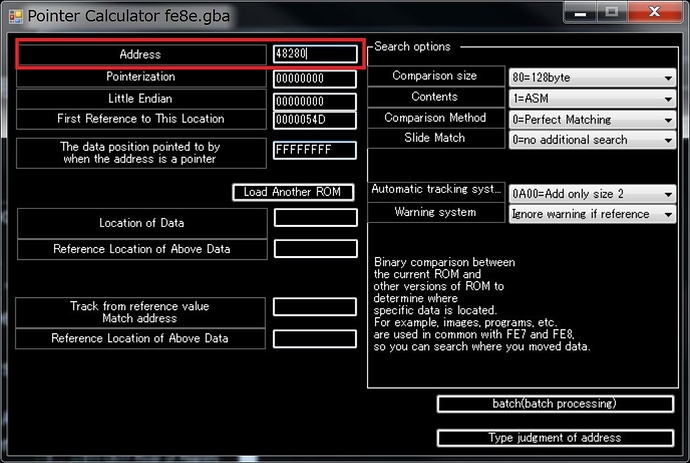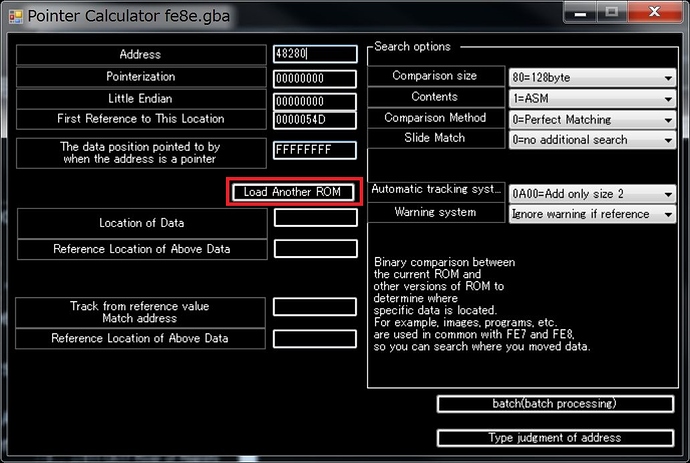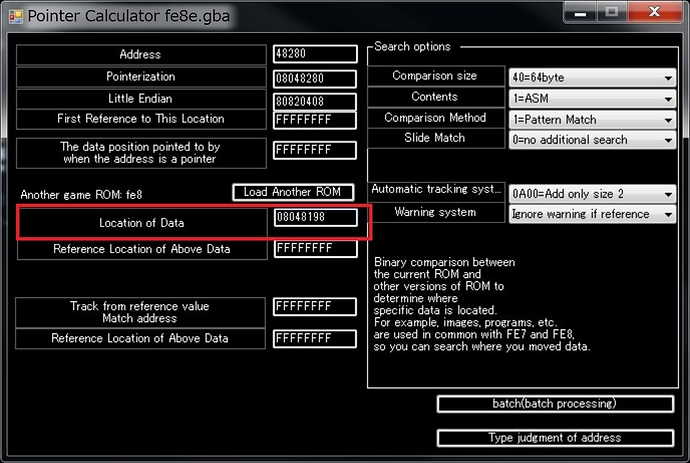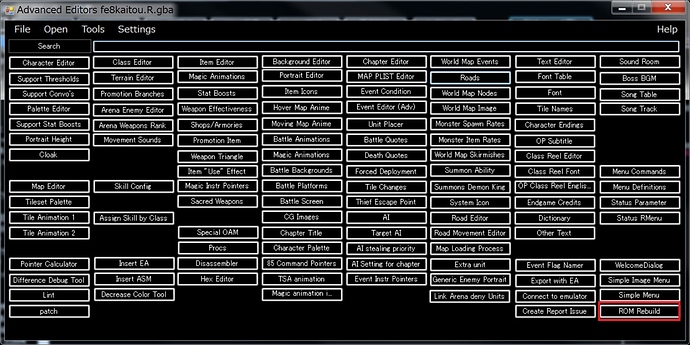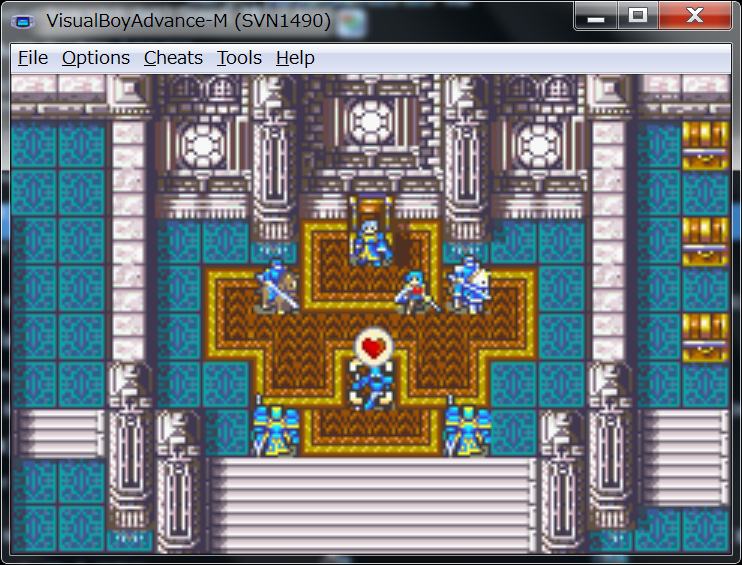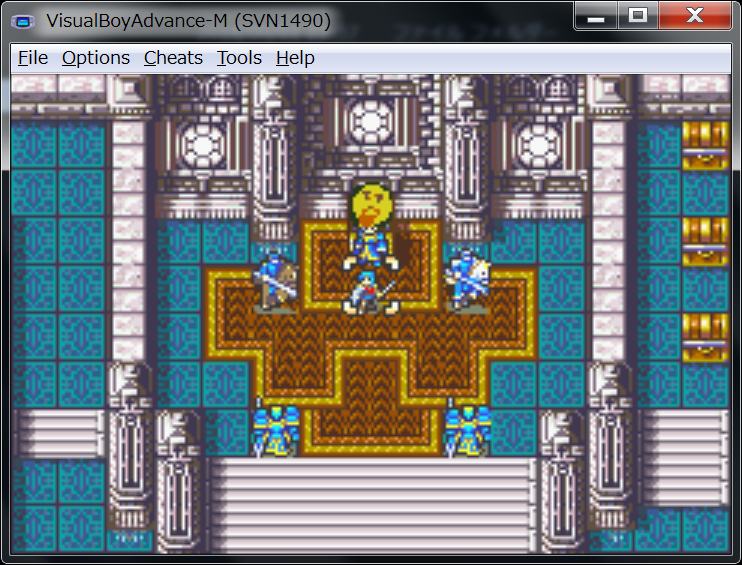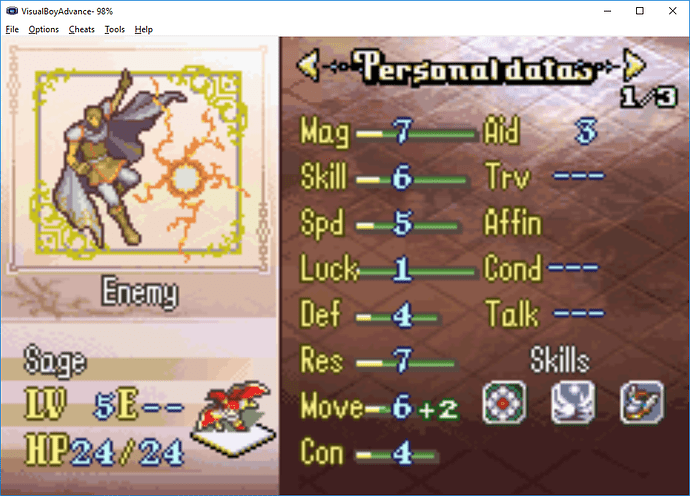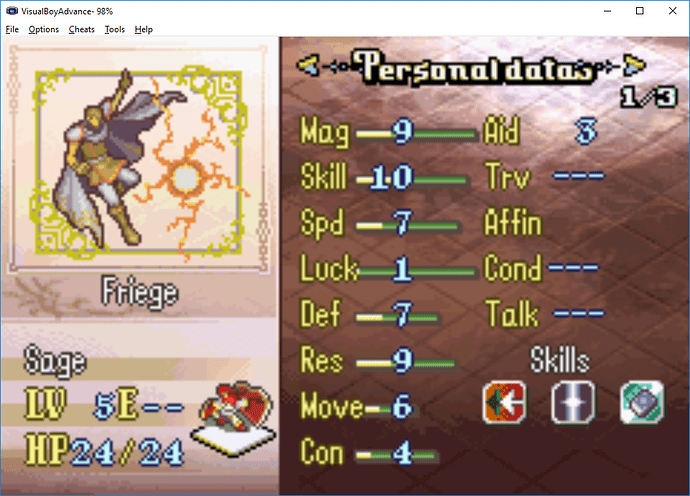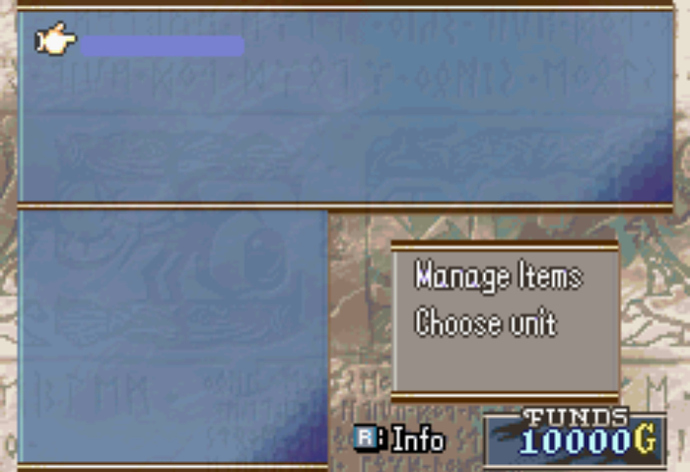The translation of midori is supposed to substitute the double alphabet.
You have to know about half-width(single byte) fonts and double(multi byte) fonts.
- Eirika
- Eirika
(1) is half-width(single byte) font.
It is an alphabet expressed in the range of ASCII.
Since ASCII is the de facto standard format, it can be used on PCs all over the world.
However, in Japanese ROM like FE8J, drawing can not be done as it is.
Japanese ROM is operated by SJIS double font (multibyte).
(2) is a double byte(multi byte) font.
It is used in multibyte language sphere.
Encoding changes according to each encoding method such as SJIS and Unicode.
The translation of midori is made using the double byte alphabet.
This is because there was no way to display half-width fonts (single byte) with FE8J at the time this was made.
If you are typing in single bytes, you need to insert a patch (DrawSingleByte) that draws half-width bytes and then obtain a font for single byte.
The story of midori is almost the same as the scenario of FE8.
There are some arrangements, but the scenarios are almost the same.