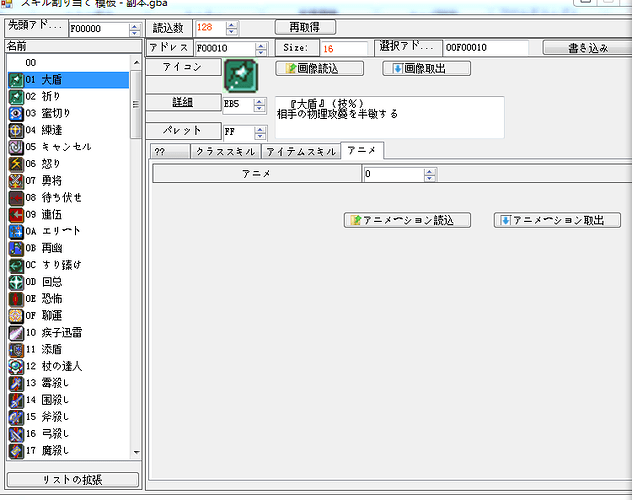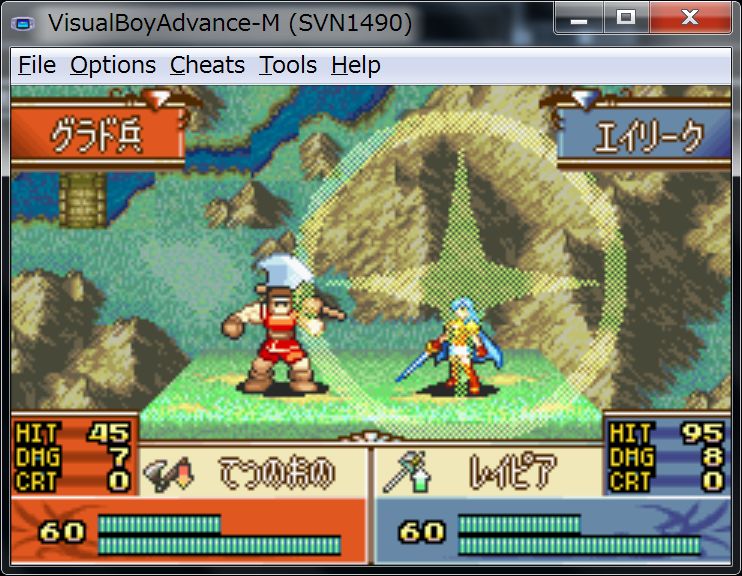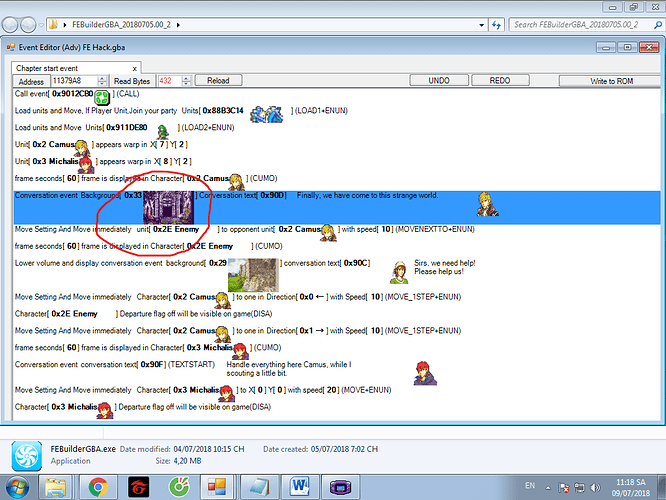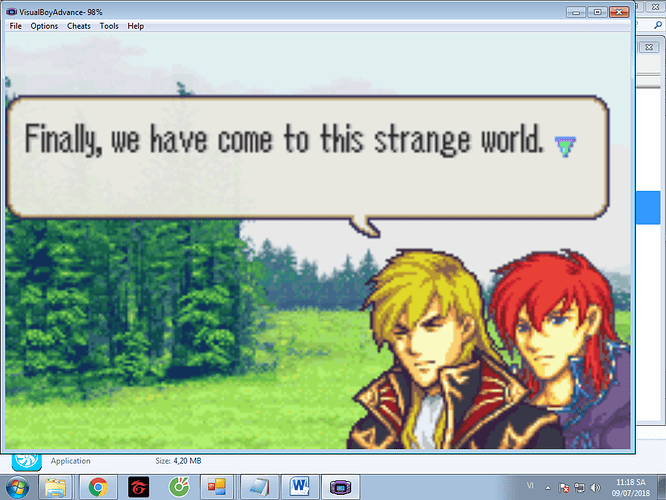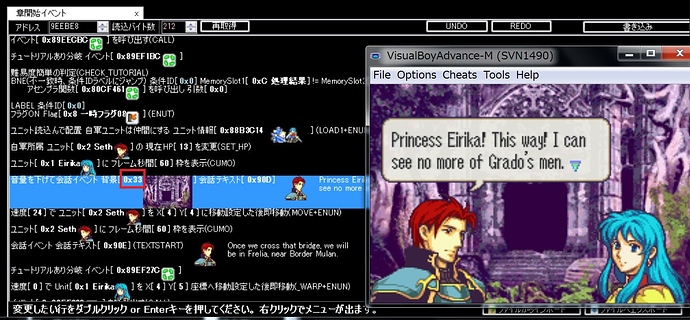Thanks
Mr. 7743, how to set the damage value of “CRT” in feb?
You can change the critical rate,
but, I do not support changing the critical calculation formula itself.
“How should we change the formula for critical?”
It exists in countless numbers.
That is because it is faster to write asm.
Please try ver 20180630.16.
Even if it is a narrow screen, I changed it so that it can be operated to some extent.
Specifically, if the screen is narrow, we have raised the panel of coordinates displayed by double-clicking up.
If this is not enough, please show me a screenshot.
Not sure where exactly to bring this up, but I happened upon what those four “??” settings do, at least in FE6: They control the mini world map in the battle preparations, both what piece of the world is shown and the coordinates of the “cursor” in it. It takes a bit of trial and error to set it correctly, but I managed to have it accurately point to where Ch5 takes place.
In other words, is it a 16 bit (2 byte) number?
0x9 0x7 0x7 0x5
Considering it is ushort of little endian, it becomes as follows
0x0709 0x0507
The problem is that wmap on FE 6 is not so wide.
Overall view 240 * 160
Zoom NW, NE, SW, SE, respectively. 240 * 160
Join all Zoom and have only 480 * 320.
Therefore, it can not be thought of as simple coordinates.
A little more research is necessary.
No, it’s a byte.
00 - 4 - pointer to something (1A702) (seems to be chapter id for debugging purposes)
04 - 1 - object type
05 - 1 - object type 2
06 - 1 - palette id
07 - 1 - tile config id
08 - 1 - map id
09 - 1 - tile animation 1
0A - 1 - tile animation 2
0B - 1 - triggerable map changes id
0C - 1 - fog of war vision range (0 for none)
0D - 1 - map preview bool (0 = chapter title graphic, 1 = zoom around the map)
0E - 1 - Chapter ID
0F - 1 - x coordinate for initial camera position after selecting "Play Chapter"
10 - 1 - y coordinate for ^
11 - 1 - weather
12 - 1 - Combat tiles? (49474, 4948E, 494BC, 494E0, etc; they all seem to go to 49CFC, with another argument)
13 - 1 - hard mode bonus levels
14 - 1 - Player phase music
15 - 1 - Enemy phase music
16 - 1 - NPC phase music
17 - 1 - Chapter introduction BGM
18 - 1 - Chapter opening BGM
19 - 1 - Wall HP
1A - 1 - ? (1339E)
1B - 1 - A rank turncount
1C - 1 - B rank turncount
1D - 1 - C rank turncount
1E - 1 - D rank turncount
1F - 1 - unused, probably
20 - 2 - A rank exp
22 - 2 - B rank exp
24 - 2 - C rank exp
26 - 2 - D rank exp
28 - 2 - A rank power
2A - 2 - B rank power
2C - 2 - C rank power
2E - 2 - D rank power
30 - 2 - Goal text
32 - 2 - Ally army title (status screen)
34 - 2 - Enemy army title
36 - 2 - Enemy emblem (status screen)
38 - 2 - ? (It's a text id, but they all seem to be blank) (2BBE8)
3A - 1 - Events pointer table index
3B - 1 - World map pre-chapter scene (930E2)
3C - 2 - Battleground name text id
3E - 1 - Chapter number*2; bottom bit set if needed to display X (1, 1x, 2, 2x, etc)
3F - 1 - Battleground map x coordinate
40 - 1 - Battleground map y coordinate
41 - 1 - Battleground point x coordinate (circled area)
42 - 1 - Battleground point y coordinate
43 - 1 - Number of enemies for victory musicThank you for the materials.
I implemented it with Version: 20180630.23.
Yup, it works perfectly now. I can now set the “Before Moving” and “After Moving” coordinates just fine. Thank you a lot! 
Is there a patch for FE8 that makes it play the Game Over music when a unit who causes a game over when they die, well, dies? This already happens in FE6 and FE7, but not in FE8 to my knowledge.
Can FE 6 and FE 7 adapt patches and do that?
Can you present that patch?
I don’t think there’s a patch for them. It’s just something that already happens in those games.
Basically, say Serra in FE7 dies. It’ll play the unit loss music and display her death quote, then return to normal gameplay as she gets killed off.
But if Eliwood dies, it’ll play the Game Over music as it shows his death quote, and then display the Game Over screen afterwards.
But in FE8, when any unit dies, causing a game over or not, it’ll play the unit loss music with their death quote.
… Sorry for the wall of text.
i see.
I did not notice that I reset as soon as the unit died.
I do not know the patch to solve it.
However, playing the sound is a function of m4a.
There are many wrappers to this function.
You should put a breakpoint here and track down where the sound is being played.
FE8U
080D01FC m4aSongNumStart r0=music id:SOUND {U}
FE7U
080BE594 m4aSongNumStart {U}
スキルパッチに関することですが、スキルのアニメを作りたいですけと、この番号の意味が分からないですから、変わってみましたが、ROMに書き込むことがないになりました。アニメの使い方をおしえてもらいませんか。感謝しております。
This number is a pointer to the place where the animation is installed.
Please import animation, not by hand.
The skill animation extension of FE8J is compatible with the skill animation extension of FE8U.
Therefore, you can use animation of FE8U.
For example, please use the animation released here.
I tried using skill_11 Astra.txt in the Astra (Green) folder in Slanax’s SkillAnimation.
In addition, we can convert material for RPG Maker(RPGツクール) by using FEBuilderGBA’s magic animation conversion tool.
However, since it decreases to 16 colors, it can not be reproduced much cleanly.
To use this tool, choose Menu → Tool-> magic animation conversion.
For example, it is the material published on the following blog.
(Note: Redistribution of material is prohibited as this blog material data by license agreement. “Secondary distribution as material is not possible” 素材としての二次配布不可. Please do NOT redistribute it as converted data.)
Off-topic, but did you get permission for that mug?

Oh, I don’t know, I think it free, so sorry
Background 0x33 will work without problems.
(In FE 8U, the background is locked to 0x37. However this time it is 0x33 so it is irrelevant.).
Please send me the UPS data of your ROM with Menu -> File-> problem reporting tool.
This is a patch bug that breaks the background 0x37 limit.
I will fix it next time.
Please Default of background 0x37.
NAME.en=Expand Background Image List
ADDRESS=0xE836
COMBO.en=Default: 37 Maximum|0x04 0xD1|Patched: Unlimited|0x04 0xE0
Default is 0xE836 as 0x04 0xD1.
In the correction, it had to be 0x04 0xE0.
But I made a mistake, 0x00 0x00.
This is the reason for the mistake.
I will fix it next time.
If you correct in a hurry, please return to “Default: 37 Maximum”.
(Currently, Your rom is “Patched: Unlimited”.)
Or, from hex editor, write 0xE836, 0x04 0xD1.