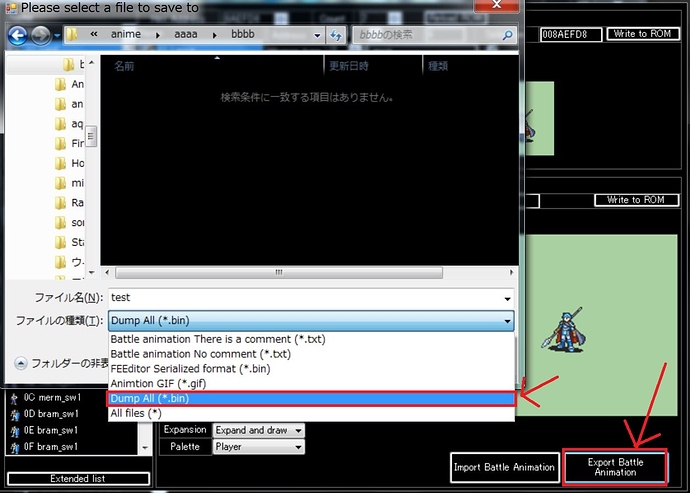Why? The functionality already exists; MC’s asking if it can be moved to a more obvious place.
Please update if version is old.
In the latest version, it works without problems.
Results obtained.
You should start over before applying patches.
The patch alters various places.
In some cases, the same place may be rewritten.
In that case, it does not work well.
First of all, it is necessary to apply patches one by one and check whether it works or not.
FEBuilderGBA can be confirmed without saving by pressing F5 key.
Every time you patch the patch, press the F5 key to start up the emulator and check the operation.
If it does not work, please exit FEBuilderGBA without saving.
Changes will be canceled automatically.
I think that if you do not enter from the world map, you are going to move to a map that has freezing constraints.
I wrote an answer to the frequently asked question in the following URL.
I have other questions, so I think you can deepen my understanding of GBAFE.
http://ngmansion.xyz/wiki/hackfe/index.php?QA_EN#b6d154a5
When trying to move a chapter, it freezes.
There are two ways of using FEBuilderGBA.
Add a patch “Eliminate the constraint of freezing unless it enters from the world map”.
Or
Please remove the constraint of the relevant map in the “map loading process” on the lower right side of the detail menu.~This is a rumor that a free map (world map skirmishes) with a demon appearing on the world map is involved.
Please use the tool -> ROM translation tool from the menu.
You can retrieve all the text.
There is also a function that automatically translates the classic name such as like “Iron Sword”.
I am creating a map list of string IDs in FE8J and FE8U.
With this you can translate unmodified serifs as they are.
You can use google translation for translation of remodeled serifs.
However, it will throw a large number of requests to google translate.
I am making restrictions so that they do not BAN from them.
That is, if you use google translation and translate all the lines, you must to debug FEBuilderGBA.
Using the google translation, the option to translate all the lines is effective only during debug build.
Please debug build FEBuilderGBA using visual studio etc.
Then you can use it.
I have updated SkillSystem of FEBuilderGBA.
Also, it seems that Debafu patch has not yet hit it, so I also let you hit it automatically.
For now, I have old versions too.
Please use whichever you like.
Skill SkillSystems 20171130
Skill SkillSystems 20180214
About animation transformation patch.
The free area was fixed because the value of the variable indicating the free area using each other was different.
Therefore, it conflicted with SkillSystems.
I fixed this.(FEBuilderGBA ver 20180215.00)
Details are below.
In addition, it transplanted to FE8J.
config\patch2\FE8U\Battle Transforming
config\patch2\FE8J\Battle Transforming\
Works great! Thank you very much ^.^
this is wrong. velocity IS relative to volume. it’s essentially a % of the volume.
Thank you! This fixes the problem perfectly.
“Piercing Frames” are having issues and misaligning on the recent versions of FEbuilder @7743
On the critical attack:
Some frames are “double wide” too, it happens randomly on animations. I don’t know what causes this.
This is how the pierce frame turns out.
This is because ROM data is wrong.
The IS designer made a mistake.
I made the Lyn of FE 7 to Eliwood.
And made the bandits’ anime transparent.
In this state, it recorded in the avi file and confirmed on a frame basis.
Please look this.
This is the truth.
The GBA screen is VERY small.
And rarely come the critical.
And, if you have enemy graphics, they will not notice the mistake.
It displays only a few frames.
They did not notice the mistake.
Besides, there are already known mistakes such as the angle of the sniper’s critical bow.
Everyone has a mistake.
I thought so, but it is different from the value actually observed.
I am trying on song 2 of FE8.
I changed it as follows.
.include "MPlayDef.s"
.equ song02_grp, voicegroup000
.equ song02_pri, 10
.equ song02_rev, 148
.equ song02_mvl, 0
.equ song02_key, 0
.equ song02_tbs, 1
.equ song02_exg, 0
.equ song02_cmp, 1
.section .rodata
.global song02
.align 2
@**************** Track 1 (Midi-Chn.0) ****************@
song02_001:
@ 000 ----------------------------------------
.byte KEYSH , song02_key+0
.byte TEMPO , 122*song02_tbs/2
.byte VOICE , 51
.byte VOL , 0
.byte TIE ,Ds4 ,v124
.byte VOL , 0
.byte En1
.byte W96
.byte FINE
.align 2
song02:
.byte 1 @ NumTrks
.byte 0 @ NumBlks
.byte song02_pri @ Priority
.byte song02_rev @ Reverb.
.word song02_grp
.word song02_001
.end
This sounds a tone.
Even though VOL is set to 0, there is a sound.
.byte TIE ,Ds4 ,v124
↓
.byte TIE ,Ds4
When you delete the velocity, the sound will not disappear.
I can not explain this phenomenon.
really shouldn’t be the case, but what happens if you set it to 0?
but what happens if you set it to 0?
0?
Since the velocity 0 (v0) does not exist, it can not be set.
Are you talking about other items?
Well, as it turns out, applying the break save patch makes it so that everything send to supply will be deleted.
FEbuilder does one very annoying thing.
Whenever I export an image, such as a character face, a map sprite, or an animation, after I export it, FEbuilder opens the folder up. It is very annoying. Can you add a toggle in settings menu to disable this? I am trying to dump all of the map sprites, class cards, and animations from FE6/FE7/FE8 but it is slowing me down so much!
I click export:
And after dumping just a few map sprites, look how many windows it has opened up!
Are you using any other patches?
I think that the problem does not occur in vanilla.
Because we are expanding our transport team, I rediscovering to new areas.
I will use the area from 0x203AB48 to 0x203ACD8
If another patch uses that area, it collides.
You should write more information.
To reproduce, more information is needed.
Bugs can not be fixed unless they are reproduced.
Please write more information to reproduce.
Windows Explorer can be closed with Ctrl + W shortcut keys.
close this window with this shortcut key.
I think the function to open the location of the saved file is convenient,
Do you want to turn it off?
I added an option to turn it off with the latest version, please update it.
Thank you! When exporting dozens and dozens of files, it is very, very inconvenient, as I have found. You are a godsend to the community!
Oh also, @7743 it has been a while, but I just went through and updated some more english translations. Simply overwrite your text with this text.
Or use this direct link:
https://puu.sh/zp2Dz/735ab2b55f.7z
It simply replaces en.txt in the Translate folder.