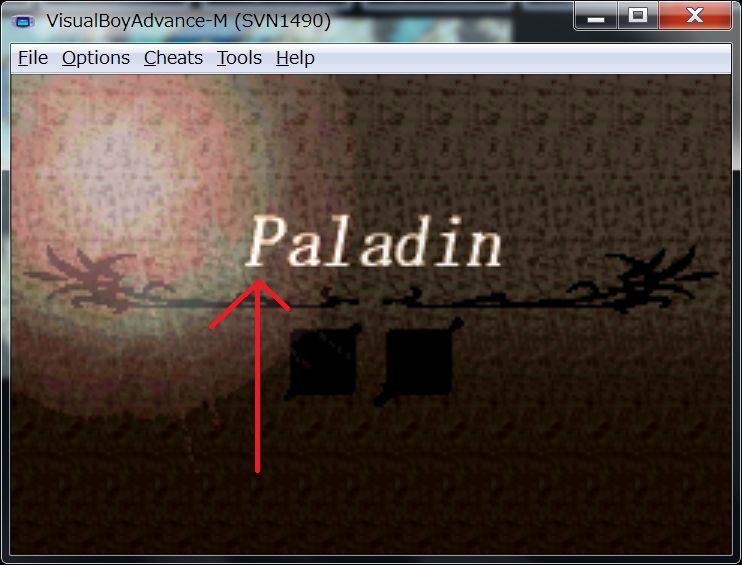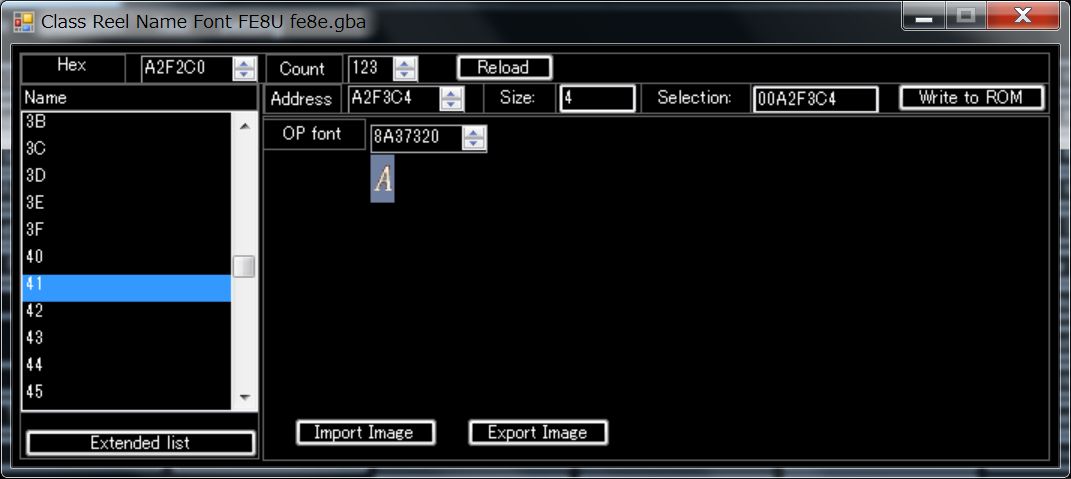Is there any way to “open the battle animation and switch the background” as the default?
Is there any way to “open the battle animation and switch the background” as the default?
Is it a about special animation such as Demon King?
Is it when you display huge characters using the background?
I think there is a way,but I do not know how to do it.
In FE8J, there was a remodeling which made it possible to transform into a demon king with correction of transformation expansion patch.
That patch is too complicated and I still do not understand it.
It is this→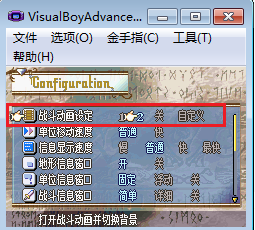
2 set as “default value”
About “Demon King”, I only find these things
Picture address: 848CF0
Palette: 84CB34
(TSA is compressed)
TSA:84BEE4
TSA:84C728 (arm without arm)
TSA:84C320 (headless)
If you make a program that changes the initial value, I think that I can do it.
Unfortunately, there is currently no such patch.
Certainly, you used FE8J?
For example, in FE8J,
Since the animation setting is recorded in the RAM of 0202BD2E
I think that it is change the initial value here, where you substitute.
Or, it is overwrite 0202BD2E by calling the asm function with the event instruction.
The initial value is set around 0x08030CDA.
However, it also complicates the calculation because it also sets another flag.
Here, I think that if you write | 0x6 (for example 0x26) to 0202BD2E, it will work.
However, because there is adjustment with other flags, it is quite troublesome.
As another method,
Because the assembler function can be called with the event instruction 400DYYYYXXXXXXXX
During the OP event, I think it would be nice to add a process like rewriting 0202BD2E.
Either way, I think that it is a problem that can not be solved without writing assembler.
Thank you for the image of the Demon King.
In the next update, I will add it to the patch.
Quick question. For the built-in map editor. Would it be possible to select a tile on a map, and select that specific tile as the one you want to draw with instead of hunting for it in the tileset?
This would be like an eyedropper tool. it’d be really useful!
Could we get an option like FE Recolor has where it can change the order of the palette of an animation?
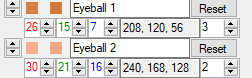
The up and down arrows on the left can change the order of where this color goes in the 16 color palette.
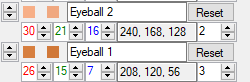
This would give users the ability to fix animations with faulty palettes, like the Staff Rogue animation.
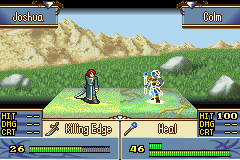
The Staff Rogue’s animation is set in a different order than the normal Rogue animation palette.
@DrewHak and @nfimbulvetr
With ver 20180115.21, when you right click on the map editor,
Choosing a map chip where the cursor is currently located,
I tried to behave like an eyedropper tool.
Could we get an option like FE Recolor has where it can change the order of the palette of an animation?
Please see here.
Right click on the palette, you can change the order.
It works perfectly, thanks a bunch! This will be really helpful.
Hi @7743
First of all, thanks for this beautiful and amazing work !
I’m working on a French translation of it in this moment, i will send it to you when finished.
I’m also wondering about one thing : what is Class Reel Font because it looks like we can’t edit anything here.
I’m also wondering about one thing : what is Class Reel Font because it looks like we can’t edit anything here.
Class Reel Font is a class name font used in OP class introduction.
It is a font which is used in class introduction which is automatically started when left unattended on the OP screen.
In English version, it is ASCII code.
Therefore, letters such as ‘A’ will not appear until you scroll down.
The Japanese version has its own format.
There is a letter “勇” of 勇者(Hero)
Hello 7747, I use the event directive “story transfer”, found that the background cannot be displayed
what is “story transfer”?
There seems to be no event instruction with that name.
Please show me the code of the actual event.
4040xx00zz00yy00
Is it a forced Promotion event?
4040XXXXYYYYZZZZ Forced Class Change(Promotion) [XXXX:UNIT:Unit] [YY:CLASS:Class ID to CC Promotion] [ZZ:ITEM:CC Promotion item name]
This instruction needs to be wrapped in 20100000 and 20100400
In FEBuilderGBA, wrapped ones are also available.
201000004040XX00ZZ00YY0020100400 [XX:UNIT:Unit] is [YY:ITEM:item] CC Promotion item ID (display only) [ZZ:CLASS:class] Forced class change to class ID {UNIT}
As an example actually used, please refer to the place which forcibly promotes eirika and others in the subroutine of ch 16 end event.
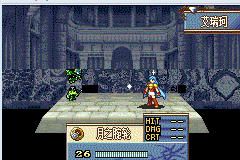
I tried a lot of methods, this is the best phenomenon 
I think that it is affected by map tile animation.
Please do it in places without like river map tile animation.
CG has similar restrictions.
It will be strange to do it in a place with map tile animation.