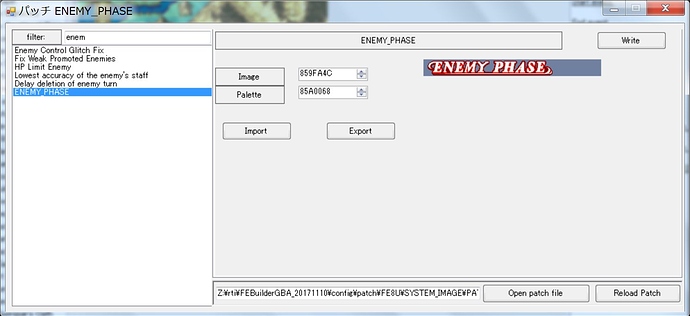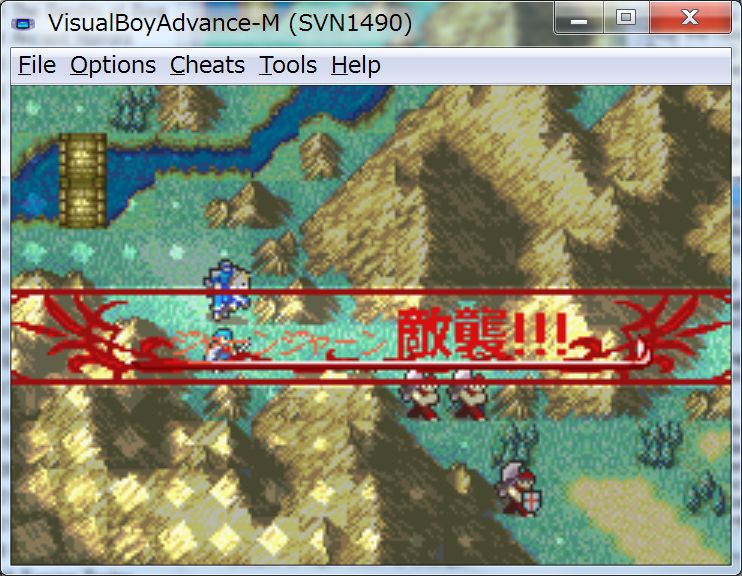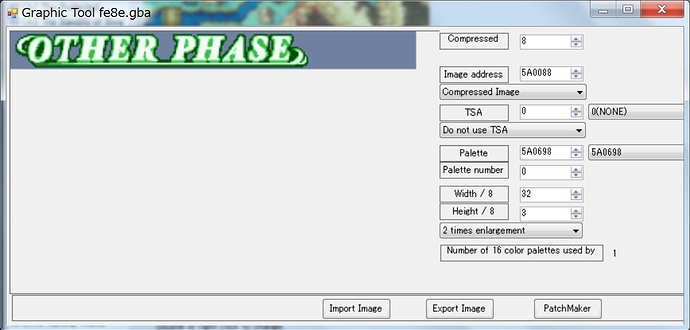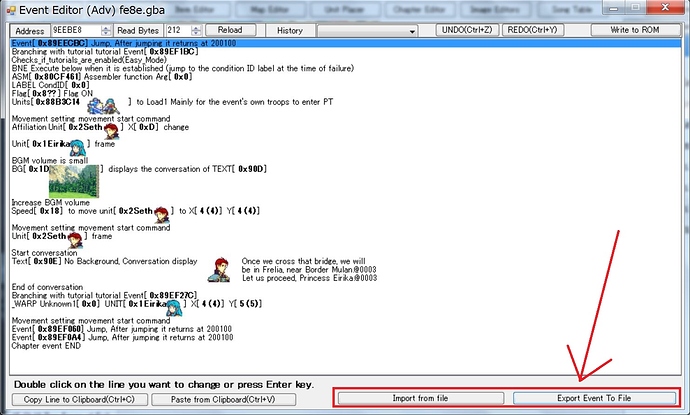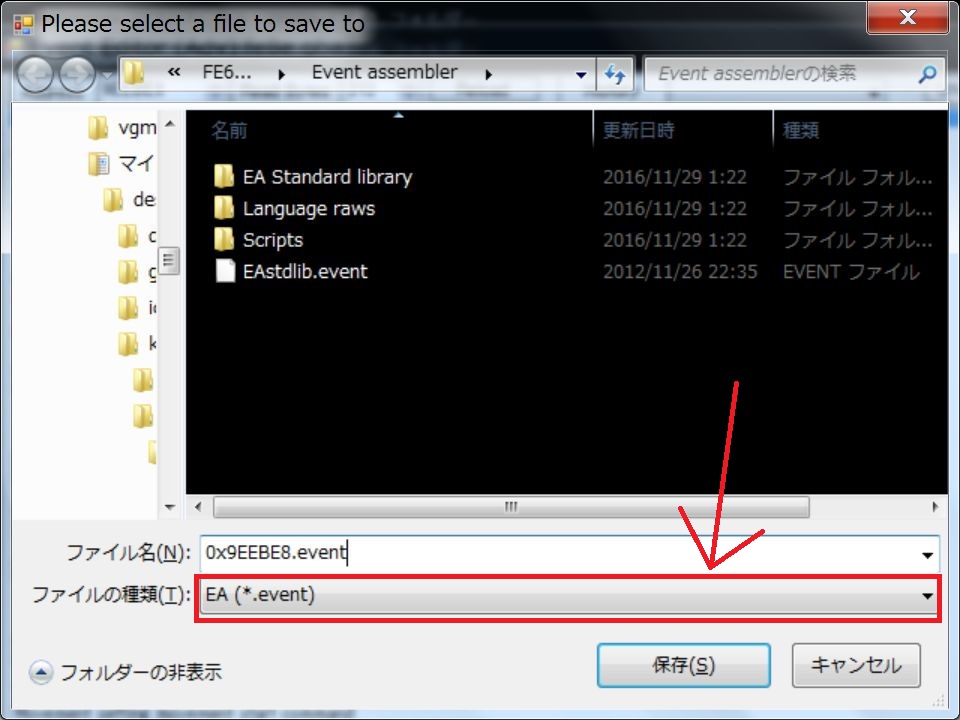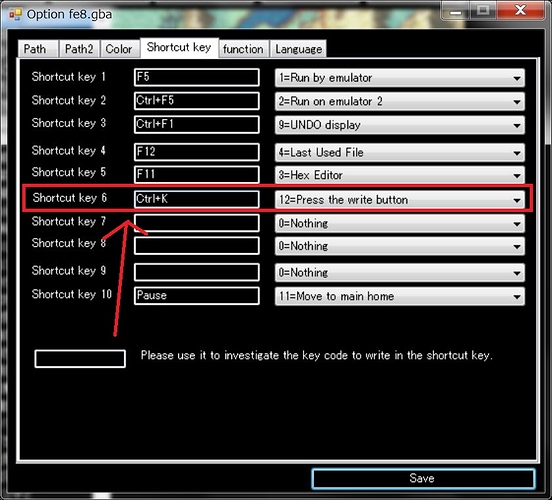Also, there was this debuff bug that happened with the skill patch.
There was a fix for it, did you already do something about that?
I didn’t encounter it yet, just asking.
Also, there was this debuff bug that happened with the skill patch.
There was a fix for it, did you already do something about that?
There seems to be no update as SkillSystems, but where has it been fixed?
It seems that the bugs I reported before have not been fixed yet, so I will consider re-importing them once they are fixed.
FE6’s background for the sky in Chapter 16x is not properly selectable. It’s in FE8, as well, with similar results. You can force it manually, but it’d be nice to be available as a dropdown selection.
FE6’s background for the sky in Chapter 16x is not properly selectable
The 16x weather setting of FE6 is 0x7=sunny
but is 0x07 not in the weather combo box,
you want to add it?
This will be fixed in the next update.
It’s in FE8, as well, with similar results.
I could not find the same setting in FE8.
Where can I check it?
How did I not bring this up?
About the sky background in FE8, I could set it to be that in Nightmare, so I made an assumption. I apologize if it isn’t actually the case.
I didn’t mean the text related issue.
I meant the one where units get randomly debuffed.
Also, another important thing.
When I expand the classes, after a certain point a playable unit is loaded with the new class will revert to the first class overall if you restart a chapter.
This was discussed here:
But I heard it’s not compatible with certain patches.
But it would be nice if you could include it for the patches in FEBuilder.
I am mistaking the address.
I will also fix this in the next version.
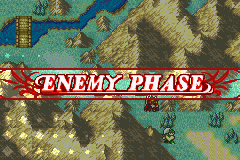
Is there any way to edit this and I can’t find it, or isn’t it implemented yet?
let me issue a warning before extending the class.
Automatic expansion of saved data will cause harmful effects in various places, so I do not want to patch automatically.
Also conflicts with extended patches of other saved data are expected.
(There are several patches that can exceed the status 31 for FE8J and FE7J.)
I made it possible to change from the patch with the latest version.
Please change it as you like.
You can find the image from Tool -> Graphics Tool.
Scans the ROM and displays what seems to be a compressed image.
At the same time, we analyze the asm routine and recommend what TSA and palette are supposed to think.
You can make patch it by pressing the PatchMaker button, so if there is an interesting image, please make a patch and send it to me.
With the latest version ver 20171230.14, I fixed the mistake of the weather and promotion item of FE 8U.
From version 20171230.14, Event Script can be imported / exported using Event Assembler.
Open the event screen, press the export button in the lower right, save it with the extension as “event” extension.
When import, ignoring ORG specification.
I will import the address of the current open event.
For example, in the case of the above image, since 0x9EEBE8 is open, it is inserted as an event here.
Just adding it to the list,
It will not be written unless you press the Write button.
If you do not like the inserted script, you can edit it or return it with the Undo button.
This is more of a suggestion than anything, but could you make it write to the ROM when pressing enter while editing data fields? Such as when changing the amount of uses an item has, pressing Enter makes it write to the the ROM, rather than having to click “Write to ROM” every time.
That is the specification of FE.
All images constituting the menu are shared.
Therefore, if you change somewhere, the other will change as well.
It is like a map chipset.
The image is shared, and it is TSA to set how to construct the shared image.
I made it on shortcut key of option.
Please update to ver 20171231.14.
For example, if you set this up, pressing Ctrl+K will push the write button.
Trying to update from version 20171031. When I press Update Check, it says i’m up to date.
Just download it again from 7743’s link and keep updated from there. Some time around November the auto-update broke (at least for me).
Please refer to here and reinstall.
http://ngmansion.xyz/wiki/hackfe/index.php?解説/FEBuilderGBA/How%20to%20download%20FEBuilderGBA_EN
The update has been changed several times so far.
Automatic updates are confirmed every 3 days.
I had a few days of grace at the time of transition, but it seems that it did not go well.
Changing the first update is a change of the update URL.
The first update process used the date in the FEU thread, so I changed it because it was troublesome to write every time I updated it.
Next, I made it for referring to the date of the uploader.
In addition, tuning of the upload program was done.
At first, I used software dedicated to extract 7z, but it became a batch file for more versatility.
Finally, I changed the version notation from YYYYMMDD to YYYYMMDD.HH.
With this, even if there is a mistake, I made it possible to fix it after 1 hour.
Currently it is operating in this format.
Perhaps in the future, it may change again.
FEBuilderGBA does not have a web site.
It all depends on various services managed by other people.
Is there like a guide on what all the patches do?
Like I’m looking at the FE 8 ones right now.
For example, what does the “Change items without limits” do?
Or heck, even the Nosferatu fix.
Many many patches actually.
I think a clear description would be nice.