If there is no branching, I would suggest moving the hook point back.
That is, how about hooking from 080188F4 or 080188F2 instead of hooking from 080188F6?
If this is the case, this branch itself disappears, making it safer.
If there is no branching, I would suggest moving the hook point back.
That is, how about hooking from 080188F4 or 080188F2 instead of hooking from 080188F6?
If this is the case, this branch itself disappears, making it safer.
I made a patch to uninstall Boon.
Disable Boon with this patch.
Uninstall SkillSystems Boon
Or change it as follows in the hex editor.
188F6: 18 09 01 38 00 01 10 43 08 70 09 78 60 46
Worked like a charm! Thank you!
How do you make conditional events based on the value of the counter itself [Base_operand] and not on the value the counter is affected [CounterID(bitshift)]?
There is a command that checks [CounterID(bitshift)], but to my knowledge there is no command that checks the value of [Base_operand] only.
For context: I have set an event using the counter. The counter’s value is 4, and it gets subtracted by 1 each time you enter a specific tile with a certain character. Once the counter hits 0, chapter end event is called. You can enter the tiles in any order you want. Now, what I’d like is that each time the counter is subtracted by 1, a conversation event would proc.
For example, when the counter reaches 3, one conversation event would proc. Additionally, when the counter reaches 2, a new different conversation event would proc. However, I have not figured out how to do this, because the COUNTER_CHECK command checks only the value which is added or subtracted from the counter, which in my case is 1. If I use the command COUNTER_CHECK [CounterID(bitshift)] and set the bitshift to 1, I get the same conversation event each time.
My question is, is it possible to create conditional events that are based on the value of the counter and if it is, how do you do it?
I think it’s easier to make a flag than a counter.
Counters are used in vanilla for actions such as reinforcing enemies for 3 turns after certain conditions are met.
Conversely, I think that it is not used for other than that.
I think it is not suitable for counting numbers.
What do you mean by boon? what skills would by affected by this?
boon is the name of Skill.
I don’t use SkillSystems, so I’m not sure, but I think it is related to the treatment of bad status.
Boon: Cure bad status effects
at the beginning of each turn.
There is a bug in this routine that prevents the bad status from recovering.
It seems to have been fixed in the new SkillSystems, but there was a bug back then.
Therefore, I created a patch to uninstall Boon.
Can you make an update to give an option to remove all errors because they’re false alarms?
Why can it be a false alarm?
If you want to ignore the error, right click on the error and select Ignore.
In FEBuilderGBA latest version, when adding something, there was a bug report that an error indicating insufficient space was displayed.
However, the problem cannot be reproduced.
If anyone can reproduce the problem, please tell me how to reproduce it.
Please tell us about report7z and the data / patch you tried to add.
Rewinded to ver_20190906.09.
Well at one time I had 151 errors and ignoring them one at a time is tiresome.
I think that it is a serious problem that 151 errors have been pointed out.
Please send report7z.
I want to check if it is a false alarm.
Simply put: I want those errors to be there, but I don’t want the program telling me they’re there, they are errors but nothing I or the game has to really care about.
.Why can you ignore that error?
Has you install a patch that can ignore this error?
Please let me know if there is a patch that can ignore the error.
If the patch is installed, I can fix it so that the error is not displayed.
I know it’s possible to make range events where tile change is executed if an unit enters the range, but is it possible to make events where tile change reverts when there are no units in the range that was needed to execute the tile change?
Is possible.
Depending on how to make it, the easiest is to make four tiles other than the tile.
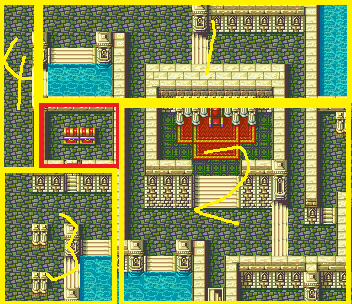
It is possible to check each time with the IN_AREA instruction, but if you do too much, the process will be slow.
Therefore, it is troublesome, but I think that it is better to install four huge tiles other than the tile.
The problem has been fixed.
There was a problem if the setting was changed from the default and changed to always write to the end of ROM.
The issue has been fix and it is safe to update.
I have a small problem. The tile change can be reverted without moving away the unit from the area that was used for executing the tile change. I’ll try to demonstrate with screenshots.
The area marked with red is the one where I want the tile change and tile change reverts to happen.
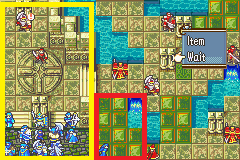
In this picture the tile change has happened.
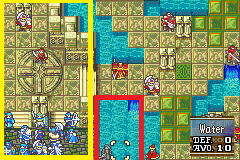
This is the problem. This isn’t supposed to happen.
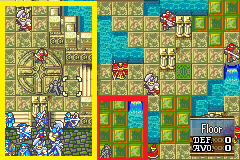
This is how I would like it to work.
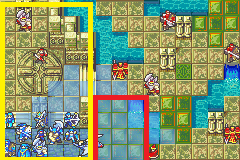
These two pictures show how I have made the range event for the area marked in red.
And these two pictures show how I have made the range event for the area marked in yellow.
Flag 1d is used for the tile change:
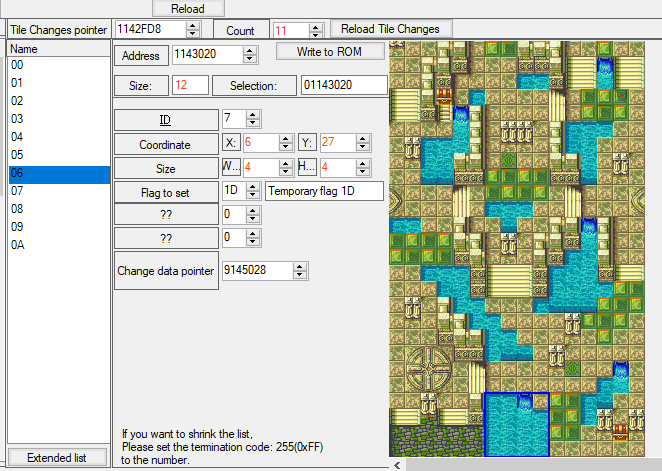
Is there something I’m doing wrong? If you need more information, just ask.
Edit: added one more picture
Have you forgotten that Range Cond is also effective against enemies?
If you want to target only the player unit, you need to write event script it at the top.
When any player unit stops in range (used at the start of range based events (0B))
If this doesn’t work as expected, send report7z.