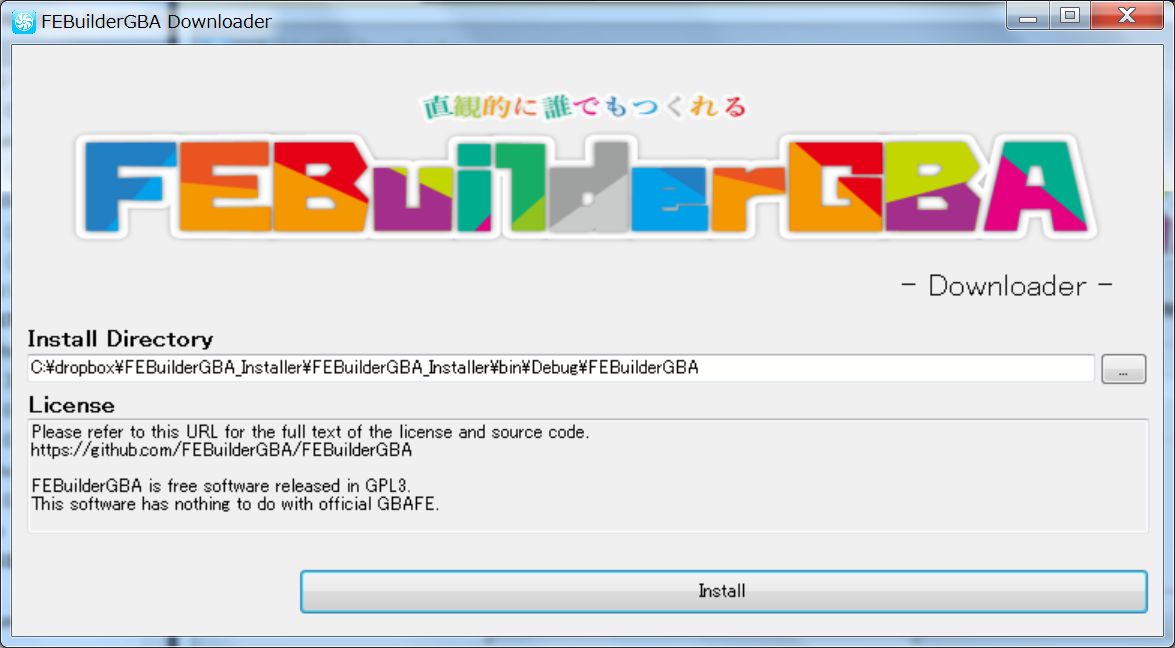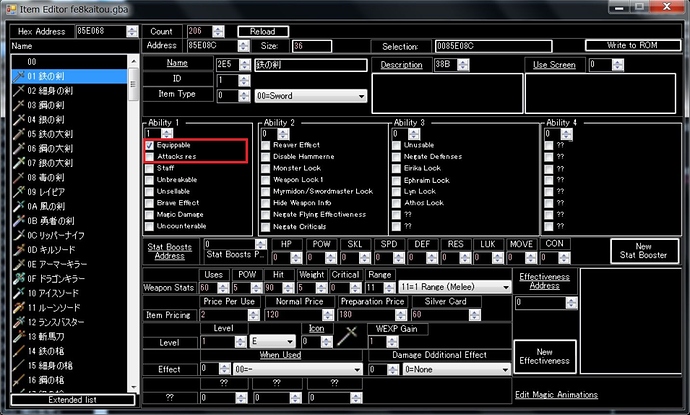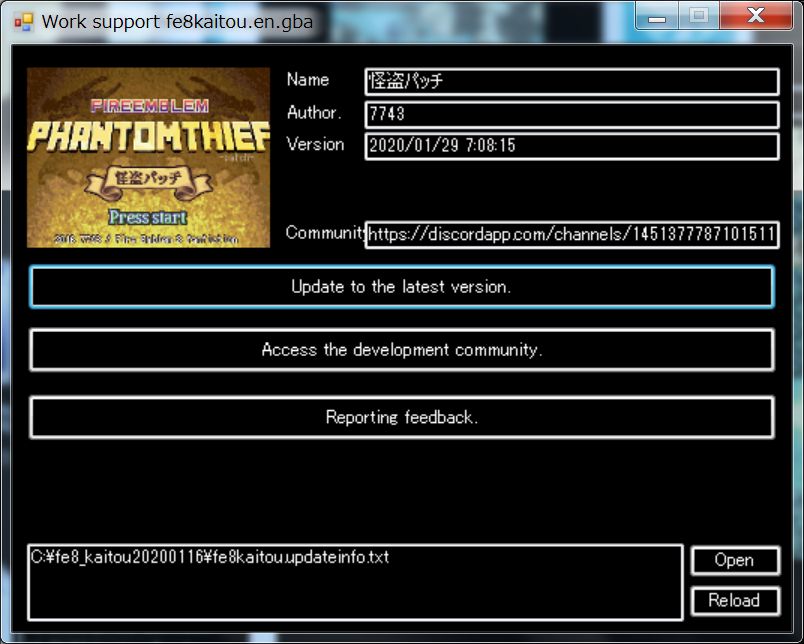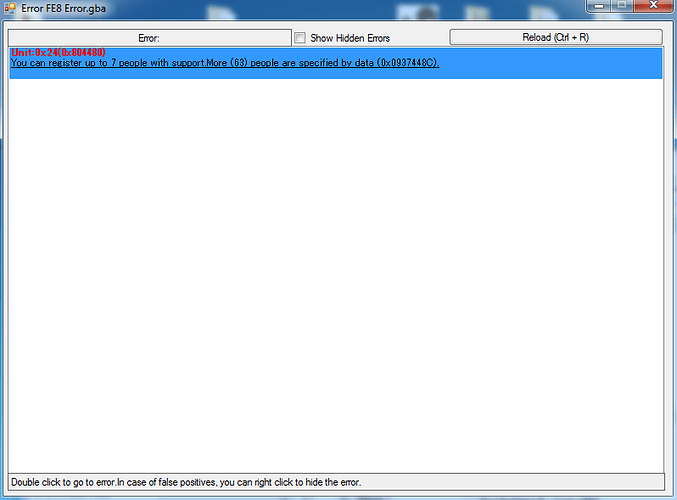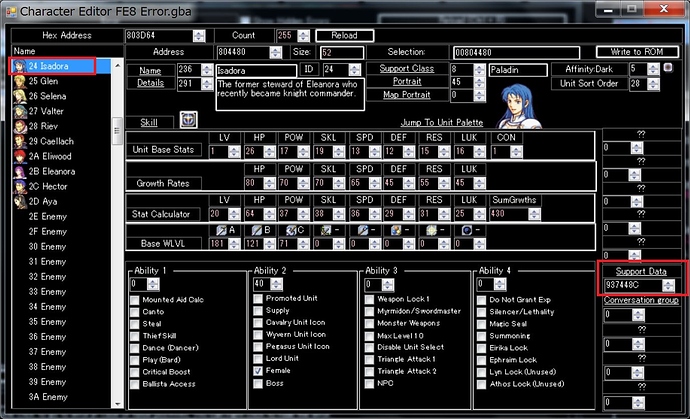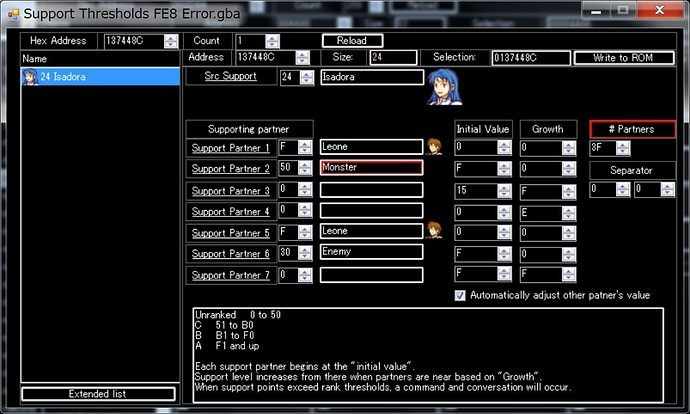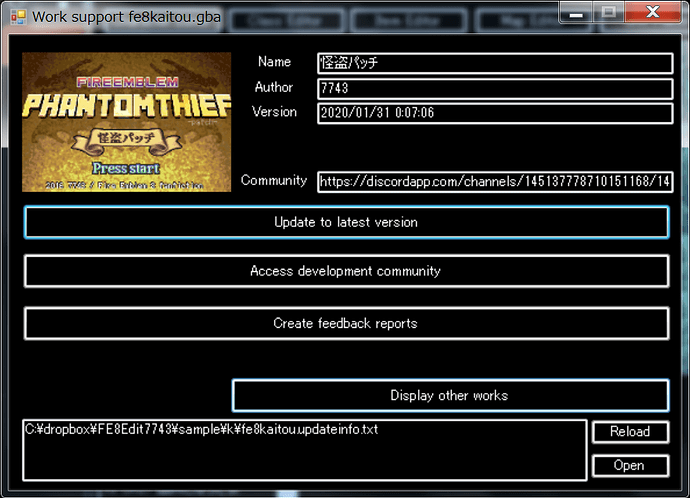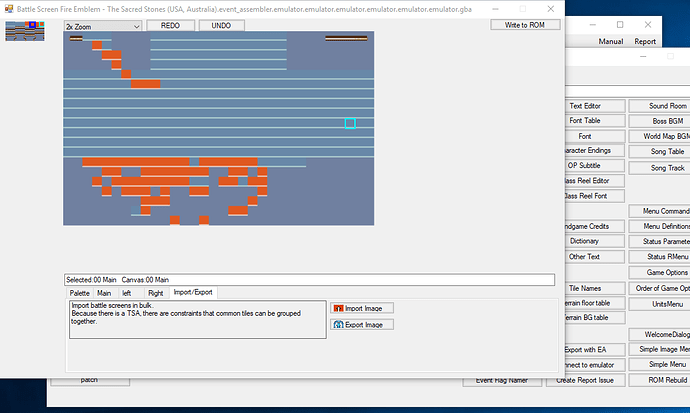Thank you!
Can someone explain to me how multi_class_summon.event works. Does this allow the summoner to use a different unit or allows the phantom to be a different class? Also does this patch effect demon king summons?
NAME.en=Allow to summon multiple classes
INFO.en=Allows you to summon multiple classes.\r\nThis patch allows you to summon in the "support class" of the class being summoned.
This patch summons other than Phantom.
Enables summoning in the class set in the SupportClass of the unit to be summoned.
For example, if the SupportClass is Paladin, summon Paladin.
Demon King Summons is a different feature.
Summons is an enemy-only ability.
OK thanks for clearing that up me. I was unsure on how it functioned.
my computers antivirus app deleted my FeBuilderGba because it has some kind of virus inside it. what should i do? i downloaded FeBuilderGba again but same thing happen again and now i don’t know what to do.
Man, antivirus are kinda stupid sometimes
Hi, I’m having a problem with the skill Mercy: I put it on Seth for him to play his Jaegen role, but when he attacked an ennemy he still killed him. I think there’s a bug here.
Edit: Seth also had wary fighter equipped, so he couldn’t kill the ennemy by double-attacking.
Skill System Mercy is a command skill: it only takes effect if you explicitly select the Mercy command when attacking.
Thanks, I didn’t even realize that, so used to the usual attack command…
FEBuilderGBA_Installer
The program name is FEBuilderGBA_Downloader.exe.
This is because if include Installer in the file name, Windows UAC will react.
For work support, automatic update of work patches is realized using ROMNAME.supportinfo.txt.
Alternatively, save data can be archived with one click.
MENU->Run->Work Support
See here for details.
https://dw.ngmansion.xyz/doku.php?id=en:guid:febuildergba:work_support
“Update to latest version”
Updates the current work to the latest version. I want to solve a problem where the author updates a patch but the player keeps playing the old patch because not knowing it.
“Access Development community”
Opens the contact website specified by the author in the browser.
“Create Feedback reports”
It is a function to compress save data and data such as ups date as 7z. Since save data is included, you can quickly grasp the progress and problems of the game.
Also, since the date data of the ups is included, you can see which version player are playing.
Since this feature was just created, there may still be bugs.
However, it would be interesting if we could easily update the work and create a feedback report.
I’m not sure what this error is referring to. When I click it, it brings me to Glen in the character database, but he has no support data at all, either by default or by me. It might be superfluous but I thought I’d ask about it just in case. I have a report.7z prepped as well, I’ll include it below, but so far I haven’t started changing anything in the maps or events yet. I’ve only been playing around with characters, classes, and animations. The report needed a .sav file to make, but since I haven’t done anything in game yet, I just included a dummy save from an unmodded FE8.
If you need anything else from me, or any further details about anything I’ve done, please let me know.
This is because the Support Data of Unit 0x24 Isadora is broken.
If you do not need Isadora’s Support, set Support Data to 0.
Currently, it refers to broken data.
Perhaps you are referring to something different.
The function of “.updateinfo.txt” of the automatic update function of the work has been further enhanced.
For work support, automatic update of work patches is realized using ROMNAME.supportinfo.txt.
Alternatively, save data can be archived with one click.
MENU->Run->Work Support
See here for details.
https://dw.ngmansion.xyz/doku.php?id=en:guid:febuildergba:work_support
To introduce “.updateinfo.txt” into your work, simply place “.updateinfo.txt” in the same location as your ups.
Oh, thanks a lot!
Out of curiosity, do you have any idea why the error report would send me to Glen’s entry instead of Isadora’s in this case? I fixed the problem by doing as you said so it’s not really an issue, but I’m just very curious. lol
Either way, thanks again for the help!
It is a bug of FEBuilderGBA that displayed Glen.
The units are incorrectly displayed because they start at 1 instead of 0.
I will fix it later.
i need help. i was trying to change the battle screen for fe 8 and it messed up and i accidentally saved it and now its just a mess and i have no idea how to fix it. what do i do? i already did a lot and id rather not restart.
I recommend that you return to your backup.
I can’t fix it because you didn’t send report7z.