@Pushwall credit for that goes to ecut, I just scripted it
Is there any way to use the 2nd part of the wider portraits on the stat screen or are they only meant for conversations?
Sadly no, the stat screen will only use the first part so it’ll look a little cutoff. Normal portraits do get cutoff a bit too, so it’s not a massive loss, but still kind of a bummer.
Ya that’s too bad, still awesome work though! And ty Nickt wherever you are.
If you want to use extremely tall or otherwise oversized portraits, you can create games using the custom Tactile engine. If it’s only portraits that are a bit bigger than vanilla GBA portraits, you can also use Lex Talionis, since it removes the upside-down-T shape of the hackbox, but the portraitbox itself would still work.
Examples.

This portrait is hackbox limitations friendly. It would function inside GBAFE, Tactile, and Lex Talionis.
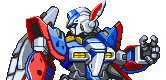
This portrait is not Hackbox sized, it’s much too wide. It would function inside Tactile and Lex Talionis.

This is a halfbody. This would only function properly inside of Tactile. Note that you could crop the bottom off and she would fit inside the other engines too.
Also note that there is a halfbody patch hack for GBAFE in FEBuilder that will technically make halfbodies work, but they will have several limitations and you will only ever be able to show two characters onscreen at once. This might change in the future.
Alright, everyone.
This is part 2 of a major, humongous update to the Repo. The Repo is about 4 months out of date, or at least it was until 5 minutes ago. I have added every resource posted on the discord and in this thread to the Repo, with a few minor exceptions, right up to this post, which is where I will pick up next.
After adding that Roy, I stopped. I’ll add the rest soon enough. Where before I was 200+ posts behind, now I am only about 40 posts behind. Not bad.
Some time back, @MisakaMikoto made a really helpful post about how to find resources inside the Repo.
It’s a little hard to follow, so let me hit you with the important details.
- Install a ‘Markdown File Reader.’ This one is for Chrome, it’s what I use. There’s likely something appropriate for Firefox, Edge, or whatever you might use.
- Find one of the NEWLY ADDED Markdown files inside the Repo. You can then CTRL+F to find whatever you want!
Thanks to the efforts of @igrotsbol on Discord, the Repo now has previews for all of the following files:
- Battle animations.
- Class Cards.
- Map Sprites.
- Item Icons!
- Maps!
- The entire BG Folder.
Note: Currently, the Map Sprites and Class Cards are located within the Battle Animation folders. That was a shortsighted choice I made two years ago, and I will be undoing that in the new future. They will have their own dedicated root folders, like Battle Animations do now.
Anyway, you can view any of the Readme.md files I just linked above with a Markdown Viewer browser extension and CTRL+F anything you wish to look for. Please report any glitches or errors you find! This is a huge advancement for the repo, and soon we will have markdown files for portraits, for tilesets, and for all the other relevant files.
Just give us time, and hopefully it will all get sorted out!
Thanks for reading. Enjoy the 70-80% updated Repo ![]()
@Klokinator, yo klok, I heard rumors that there was a new website being built for the repo? wonder if you knew anything about that?
Yeah, @copywright is working on it. Think he might be busy though… haven’t heard from him in a month or so.
ah, cool cool
@anon11008078 I’d like to ask you to reformat… well, almost everything you posted here.
https://i.imgur.com/DtDM09Z.png
Portraits: There are a massive number of them. Please subdivide them into appropriate folders that relate to the Portrait repo and make sure you are applying {Credits} to the end before the filename appropriately.
Put them in folders relating to FE1/2/3/4/etc.
For the classes, these are all randomly slapdashed into folders and need to be completely reformatted according to the Repo Formatting Standards.
There are no CREDITS.txt files in any of the folders that I saw, the folders are not named appropriately, the internal files were not exported properly, and so on.
The map sprites seem fine.
If I were to redo everything you submitted, it would probably take me 4+ hours as I’d have to do a lot of googling to figure out who to credit, what you’re referring to with half of these things, and so on. It’s more appropriate for you, the creator, to reformat them.
Thank you! I’m glad to see lots of content being added and it all looks cool, but standardization is what makes the Repo work and without it we might as well go back to the ways of the pre-2016 era. Shudder.
It’ll be put in your OC folder
In case I forgot to mention it, Class Cards and Map Sprites have their own dedicated folders in the Root Repo now.
Same structure as the Battle Animations. Working on getting previews in their root folders properly next.
@Garytop Very nice portraits! However you should add a link to a zip file containing the properly named portraits since FEU mangles the names when uploading them.
You mean just post them in a zip file here? I’ll look into it.
Here is a link with the instructions to what I meant: Repo submission instructions
Basically it’s about how to format stuff so that it can be added easily.

This is a little bit hard to explain, but your swordmaster is very ‘jumpy’. When it moves, it slides around constantly during its frames. Observe the feet and shadow positioning carefully.

In this example, on the last frames you can see the swordmaster ‘sliding’ to the left a pixel or two. This happens all throughout the animation.
@Klokinator
Thanks for pointing that out, I think i fixed it a bit in this update

I got rid of the one at the start of the shift into basic attack, magic attack and changed the slide back and forth for the crit into just a slide back
I updated the gif and dropbox link on the main thread
dope anim bro


