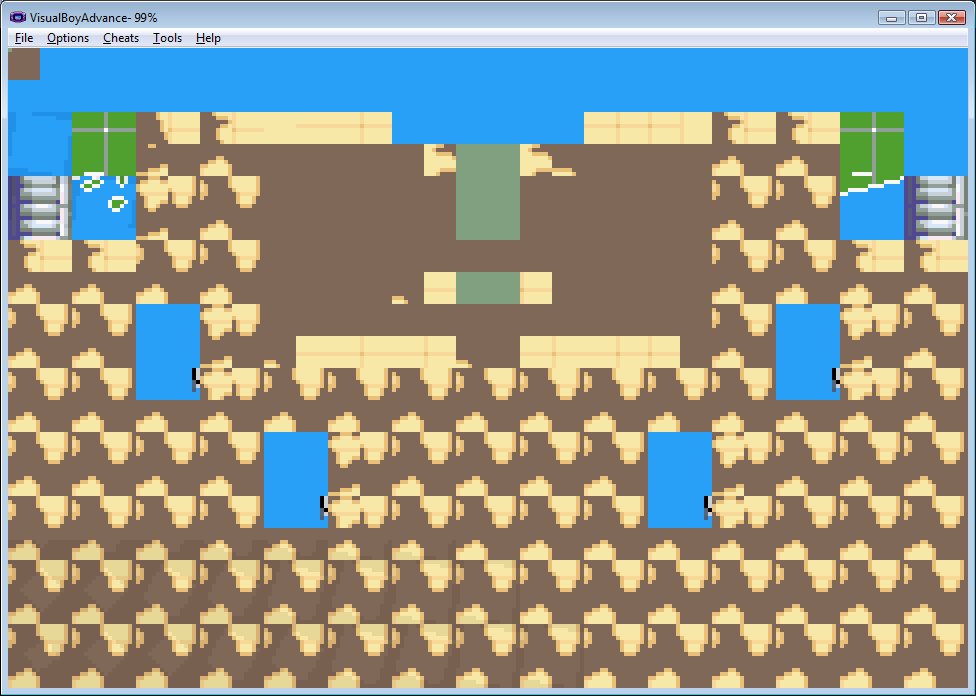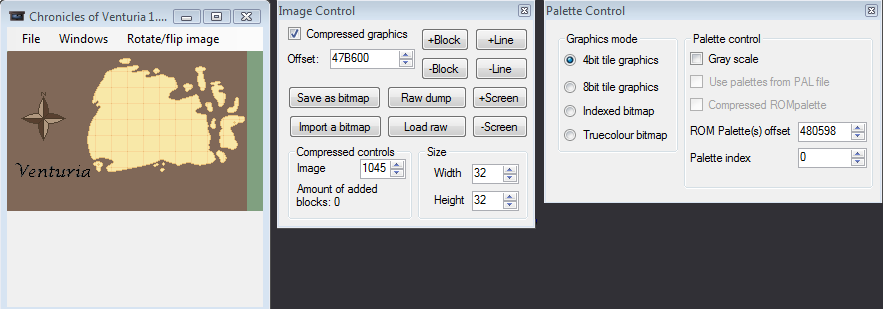So following the Ultimate Tutorial’s instructions, I attempted to insert a CG and ended up with this, what seems to be the problem?
You’re going to want to post a bit more than just a broken screen
Post the CG, list the steps you took, the offsets, etc
We need more to diagnose
-The first thing I did was correctly format the image to 256x160 and had the top left pixel as the same color as the color to the right, and I made sure it was only 16 colors
-Then I inserted the CG with GBAGE replacing image 1045 (CG 0x0F) and replacing the palette shown above
-Then duplicated the palette in HxD to prevent problems with the palette indexes
-The I wrote the events to show the CG and that’s what I got
Also, the way the image is shown (the messed up one) is kinda representing the map I inserted
looks like a tsa issue to me? idk it just seems like your cg took the tsa of your map to show up