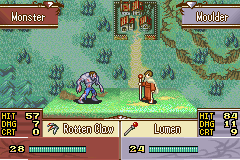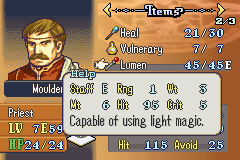I think the priest script is missing the C06 command “begin opponent’s turn” before the C0D, which might explain it. See what happens if you add it. (You can edit the animation directly in febuilder, or export it, edit the text file, and import in the same spot.)
Edit: ye.

Since I already did the work, you can simply export the priest animation, open the text file and paste in the following instead:
[details=Summary]
#######################################################
#7F prim_ro1 Priest Light
#When importing to FEditorAdv delete # and after each line.
#######################################################
/// - Mode 1 #Melee Animation
C03 #Start attack animation; should be followed by 0x07
C07 #Start attack animation; should be preceeded by 0x03
1 p- prim_ro1_000.png
4 p- prim_ro1_001.png
6 p- prim_ro1_002.png
5 p- prim_ro1_003.png
4 p- prim_ro1_004.png
C05 #Call spell associated with equipped weapon
1 p- prim_ro1_005.png
C01 #NOP
C06
4 p- prim_ro1_006.png
C0D #End of dodge animation. preceeded by 0x06
/// - Mode 3 #Melee Critical Animation
C03 #Start attack animation; should be followed by 0x07
C07 #Start attack animation; should be preceeded by 0x03
1 p- prim_ro1_000.png
4 p- prim_ro1_001.png
6 p- prim_ro1_002.png
5 p- prim_ro1_003.png
4 p- prim_ro1_004.png
C05 #Call spell associated with equipped weapon
1 p- prim_ro1_005.png
C01
C06 #NOP
4 p- prim_ro1_006.png
C0D #End of dodge animation. preceeded by 0x06
/// - Mode 5 #Ranged Animation
C03 #Start attack animation; should be followed by 0x07
C07 #Start attack animation; should be preceeded by 0x03
1 p- prim_ro1_000.png
4 p- prim_ro1_001.png
6 p- prim_ro1_002.png
5 p- prim_ro1_003.png
4 p- prim_ro1_004.png
C05 #Call spell associated with equipped weapon
1 p- prim_ro1_005.png
C01
C06 #NOP
4 p- prim_ro1_006.png
C0D #End of dodge animation. preceeded by 0x06
/// - Mode 6 #Ranged Critical Animation
C03 #Start attack animation; should be followed by 0x07
C07 #Start attack animation; should be preceeded by 0x03
1 p- prim_ro1_000.png
4 p- prim_ro1_001.png
6 p- prim_ro1_002.png
5 p- prim_ro1_003.png
4 p- prim_ro1_004.png
C05 #Call spell associated with equipped weapon
1 p- prim_ro1_005.png
C01
C06 #NOP
4 p- prim_ro1_006.png
C0D #End of dodge animation. preceeded by 0x06
/// - Mode 7 #Dodge Melee Attack
C02 #Start of dodge
1 p- prim_ro1_000.png
C0E #Start of dodging frames (should go after standing frame and before dodging animation)
3 p- prim_ro1_007.png
1 p- prim_ro1_008.png
C01 #NOP
3 p- prim_ro1_007.png
C0D #End of dodge animation. preceeded by 0x06
/// - Mode 8 #Dodge Ranged Attack
C02 #Start of dodge
1 p- prim_ro1_000.png
C0E #Start of dodging frames (should go after standing frame and before dodging animation)
3 p- prim_ro1_007.png
1 p- prim_ro1_008.png
C01 #NOP
3 p- prim_ro1_007.png
C0D #End of dodge animation. preceeded by 0x06
/// - Mode 9 #Equiped with Melee Weapon
1 p- prim_ro1_000.png
C01 #NOP
/// - Mode 10 #standing motions?
1 p- prim_ro1_000.png
C01 #NOP
/// - Mode 11 #Equiped with Ranged weapon
1 p- prim_ro1_000.png
C01 #NOP
/// - Mode 12 #Attack Missed Animation
C03 #Start attack animation; should be followed by 0x07
C07 #Start attack animation; should be preceeded by 0x03
1 p- prim_ro1_000.png
4 p- prim_ro1_001.png
6 p- prim_ro1_002.png
5 p- prim_ro1_003.png
4 p- prim_ro1_004.png
C05 #Call spell associated with equipped weapon
1 p- prim_ro1_005.png
C01
C06 #NOP
4 p- prim_ro1_006.png
C0D #End of dodge animation. preceeded by 0x06
/// - End of animation
[/details]
then re-import it and that should solve the problem.
[details=Summary]
#######################################################
#80 prif_ro1 Cleric Staff
#When importing to FEditorAdv delete # and after each line.
#######################################################
/// - Mode 1 #Melee Animation
C03 #Start attack animation; should be followed by 0x07
C07 #Start attack animation; should be preceeded by 0x03
1 p- prif_ro1_000.png
4 p- prif_ro1_001.png
6 p- prif_ro1_002.png
5 p- prif_ro1_003.png
4 p- prif_ro1_004.png
C05 #Call spell associated with equipped weapon
1 p- prif_ro1_005.png
C01 #NOP
C06
4 p- prif_ro1_006.png
C0D #End of dodge animation. preceeded by 0x06
/// - Mode 3 #Melee Critical Animation
C03 #Start attack animation; should be followed by 0x07
C07 #Start attack animation; should be preceeded by 0x03
1 p- prif_ro1_000.png
4 p- prif_ro1_001.png
6 p- prif_ro1_002.png
5 p- prif_ro1_003.png
4 p- prif_ro1_004.png
C05 #Call spell associated with equipped weapon
1 p- prif_ro1_005.png
C01 #NOP
C06
4 p- prif_ro1_006.png
C0D #End of dodge animation. preceeded by 0x06
/// - Mode 5 #Ranged Animation
C03 #Start attack animation; should be followed by 0x07
C07 #Start attack animation; should be preceeded by 0x03
1 p- prif_ro1_000.png
4 p- prif_ro1_001.png
6 p- prif_ro1_002.png
5 p- prif_ro1_003.png
4 p- prif_ro1_004.png
C05 #Call spell associated with equipped weapon
1 p- prif_ro1_005.png
C01 #NOP
C06
4 p- prif_ro1_006.png
C0D #End of dodge animation. preceeded by 0x06
/// - Mode 6 #Ranged Critical Animation
C03 #Start attack animation; should be followed by 0x07
C07 #Start attack animation; should be preceeded by 0x03
1 p- prif_ro1_000.png
4 p- prif_ro1_001.png
6 p- prif_ro1_002.png
5 p- prif_ro1_003.png
4 p- prif_ro1_004.png
C05 #Call spell associated with equipped weapon
1 p- prif_ro1_005.png
C01 #NOP
C06
4 p- prif_ro1_006.png
C0D #End of dodge animation. preceeded by 0x06
/// - Mode 7 #Dodge Melee Attack
C02 #Start of dodge
1 p- prif_ro1_000.png
C0E #Start of dodging frames (should go after standing frame and before dodging animation)
3 p- prif_ro1_007.png
1 p- prif_ro1_008.png
C01 #NOP
3 p- prif_ro1_007.png
C0D #End of dodge animation. preceeded by 0x06
/// - Mode 8 #Dodge Ranged Attack
C02 #Start of dodge
1 p- prif_ro1_000.png
C0E #Start of dodging frames (should go after standing frame and before dodging animation)
3 p- prif_ro1_007.png
1 p- prif_ro1_008.png
C01 #NOP
3 p- prif_ro1_007.png
C0D #End of dodge animation. preceeded by 0x06
/// - Mode 9 #Equiped with Melee Weapon
1 p- prif_ro1_000.png
C01 #NOP
/// - Mode 10 #standing motions?
1 p- prif_ro1_000.png
C01 #NOP
/// - Mode 11 #Equiped with Ranged weapon
1 p- prif_ro1_000.png
C01 #NOP
/// - Mode 12 #Attack Missed Animation
C03 #Start attack animation; should be followed by 0x07
C07 #Start attack animation; should be preceeded by 0x03
1 p- prif_ro1_000.png
4 p- prif_ro1_001.png
6 p- prif_ro1_002.png
5 p- prif_ro1_003.png
4 p- prif_ro1_004.png
C05 #Call spell associated with equipped weapon
1 p- prif_ro1_005.png
C01 #NOP
C06
4 p- prif_ro1_006.png
C0D #End of dodge animation. preceeded by 0x06
/// - End of animation
[/details]
And since I’m at it already, this is for the cleric animation.